Microsoft Adds Over-the-Air Tuner Support To Xbox
by Brett Howse on April 8, 2015 6:10 PM EST
Back in the day, if you wanted to watch broadcast television on your Xbox 360, all you had to do was build an entire other computer, complete with TV Tuner or capture cards, lots of storage, and network connectivity, and then you could watch TV over Windows Media Center. Simple right? Apparently not simple enough. Today Microsoft is taking the wraps off of a new feature coming to the Xbox One which will allow it to receive Over-the-Air (OTA) broadcasts and play them directly in the TV interface.
To be honest, this seems like an obvious addition to the Xbox One, and one that has been available in some parts of the world for some time with the Xbox One Digital TV Tuner. Now those of us in North America will also get access, but for the moment only through OTA signals, and this time, Microsoft is not supplying the tuner.
Instead, Microsoft has partnered with Hauppauge (a big name in the PC TV Tuner business) and owners of the Xbox One who want to be able to watch their broadcasts through the Xbox just need to add this device to their Xbox, and they will be able to watch any channels that broadcast OTA in their area. At the moment, this is only available to people in the Xbox One preview program, so expect this feature to roll out to all owners soon. The program currently works with the Hauppauge WinTV-955Q tuner which has a MSRP of $79.99, and Microsoft will be launching a lower cost Hauppauge TV Tuner for Xbox One, retailing for MSRP $59.99 in the next couple of months.
Also, the aforementioned Digital TV Tuner is having its rollout expanded to eleven more countries today, adding Austria, Belgium, Denmark, Finland, Ireland, Netherlands, Norway, Poland, Portugal, Sweden, and Switzerland to the already supported countries of Australia, France, Germany, Italy, Spain, and the United Kingdom.
The Xbox One was positioned as a digital media hub when it was first announced, and though that did it no favors with the gaming crowd, Microsoft has delivered a good experience here. It could still use some work, but features like the Xbox OneGuide will be available using the new OTA service. You can snap the TV into a smaller screen if you want to watch something while gaming. While the Xbox Tuner does not allow DVR functions in having recorded shows, it does let you pause live TV.
What of course would put this over the top would be the addition of cable support, and using the Xbox hard drive for an actual DVR. It would be pretty great if they would add this in a future update, but I will not hold my breath.
Just to reiterate, this new feature is available to people in the Xbox One preview program now, and will be coming to all users in a future update. And also, I miss Windows Media Center despite how complicated it was.
Source: Xbox



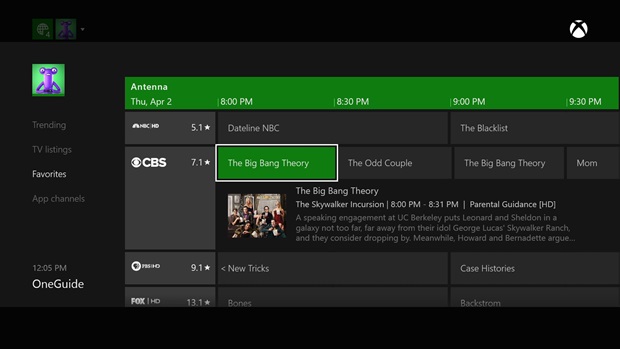









33 Comments
View All Comments
Samus - Thursday, April 9, 2015 - link
I love SiliconDust. I agree Microsoft should have partnered with them for a network solution, or at least a dual-tuner solution. It would have been cheaper and more effective.kingpotnoodle - Thursday, April 9, 2015 - link
You mean like Sat>IP or the Elgato Netstream devices? That should be easy really.Aikouka - Thursday, April 9, 2015 - link
I was thinking more like the Ceton InfiniTV or the SiliconDust HDHomeRun Prime.Wolfpup - Friday, April 10, 2015 - link
Regarding that...I think Windows 10 is going to support playing games from your Xbox One streaming to a local Windows 10 PC? If so, then it should be doable to use it to stream live TV too, at least technically.I hadn't thought of that , but if that works, that makes this cooler still.
DCide - Thursday, April 9, 2015 - link
Not sure what makes Windows Media Center "complicated," or why it's being spoken of in the past tense.Anyhow, I use it every day. I've also got my retired, non-technical parents using it (and liking it!).
I think it's the least complicated no-monthly-cost DVR available.
Aikouka - Thursday, April 9, 2015 - link
I use Windows Media Center as well, but it's definitely not perfect. The biggest problem that I have with it is that it's just not smart with its recording. For example, if you are recording two programs that air back-to-back, WMC will eat into the program if you have any overage set. In other words, to watch the beginning of program 2, you have to watch the end of program 1. The only way to fix this is to set the excess recording to +/-10 minutes, and the negative side effect is that it locks down an extra tuner to do this. There's absolutely no reason why it can't just stream the data from one tuner to two files. It only writes at about 1MB/s while recording!There are also some annoying bugs that have been around for a while. For example, when you click on Guide and it moves back over to Recorded TV and selects that instead. The only way to fix that is to move up or down first. They also need to make the screen customizable without having to resort to third-party tools. There's just so much garbage on there for most users. It would also be great if we could get it integrated into Modern UI, which I think serves as a great 10-foot UI.
DCide - Friday, April 10, 2015 - link
Of course there's no perfect free/$10 DVR (with a free program guide); WMC is just better than the others. The price is certainly right too.I wish it had a few better features regarding the live buffer and saving it to recordings, but it still works well. If back-to-back programs get cut off it's usually because the station's clock or your computer's clock is slightly off. The default of recording 3 minutes past the end "when possible" works well most of the time.
And 4 tuners is usually enough for OTA recording.
jamawass - Thursday, April 9, 2015 - link
The problem with Windows Media Center (WMC) is that MS is deprecating it, no feature upgrades or bug fixes in years. WMC is a killer app and MS doesn't even know it. Instead of reinventing the wheel, they should develop wmc extender apps for the Xbox one, Roku box, Apple TV (gasp), Sony PS4 etc.I recently bought a Roku3 which is nice but there's no way I'm cutting the cord. Much slower than my htpc in basic navigation plus I've been using dvr functionality for over a decade I'm not going back now and why should I pay Hulu to watch missed shows when I can record them myself and watch them at my own convenience, commercial free?
WMC could easily have hulu.vudu plugins etc in addition to netflix, my two cents.
Wolfpup - Friday, April 10, 2015 - link
Yeah, I'm really disappointed if they're not going to continue developing it/supporting it.khaydin - Thursday, April 9, 2015 - link
What they should do is make the Xbox One compatible with this:http://cetoncorp.com/products/infinitv-6-ethernet/
Then you could grab a cablecard from your cable company and watch live cable tv on your Xbox One. They would definitely need to add DVR functionality for this, which shouldn't be too hard as it has a harddrive and they have existing code in Windows Media Center for it.
I currently use PCI-e version in an HTPC and watch TV in Windows Media Center on a mid-range spec'ed Windows 8.1 PC connected to my TV and Speaker system. Would be nice if I could eliminate that PC and just do everything on the Xbox One.