The Nexus 6 Review
by Brandon Chester on November 12, 2014 1:00 PM EST
When consumers think of Google's Nexus devices, they think about the promise of receiving the latest updates for Android essentially as soon as they release. They also think about the value proposition that Nexus devices provide by giving good hardware at a price significantly lower than other smartphones. However, this was not always the case. The Nexus One, Nexus S, and Galaxy Nexus were all priced at the same level as other flagship smartphones. It was only with the launch of the Nexus 7 at $199 that we began to see a trend of inexpensive but still high quality devices coming from Google. That hasn't changed at all in the past few weeks. The Nexus 5 and Nexus 7 are both still available, and they still provide a very high quality experience, arguably better than some other smartphones that are both newer and more expensive. But Google's newest devices take aim directly at other flagship devices with both their specs and their prices. At $399 the Nexus 9 positions itself against Apple's iPad Mini 3, while the Nexus 6 at $649 goes up against essentially every other flagship smartphone.
On paper the Nexus 6 doesn't really bring much to the table that sets it high above the competition. This is a consequence of it launching so late into the year, with other companies having already released their new flagship devices. That being said, how a device looks on paper does not translate into how good it is in actual use. There are lots of cases of powerful phones that disappoint, and phones that are weak on paper that end up being surprisingly good. It's still helpful to know what hardware you're dealing with, so I've laid out the specifications of the Nexus 6 below, along with the Nexus 5 as a point of reference.
| Google Nexus 5 | Google Nexus 6 | |
| SoC | 2.26 GHz MSM8974 Snapdragon 800 | 2.7 GHz APQ8084 Snapdragon 805 |
| RAM/NAND | 2 GB LPDDR3, 16/32GB NAND | 3GB LPDDR3, 32/64GB |
| Display | 4.95” 1080p IPS LCD | 5.96” 1440p Super AMOLED |
| Network | 2G / 3G / 4G LTE (Qualcomm MDM9x25 UE Category 4 LTE) | 2G / 3G / 4G LTE (Qualcomm MDM9x25 UE Category 4 LTE) |
| Dimensions | 137.84 x 69.17 x 8.59mm, 130g | 159.26 x 82.98 x 10.06mm, 184g |
| Camera | 8MP Rear Facing, 1/3.2" CMOS size (Sony IMX179), F/2.4. 1.3MP FFC |
13MP Rear Facing, 1/3.06" CMOS size (Sony IMX214), F/2.0. 2.1MP FFC |
| Battery | 2300 mAh (8.74Whr) | 3220 mAh (12.236Whr) |
| OS | Android 5.0 Lollipop | Android 5.0 Lollipop |
| Connectivity | 802.11a/b/g/n/ac + BT 4.0, USB2.0, GPS/GNSS, NFC | 802.11a/b/g/n/ac + BT 4.1, USB2.0, GPS/GNSS, NFC |
| SIM Size | MicroSIM | NanoSIM |
The design of the Nexus 6 is interesting in how it differs from all other Nexus devices, including the Nexus 9. Although the Nexus 9 launched alongside the 6 and is manufactured by HTC, it retains the slightly slanted flat sides and back cover design from the Nexus 5 which is made by LG. The Nexus 6 is made by Motorola, and it follows the style of design that we've seen on their other devices. The back of the device is heavily curved, with a plastic cover that meets a contoured aluminum frame which slopes downward at the top to accommodate the 3.5mm headphone jack and SIM card tray. Both the plastic back and the aluminum sides feel good in the hand, but due to the sheer size of the device your hand tends to rest more on the back cover instead of arching over it, so it doesn't quite have the premium feel of metal devices like the HTC One (M8) and the iPhone 6. Anyone looking to upgrade from the Nexus 5 should also know that the back cover does not have a soft touch finish like the black Nexus 5, and instead has the slightly rougher eggshell feel of the white Nexus 5.
Like always, the back of the device displays the word Nexus in all lowercase characters, and the manufacturing partner's logo which in this case is the slightly indented Motorola logo that appears on all of their other smartphones. Above that is the 13MP camera which is surrounded by a plastic ring that houses the two LED camera flashes. Unlike previous Nexus devices, the camera on the Nexus 6 is aligned in the center rather than being put in one of the upper corners.
The volume rocker and power button on the Nexus 6 are both on the right side of the device, and are placed close to the center of that side so they can be easily used even with the phone being so large. The power button is also textured with a series of small lines so that it can be easily distinguished from the volume rocker. While I had no issues finding the power button, I often found myself pressing the wrong half of the volume rocker which is very slippery and made of a single piece of ceramic. In general I've always preferred having separate volume buttons and the Nexus 6 is no exception.
For some reason one of the parts I found myself really liking about the Nexus 6 is its nanoSIM tray and tray ejector tool. The tray has a much better design than other devices like the iPhone, HTC One, or Nexus 5 which are essentially just a metal frame that you place the SIM into with no mechanism to hold it in. The tray on the Nexus 6 has tiny notches that hold the SIM in place once it has been inserted, so that it doesn't shift or fall out. It's also fitted very well to the bezel of the device, with no misalignment or fitting issues which were both complaints about the SIM tray on early Nexus 5 units. The ejector is also small and fits well on a keychain which I appreciate, as I like to have one with me in case my primary phone's battery dies.
The front of the device is dominated by the large display, with minimal bezel on the top and bottom to include the stereo speakers and front facing camera. Compared to the Nexus 5, the Nexus 6 is thicker and taller, but the curved back and smaller top and bottom bezels help to alleviate that. The increase in width is the most noticeable change from the Nexus 5. The Nexus 6 is a massive smartphone, and its size makes it a firmly two handed device. Of course, that's the point of the device. Having a large display allows you to display more content on the screen and creates a more immersive experience when viewing videos and playing games. It's a larger device than the Nexus 5 because it's meant to offer a different experience. Compared to other phablets like the iPhone 6 Plus and Galaxy Note 4 the Nexus 6 is somewhat more difficult to hold, but not to the extent that I would say it poses an issue.
The comparison to the Nexus 5 is also interesting because Google is still selling the device, and so one could argue that the Nexus 6 is merely an addition to Google's lineup rather than a replacement. While this is a fair point to make, it doesn't address how users who prefer the smaller size of the Nexus 5 are also stuck with an ageing hardware platform. In the end there are always going to be tradeoffs to any device, and a buyer must consider how well a device fits the tasks they want to perform with it.


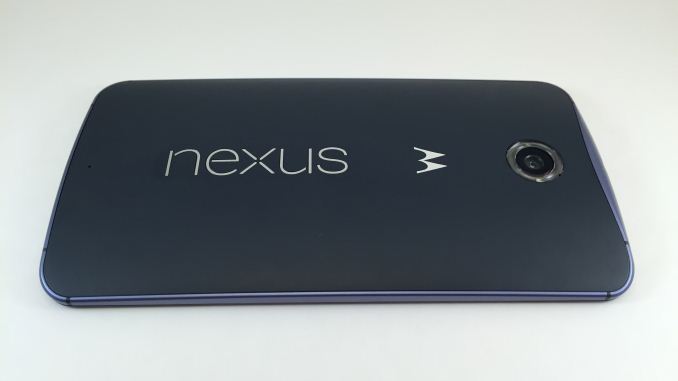











136 Comments
View All Comments
Ortanon - Wednesday, November 12, 2014 - link
=(seanleeforever - Wednesday, November 12, 2014 - link
Nexus lines were speed on cheap. after owning few nexus devices i made the jump to Note 4 and could not be happier.like DLeRium said, i have always been EXTREMELY disappointed in nexus line for everything other than processor power. looks like the Nexus 6 is no different. the battery life test shows how far behind the nexus line is to samsung's device given the same spec.
and those camera shots, eventhough it a improvement to the old, is not that great.
and most importantly, note 4 cost 550 dollar (750-200 if pre ordered in the U.S.), it is superior than nexus 6 in nearly every area. there is no sense in getting the nexus 6.
Vepsa - Wednesday, November 12, 2014 - link
Having owned a Galaxy Nexus and a current Note 3, I am very glad Verizon will be getting the Nexus 6. I cannot stand TouchWiz and find my self doing a lot more on my Nexus 7 that I do on my Note 3. Yes, the camera isn't as good and the Exchange client isn't as good, but I prefer the stock Android experience a lot more. Now if you'll excuse me, I must check for the Lollipop update on my N7 again (2013 LTE).seanleeforever - Wednesday, November 12, 2014 - link
that's the beauty of andriod, everyone has his/her favorite flavor.there was a period of time where i preferred stock andriod, which was why i had few nexuses, including the original nexus one. the main issue was the UI response. when hardware were underpowered, the UI response between a stocked andriod and skinned andriod was huge. however, at least in the Note 4 (sd 805), there is no trace of slowing down running touch wiz (and note 4's touch wiz is quite different from note 3). read any review any where and you can see it.
then it comes to functionality. it is safe to say the reason it is called the note is because the pen and the mufti-tasking it brings. if you just want a big screen, there are number of alternatives. and touch wiz is just brilliant way of doing multi tasking, whether to minimize a window or doing split screen. and the pen interface is also brilliant. you cannot get those support in stock andriod. there really isn't anything that stock can do that touch wiz cannot, but the opposite isn't true at all.
wolrah - Wednesday, November 12, 2014 - link
FYI, the pen works just fine in AOSP ROMs. My housemate has a Note 3 running Cyanogenmod and has no problems with it.Multitasking in both split-screen and popup forms has been available for some time in some AOSP ROMs and is available in most others through Xposed Framework extensions. Multitasking was one of the few things I liked on TouchWiz, so when I switched my GS4 over that was the first thing I installed.
AOSP out of the box may not have all the same apps that TouchWiz bundles, but there is nothing I'm aware of that can not be replicated with easily installed free apps.
seanleeforever - Wednesday, November 12, 2014 - link
there are levels of "working", i don't suppose his Note 3 has the pen shortcuts that's available the moment he pull out the pen, or screen write with ocr, or s note sync between devices? of course then you could say: there is an app for that, drop box to sync files and etc.. but why change something that's not broken? let alone of the inconvenience it brings?alternatively, i would like to say, what could you not do on stock touch wiz that you could do on AOSP?
nowadays, it is really a personally preference to mod the rom not a necessity (sort like how i like build my own PC rather than buy one). in fact, stock rom will likely cause reduced performance/battery life. just check out the google play edition of S4 and One.
akdj - Friday, November 14, 2014 - link
I'm with SeanLee hereAs a Note user (1 & 3 --- on NEXT so I'm paid off next month and I'll be selling to update to the N4) as well as Nexus owner, several phones, Nexus 7 (bothe the '12 & '13 models) ...even the original Xoom hangin with iPad 1 in a box, in the closet somewhere.
I'm 43 now. We own a family business, have mortgages, car payments, coaching baseball and wrestling and 'enjoying' my technology hobby if and when given the chance
When the chance comes, I'm different today than five years ago. I don't want to flash my ROM, hang out at XDA or troubleshoot challenges post root
I want a phone or a tablet that 'works', that's supported (widely and by typically trust worthy and hard working/creative and detailed developers) by the Play Store, easy to update and find what I need with support if I 'F' something up!
I'm also a user of iOS. iPhone is my personal set. iPad my tablet of choice and the Note 3 (this afternoon the N4) specifically for business and is with me everywhere.
I don't wear 'skinny' jeans, but I've never had an issue getting the Note 3 in my pockets. I'm with the author as well. Years of iOS usage for phones and the Note (specifically the '3'---I couldn't get outta the original Note quickly enough!) changed that for me.
That said, this new Nexus does look to be a let down with the price hike without the 'calibration' and efficiency of the other flagships on the market. The hardware, camera, even design look great! But over 5/5 ½" without a stylus but smaller than an iPad seems ...maybe not useless, to me.
Maybe the better word would be overkill
Anyway, as always, YMMV
mlambert890 - Saturday, December 20, 2014 - link
Odd because I immediately noticed UI hitching on the Note 4 AT THE SAMSUNG kiosk and immediately wrote it off. Dealt with it on the Note and Note 2... Not interested.Of course as with all things if you don't WANT to notice it you probably won't
Despite having near desktop level power the Note 4 absolutely still slows down thanks to TouchWiz though.
Jdotjdot7 - Wednesday, November 12, 2014 - link
Nexus lines were pretty decent. I just got the Nexus 5 like 3 months ago and I honestly can't say I'd choose any other smartphone currently. It was cheap as hell, I've had screen-on times over 6 hours and it's just a nice little phone that doesn't lose its appeal with age, something very rare in smartphones. I'd still choose a Nexus 5 even among the current crop, I was expecting to at least somewhat like the Nexus 6 but this review basically showed that Google went in the opposite direction.Spunjji - Friday, November 14, 2014 - link
This definitely reflects my own sentiments. I'm actually rather pleased; for the first time ever I've owned an Android phone for more than 12 months without wanting to replace it / throw it at a wall.