SteelSeries Apex Gaming Keyboard Capsule Review
by E. Fylladitakis on October 20, 2014 2:00 PM EST- Posted in
- Keyboard
- Gaming
- SteelSeries
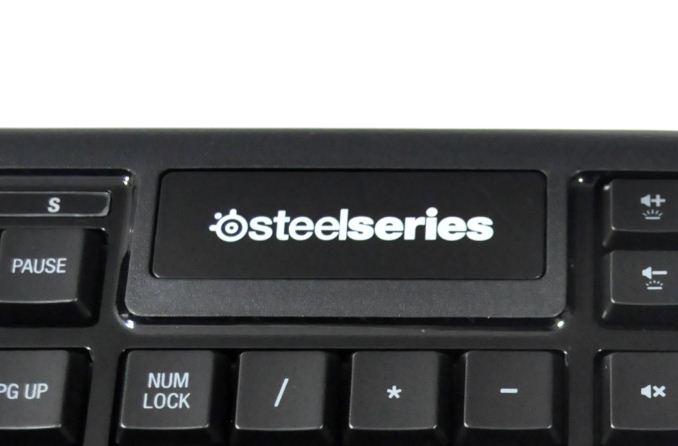
After the hype from Corsair's K70 RGB since its announcement early this year, mechanical RGB keyboards became all the rage. Several companies even managed to beat Corsair to the punch and release an RGB mechanical keyboard first, such as the tenkeyless Rosewill RGB80 that we reviewed several weeks ago. However, what about users that like the prospect of customizable lighting but are either unwilling to spend a lot of money for a keyboard or simply prefer membrane to mechanical keyboards?
SteelSeries has the answer to that question in the form of their Apex Gaming Keyboard. The Apex is a keyboard developed especially for gamers that want customizable lighting and advanced features but would like to stick with classic rubber dome switch keys. It has a very impressive list of features, which we will go through in detail in this capsule review. However, it also retails for $87, placing it dangerously close to the league of good mechanical keyboards.
Packaging and Bundle
SteelSeries supplies the Apex in a simple, effective cardboard box. The artwork on the box is limited to a picture of the keyboard itself, with some information on its most important features printed on the back. Inside the box, the bundle is minimal; there are only two rubber feet, a sticker with the company logo, and a quick start guide.













19 Comments
View All Comments
wetwareinterface - Tuesday, October 21, 2014 - link
i also gsettled on the k70 rgb however i have the red switch version. i also still have and love the poseidon. for the moeny the poseidon is a fantastic keyboard and can be had for $70 even in some retail box stores, hard to beat it for value for money...however the k70 rgb is more than just about backlighting each key whatever color or color change you like. the macro programmability is truly the best out there so far. you can program mouse events and edit the timing down to 1 millisecond if you desire.
and for your desire there's the k95 rgb no extra arrow keys but a massive array of macro keys on the left
Impulses - Tuesday, October 21, 2014 - link
I've had an original K90 for a couple years (membrane F keys and all), no major complaints. I think I wanna try a Ducky TKL board next tho, specially now that there's a speaker and headphone amp on my desk (so the volume control feels less necessary).If I don't end up loving the compact TKL I'll probably jump on a K95 RGB... I wish Corsair had a more high end TKL board with backlight etc. I actually use my K90 macro keys outside of gaming more than anything (Lightroom, coding shortcuts, etc), but I could live without them.
TellarHK - Tuesday, October 21, 2014 - link
You might want to check your nearest Best Buy location, as they have an exclusive TKL model there, the K65 RGB. Not sure what switch options they'll have though. I think it's browns.piiman - Sunday, November 16, 2014 - link
They have a K65 RGB which is just like the K70 but TKLTellarHK - Tuesday, October 21, 2014 - link
Unfortunately, the K95 with RGB blues doesn't appear to be shipping in quantity any time soon, people are pretty upset about it. I decided to go with the K70 after my time with the Poseidon, as I really liked how compact it is on my desk. As to the macro programming, that's a great feature to have sometimes. My previous keyboard was a Razer black widow ultimate, and I used the macro feature there too.editorsorgtfo - Wednesday, October 22, 2014 - link
I've been using this keyboard for a few months for work. I got it on sale from BestBuy for $30 which i think is a good price for it.One thing the review doesn't mention, is that the keys on this keyboard are VERY tightly spaced. Probably a consequence of trying to cram so many keys on one platform. If you have big hands I would not recommend it. My hands are moderate size and I have some discomfort after long periods of typing.
I'm a programmer and use a lot of shortcuts. I have the macro keys configured to various text macros and that works reasonably well. The config "engine" is somewhat sluggish, but it has a lot of options.
Long story short, i would be much happier with it if the keys were further apart.
Zan Lynx - Wednesday, October 22, 2014 - link
I have one of these. I just got it recently to go along with a new gaming machine.I'm still not sure what to think about it. It types fine. It has a LOT of macro buttons. The lights are very pretty.
I am sort of wishing that I had got a third Das Keyboard instead though. The Das Keyboard lets me hold down W and also press Shift-X, something I've gotten used to doing while playing SWTOR. The Apex just ignores the X. I hadn't even realized I was using this key combination until it stopped working on the Apex.
I assigned some macros but I don't really use them. I've also been so used to going without macro keys that my game key maps all assume the use of 12345, qwert, asdf, zxcv and Shift, Alt, Control. Using the macro keys actually takes my hand off that left-hand keyboard position.
I guess my review would say to get a Das Keyboard instead. It doesn't need lights because mine has the unlabelled key caps. :-)
SeanJ76 - Tuesday, October 28, 2014 - link
I'll keep my G15aksiram - Sunday, November 30, 2014 - link
This is the nicest keyboard I've ever had. I sold my Blackwidow Ultimate and Corsair K90 and got this Apex. Mechanical keys for gaming is obviously just a placebo effect if it actually improves someone's gaming. The customisability of the Apex is fantastic. It even allows you to record media functions, like volume up/down, play/pause/mute to the macro keys, which means I can use my left hand to raise/lower volume without needing to let go of my mouse with my right hand. That's something I've always hated: needing to lift my mouse hand to adjust volume, as the media keys are usually on the right of a keyboard.The only complaint I have with this keyboard is that the LEDs are very weak. You have to be in a dark room to actually be able to see them. If any kind of light is on, they will be invisible. The reason for this is partially because, unlike the Black Widow, each key does not have its own individual LED bulb, but instead there is a light conducting fabric that spreads the light coming from a few strategically placed LEDs across all the keys.
TL;DR: This is a great keyboard if you don't suffer from the mechanical key obsession. Try not to have your decision to buy this be influenced by those here who clearly shouldn't even be looking at the review of a rubber dome keyboard.