Microsoft's Surface Pro 3: Core i3 vs. Core i5 Battery Life
by Anand Lal Shimpi on August 5, 2014 11:20 AM EST- Posted in
- Tablets
- Microsoft
- Mobile
- Surface Pro 3

A couple of weeks ago I offered a brief performance preview of the $799 entry level Surface Pro 3 with an Intel Core i3-4020Y. The performance hit in going down to the $799 model is significant but compared to an upgraded ARM tablet you do get substantially more functionality/performance. The big unknown at the time was battery life. Going down to a Y-series part comes with a reduction in TDP (15W down to 11.5W), which could have power implications.
I spent the past week running and re-running battery life tests on the Core i3 model of the Surface Pro 3. For the most part, battery life hasn't changed. As you'll see from our laptop results, the Core i3 Surface Pro 3's battery life shows a slight regression compared to our Core i5 results but not significantly so:
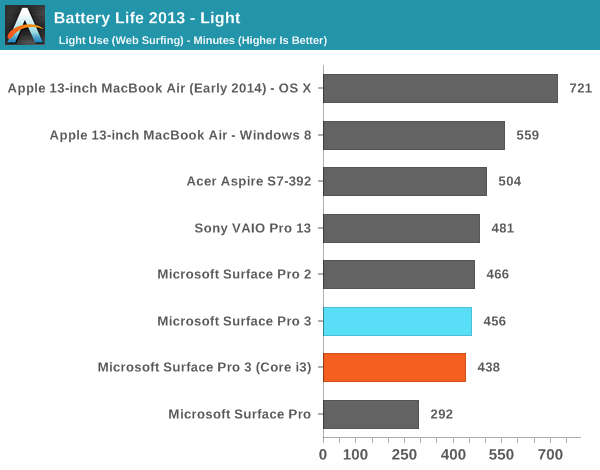
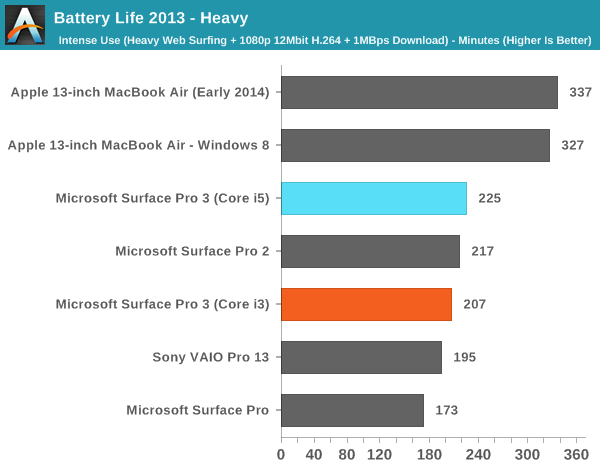
Although our laptop tests didn't show any gains, our tablet workload showed a substantial increase in battery life for the Core i3 version vs. the Core i5 Surface Pro 3:
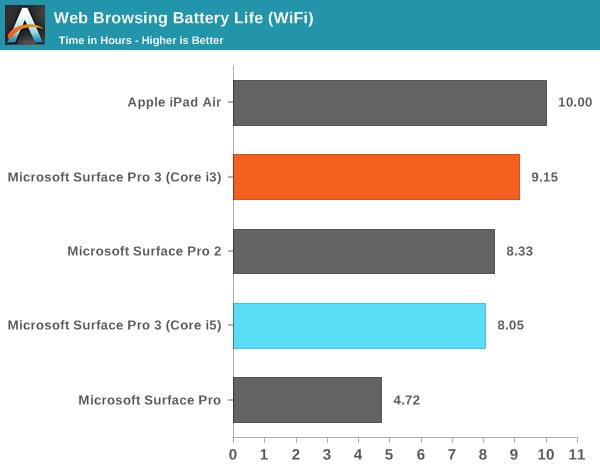
An 11% increase in battery life is likely due to the lower power binned Y-series Haswell ULx part. It's interesting to me that the gains are exclusively in our lightest workload and don't appear to be present under any of the more active workloads. The decrease in TDP would imply a reduction in peak active power consumption but perhaps that's more a function of the reduced clocks. What we see at lighter/more idle workloads is a reduction in leakage thanks to the Y-series part.
I still feel like the best overall balance of battery life, storage, performance and price is going to be a Surface Pro 3 equipped with a Core i5. I think where the $799 Core i3 makes sense is if you're budget limited and left with the choice between a 64GB ARM based tablet or the entry level Surface Pro 3. The problem is typically users who stretch their budget to get a 64GB ARM based tablet want the storage space, which is something you sacrifice when you move to a 64GB Windows 8.1 device (roughly 21GB free on a new install). I don't see the $799 Surface Pro 3 necessarily catering to the same market as a high end ARM device, but I think the entry level SP3 does embody Microsoft's mission better than any of the more expensive configurations. There's very little cross shopping between a $499 ARM based tablet and a $1200+ Surface Pro 3, but the entry level SP3 can serve as an in-between device if you want some of both worlds.










85 Comments
View All Comments
HanzNFranzen - Wednesday, August 6, 2014 - link
-1"Targeting photo professionals" and "$40 difference for 128GB model". So obviously you make up your own facts and marketing material because neither of those has ever been the case. Yea big draw back on only ONE mini display port...lol because we all NEED more than one on a tablet of all devices... And yea that mini SD slot... wow what a let down, I can add 50% more storage to my 128GB Pro for $25, woe is me. Not sure also where the guy above you got a 2-3 year battery life, I've had the Pro gen 1 since day one, used it every day through 2 years of college and still holds the same charge as it always has. Not to mention, I haven't seen anything that would suggest anything close to a wide spread battery failure on all of the original release Pro's. It is always fun to read the anti-Surface people's ridiculous complaints though.
ewpelleg - Tuesday, August 5, 2014 - link
The battery is replaceable for $200 via MS.Reflex - Tuesday, August 5, 2014 - link
These are not using LiON batteries, they are using LiPo batteries. The usable lifespan before degradation is significantly longer, expect 4-5 years or so. We have an iPad at work, first generation, its battery life is still very good, even after all the iOS updates and heavy usage for testing. My original Kindle Fire still gets a solid 6+ hours.LiPo is one of the major reasons we moved to sealed battery designs. Replacing the battery is no longer a necessary scenario with the exception of people who keep charged spares. By the time the battery is unusable, the device will be reasonably obsolete.
mkozakewich - Tuesday, August 5, 2014 - link
And on the topic of charged spares, the Power Cover is working well for me (with the weird exception that I don't like taking the cover off to use it in 'tablet mode' anymore, because then I'll be using up my main battery).Reflex - Tuesday, August 5, 2014 - link
Is there a power cover option for the SP3? I didn't see anything like that but it would be great for taking on trips if there were...basroil - Wednesday, August 6, 2014 - link
You can use the old power cover just fine, you just don't get the snap feature and it looks a bit funny on the larger SP3The Saint - Tuesday, August 5, 2014 - link
Any comments on differences between the i3 and the i5 in thermals and fan noise, either objective or subjective?Wiidesire - Tuesday, August 5, 2014 - link
+1dineshc - Tuesday, August 5, 2014 - link
A review of the Surface Pro 3 core i7 Model and then a comparison with the i3 and the i5 model would have been presented a better picture.mtalinm - Tuesday, August 5, 2014 - link
I doubt he has one, see my comment above.