Micron M500DC (480GB & 800GB) Review
by Kristian Vättö on April 22, 2014 2:35 PM EST
While the client SSD space has become rather uninteresting lately, the same cannot be said of the enterprise segment. The problem in the client market is that most of the modern SSDs are already fast enough for the vast majority and hence price has become the key, if not the only, factor when buying an SSD. There is a higher-end market for enthusiasts and professionals where features and performance are more important, but the mainstream market is constantly taking a larger and larger share of that.
The enterprise market, on the other hand, is totally different. Unlike in the client world, there is no general "Facebook-email-Office" workload that can easily be traced and the drives can be optimized for that. Another point is that enterprises, especially larger ones, are usually well aware of their IO workloads, but the workloads are nearly always unique in one way or the other. Hence the enterprise SSD market is heavily segmented as one drive doesn't usually fit all workloads: one workload may require a drive that does 100K IOPS in 4KB random write consistently with endurance of dozens of petabytes, while another workload may be fine with a drive that provides enough 4KB random read performance to be able to replace several hard drives. Case in point, this is what Micron's enterprise SSD lineup looks like:
| Comparison of Micron's Enterprise SSDs | |||||
| M500DC | P400m | P400e | P320h | P420m | |
| Form Factor | 2.5" SATA | 1.8" ; .2.5" SATA, mSATA | 2.5" PCIe, HHHL PCIe | ||
| Capacities (GB) | 120, 240, 480, 800 | 100, 200, 400 | 50, 100, 200, 400 | 175, 350, 700 | 350, 700, 1400 |
| Controller | Marvell 9187 | Marvell 9174 | IDT 32-channel PCIe 2.0 x8 | ||
| NAND | 20nm MLC | 25nm MLC | 25nm MLC | 34nm SLC | 25nm MLC |
| Sequential Read (MB/s) | 425 | 380 | 440 / 430 | 3200 | 3300 |
| Sequential Write (MB/s) | 200 / 330 / 375 | 200 / 310 | 100 / 160 / 240 | 1900 | 600 / 630 |
| 4KB Random Read (IOPS) | 63K / 65K | 52K / 54K / 60K | 59K / 44K / 47K | 785K | 750K |
| 4KB Random Write (IOPS) | 23K / 33K / 35K / 24K | 21K / 26K | 7.3K / 8.9K / 9.5K / 11.3K | 205K | 50K / 95K |
| Endurance (PB) | 0.5 / 1.0 / 1.9 | 1.75 / 3.5 / 7.0 | 0.0875 / 0.175 | 25 / 50 |
5 / 10 |
In order to fit the table on this page, I even had to leave out a few models, specifically the P300, P410m, and P322h. With today's release of the M500DC, Micron has a total of eight different active SSDs in its enterprise portfolio while its client portfolio only has two.
Micron's enterprise lineup has always been two-headed: there are entry to mid-level SATA/SAS products, which are followed by the high-end PCIe drives. The M500DC represents Micron's new entry-level SATA drive and as the naming suggests, it's derived from the client M500. The M500 and M500DC share the same controller (Marvell 9187) and NAND (128Gbit 20nm MLC) but otherwise the M500DC has been designed from ground up to fit the enterprise requirements.
| Micron M500DC Specifications (Full, Steady-State) | ||||
| Capacity | 120GB | 240GB | 480GB | 800GB |
| Controller | Marvell 88SS9187 | |||
| NAND | Micron 128Gbit 20nm MLC | |||
| DRAM | 256MB | 512MB | 1GB | 1GB |
| Sequential Read | 425MB/s | 425MB/s | 425MB/s | 425MB/s |
| Sequential Write | 200MB/s | 330MB/s | 375MB/s | 375MB/s |
| 4KB Random Read | 63K IOPS | 63K IOPS | 63K IOPS | 65K IOPS |
| 4KB Random Write | 23K IOPS | 33K IOPS | 35K IOPS | 24K IOPS |
| Endurance (TBW) | 0.5PB | 1.0PB | 1.9PB | 1.9PB |
The M500DC is aimed at data centers that require affordable solid-state storage, such content streaming, cloud storage, and big data analytics. These are typically hyperscale enterprises and due to their exponentially growing storage needs, the storage has to be relatively cheap or otherwise the company may not have the capital to keep up with the growth. In addition, most of these data centers are more read heavy (think about Netflix for instance) and hence there is no need for high-end PCIe drives with endurance in the order of dozens of petabytes.
In terms of NAND the M500DC features the same 128Gbit 20nm MLC NAND as its client counterpart. This isn't even a high-endurance or enterprise specific part -- it's the same 3,000 P/E cycle part you find inside the normal M500. Micron did say that the parts going inside the M500DC are more carefully picked to meet the requirements but at a high-level we are dealing with consumer-grade MLC (or cMLC).
To get away with cMLC in the enterprise space, Micron sets aside an enormous portion of the NAND for over-provisioning. The 480GB model features a total of six NAND packages, each consisting of eight 128Gbit dies for a total NAND capacity of 768GiB. In other words, only 58% of the NAND ends up being user-accessible. Of course not all of that is over-provisioning as Micron's NAND redundancy technology, RAIN, dedicates a portion of the NAND for parity data, but the M500DC still has more over-provisioning than a standard enterprise drive. The only exception is the 800GB model which has 1024GiB of NAND onboard with 73% of that being accessible by the user.
| User Capacity | 120GB | 240GB | 480GB | 800GB |
| Total NAND Capacity | 192GiB | 384GiB | 768GiB | 1024GiB |
| RAIN Stripe Ratio | 11:1 | 11:1 | 11:1 | 15:1 |
| Effective Over-Provisioning | 33.5% | 33.5% | 33.5% | 21.0% |
A quick explanation for the numbers above. To calculate the effective over-provisioning, the space taken by RAIN must be taken into account first because RAIN operates at the page/block/die level (i.e. parity is not only generated for the user data but all data in the drive). A stripe ratio of 11:1 basically means that every twelfth bit is a parity bit and thus there are eleven data bits in every twelve bits. In other words, out of 192GiB of raw NAND only 176GiB is usable by the controller to store data. Out of that 120GB (~112GiB) is accessible by the user, which leaves 64GiB for over-provisioning. Divide that by the total NAND capacity (192GiB) and you should get the same 33.5% figure for effective over-provisioning as I did.
| Test Setup | |
| CPU | Intel Core i7-4770K at 3.5GHz (Turbo & EIST enabled, C-states disabled) |
| Motherboard | ASUS Z87 Deluxe (BIOS 1707) |
| Chipset | Intel Z87 |
| Chipset Drivers | 9.4.0.1026 |
| Storage Drivers | Intel RST 12.9.0.1001 |
| Memory | Corsair Vengeance DDR3-1866 2x8GB (9-10-9-27 2T) |
| Graphics | Intel HD Graphics 4600 |
| Graphics Drivers | 15.33.8.64.3345 |
| Power Supply | Corsair RM750 |
| OS | Windows 7 Ultimate 64-bit |
Before we get into the actual tests, we would like to thank the following companies for helping us with our 2014 SSD testbed.
- Thanks to Intel for the Core i7-4770K CPU
- Thanks to ASUS for the Z87 Deluxe motherboard
- Thanks to Corsair for the Vengeance 16GB DDR3-1866 DRAM kit, RM750 power supply, Hydro H60 CPU cooler and Carbide 330R case


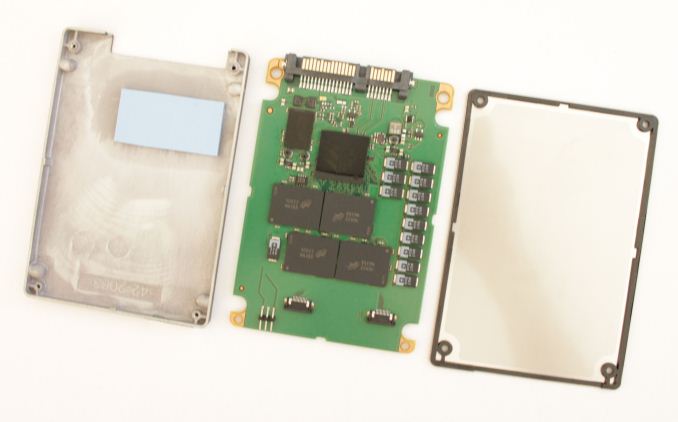
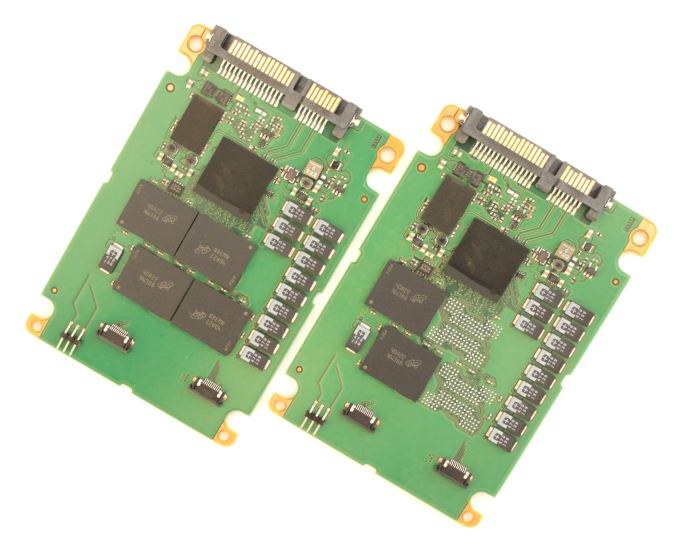








37 Comments
View All Comments
apudapus - Tuesday, April 22, 2014 - link
I don't quite understand your statement in the first part:data retention decreases with NAND wear -> consumer drives have higher endurance
Regarding the last sentence, SSD endurance is measured in number of writes like TBW. NAND endurance is measured in P/E cycles. The endurance of an SSD should not be measured in P/E cycles because erasing is handled internally to the SSD, there is no "erase" command to send to an SSD (trim does not directly yield an erase), write amplification (decreases endurance) and overprovisioning (increases endurance) must be taken into account and is not controlled by the user. Total writes is all that is needed when discussing SSD endurance. With that said, please explain your reasoning for the drive having a higher endurance than 3000 "P/E cycles".
Solid State Brain - Tuesday, April 22, 2014 - link
The more P/E cycles your NAND memory goes through, the shorter its data retention time gets.Therefore, the shorter the data retention requirement for the intended usage is, the more P/E cycles you can make your memory can go through (or in other words: the more data you can write). Actually it's a bit more complex than that (for example the uncorrectable bit error rate also goes up with wear), but that's pretty much it.
apudapus - Wednesday, April 23, 2014 - link
I see. So the assumption is that NAND with shorter data retention requires more refreshing (a.k.a. wasted programs). I believe this to be true for enterprise drives but I would be surprised to see this being done on consumer drives (maybe for TLC, though).valnar - Tuesday, April 22, 2014 - link
I wish they would find a way to lower the cost of SLC. Look at those endurance numbers.hojnikb - Tuesday, April 22, 2014 - link
Why would you want SLC anyway ?If you need endurance, HE-MLC is plety enough.
Unless you write like crazy; them probobly buying SLC shouldn't pose a problem :)
valnar - Tuesday, April 22, 2014 - link
Because 20nm TLC and crap like that barely holds a "charge", so to speak, when not powered up. That's just way too volatile for my liking. I'm not always running all my PC's every day.bji - Tuesday, April 22, 2014 - link
What difference does it make if the drive is powered up or not? These are static cells, they are not "refreshed" like DRAM. They are only refreshed when they are rewritten, and if your drive is not doing continuous writes, it's not guaranteed to rewrite any particular cell within any specific timeframe.apudapus - Tuesday, April 22, 2014 - link
NAND has limited data retention and should be refreshed like DRAM, albeit at a much larger timescale like 1 month (TLC) to a year (I believe 54nm SLC from years ago had this spec near the end of its life, ~100,000 P/E cycles). Good SSDs should be doing this.Kristian Vättö - Wednesday, April 23, 2014 - link
ALL consumer drives have a minimum data retention of one year, regardless of the type of NAND (SLC, MLC or TLC). This is a standard set by JEDEC. For enterprise drives it's three months.apudapus - Wednesday, April 23, 2014 - link
That may be the requirement for drives but not for NAND. Drives can do several things to increase data retention: refresh stale data after time, provide strong ECC, do voltage thresholding, etc. I think JEDEC specifies hundreds of hours for NAND retention.