ASUS TUF Z87 Gryphon Review
by Ian Cutress on February 3, 2014 10:00 AM EST- Posted in
- Motherboards
- Asus
- Z87
- TUF

The TUF range from ASUS is a different sort of blip on the motherboard radar – they come with a five year warranty. ASUS will mention that the hardware is built around the idea of stability, using upgraded components in order to do so. I have rarely had the chance to look at the TUF range, but today we look at ASUS’ first micro-ATX TUF motherboard, the Z87 Gryphon.
ASUS and TUF (The Ultimate Force)
The TUF range is best described as a midway point between consumer and server grade systems. The point of a server system is that it has to do a specific job well and for a long time, whereas the consumer product has to be more flexible and cheaper and thus less testing goes into potential longevity (although every manufacturer will state that their consumer brand testing is sufficient for almost all home users). The TUF motherboards from ASUS aim to use that ‘server grade’ mentality by use of features to help manage the longevity of a system, coupled with a longer warranty. The only kickback might be the lack of a few features that might appear on a similarly priced mainstream/channel motherboard.
Up until the Intel 8-series line of motherboards, the sole naming scheme for TUF went to the Sabertooth – a full sized ATX motherboard. This time around, after user requests, ASUS has launched the Gryphon in a smaller form microATX factor, as well as the B85 based Vanguard.
ASUS TUF Z87 Gryphon Overview
There have been a large number of requests to ASUS, from reviewers and end-users alike, to expand the TUF range. The ROG range was ultimately more demanded and was done first, and now ASUS is taking up that TUF gauntlet. In a similar vein to the ROG line, the mATX came forth and shall be known as Gryphon, pleasing many end users that something in a smaller form factor from the ASUS TUF line is now actually purchasable.
While the focus is on stability and maintaining longevity, it might strike a user as odd that ASUS would go down the Z87 (overclockable chipset) route rather than the H87. Combine with this a potential lack of features (no additional SATA 6 Gbps controllers, no USB 3.0 controllers/hubs) and it might come across as a standard motherboard with a five year warranty. From a testing perspective, shoving the Gryphon into an oven and asking it to run benchmarks is not part of the parcel – there is no way to test longevity without a larger number of samples and a controlled test cycle with a control group.
So the Gryphon still comes with the ASUS made BIOS and software that are part of the Intel 8-series chipset pile. This includes features like USB 3.0 Boost, USB BIOS Flashback, AI Tweaker, Network iControl and so forth. The TUF part of the package comes with additional temperature sensors on board, as well as headers for users to place their own sensors. The software in the OS then allows the adjustment of any of the six fan headers on board to follow a fan profile that calculates temperature as a weighted average of those sensors. In the real world, this means that a fan on the hard-drives can speed up when they increase in temperature, independently of when the CPU fan speeds up due to CPU+DRAM temperatures.
For performance, the Gryphon does not break any records but plays the Intel stock card as any regular motherboard should. For users that want to overclock, the automatic options in the BIOS do rather well on our CPU and manually overclocking gave 4.6 GHz with temperatures still under 90C on an artificial load. The audio performance of the Gryphon is let down a little by the use of the ALC892, but we have an Intel NIC to compensate somewhat.
In elections, there are some voters that focus on a single issue. They pick the candidate who shares their views regardless of the rest of the platform. In computer component choices, there is a similar vein that runs through – users will decide on brand, color, feature set or price as an overriding factor. The ASUS Z87 Gryphon caters to that mATX high-warranty crowd with typical ASUS backing, perhaps beaten in feature set by similarly priced motherboards, but wins on the warranty side.
(Please note that the 5 year warranty quoted is for North America and EU. For other regions, please consult your local ASUS website for confirmation. Some companies will have different policies for different world regions due to rules, regulations, laws or logistics.)
Visual Inspection
The Gryphon as sold comes without the armor kit, in the normal TUF livery of a black PCB and camouflage browns for the slots and the heatsinks. The heatsink arrangement around the socket is seemingly less substantial than some other motherboards we have reviewed, but designed to cover the power delivery with a good amount of surface area for any airflow to carry away the heat energy.
The Z87 Gryphon uses six four-pin fan headers on the mATX motherboard, four of which are within easy reach of the socket. Three of them are on the top part of the motherboard, two linked together as CPU fan headers and a chassis fan header. On the right hand side is the fourth fan header, and the final two headers are on the bottom of the motherboard. There is a white 3-pin at the top of the board, an assistant fan header, for when the Armor Kit is used.
The DRAM slots use the single sided latch mechanism that is growing in popularity due to larger GPUs entering the market – it is worth noting that with arrangement it is important to make sure the DRAM is firmly pushed into place. The right hand side of the motherboard contains a MemOK button, the 24-pin ATX power connector and a USB 3.0 connector powered by the chipset.
Due to the size of the motherboard and the market, it makes sense that a lack of controllers might aid the Z87 Gryphon in longevity (less things to go wrong), and as such we have our six total USB 3.0 and six SATA 6 Gbps from the chipset – these SATA ports are in the regular place for motherboards north of $150, 90 degrees to the motherboard at the bottom left. In light of keeping extra features limited to a minimum, it might not be a surprise that there are no power and reset buttons.
Along the bottom of the board are the front panel header, the DirectKey and USB BIOS Flashback buttons, the aforementioned two four-pin fan headers, a TPM header, three USB 2.0 headers and a front panel audio header. The chipset heatsink holds one of the TUF ranges more prominent features, several temperature sensors to help configure the fan header response.
The PCIe layout is aimed at single or dual GPU devices, with the lighter brown a full PCIe 3.0 x16 slot and the dark brown a PCIe 3.0 x8 (which when in use brings the first PCIe slot down to x8). The black PCIe slot is a PCIe 2.0 x4 connection via the chipset, which should allow three way CrossFireX with single slot cards or any other PCIe devices. The audio codec system on board uses a Realtek ALC892 codec, a solution we commonly see on motherboards in the $100-$160 range that do not focus on audio.
Compared to most ASUS motherboards we have reviewed, the rear IO is a little bare in the sense that there is an amount of white space between the components. From left to write are four USB 2.0 ports, a DVI-D port, HDMI, SPDIF output, four USB 3.0 ports, a single Intel I217V Ethernet port and audio jacks.
The Armor Kit is available as an upgrade to the system, which cleans up the presentation of the motherboard as well as protecting the PCB and ICs from potential impacts:
Included in the kit is a motherboard guard covering most of the PCB except the ports and connectors. The PCIe slots also have guards for dust, and in order to aid airflow through the armor there is a small gap between the PCB and the kit, with a larger opening at the rear IO (which will be covered by the rear IO panel). The Armor Kit also comes with a rear panel, in order to help with rigidity.
Board Features
| ASUS TUF Z87 Gryphon Board Features | |||||||
| Price | Link | ||||||
| Size | Micro-ATX | ||||||
| CPU Interface | LGA-1150 | ||||||
| Chipset | Intel Z87 | ||||||
| Memory Slots |
Four DDR3 DIMM slots supporting up to 32 GB Up to Dual Channel, 1333-3000 MHz |
||||||
| Video Outputs |
DVI-D HDMI |
||||||
| Onboard LAN | Intel I217V | ||||||
| Onboard Audio | Realtek ALC892 | ||||||
| Expansion Slots |
2 x PCIe 3.0 x16 (x16, x8/x8) 1 x PCIe 2.0 x4 1 x PCIe 2.0 x1 |
||||||
| Onboard SATA/RAID | 6 x SATA 6 Gbps (PCH), RAID 0, 1, 5, 10 | ||||||
| USB 3.0 | 6 x USB 3.0 (PCH) [1 header, 4 back panel] | ||||||
|
Flex IO x+y+z = 18 |
|
||||||
| Onboard |
6 x SATA 6 Gbps 1 x USB 3.0 Headers 2 x USB 2.0 Headers 7 x Fan Headers 1 x TPM Header DirectKey Button MemOK Button USB BIOS Flashback Button 3 x Thermal Sensor Connectors |
||||||
| Power Connectors |
1 x 24-pin ATX Connector 1 x 8-pin CPU Connector |
||||||
| Fan Headers |
2 x CPU (4-pin) 4 x CHA (4-pin) 1 x ASS (3-pin) |
||||||
| IO Panel |
4 x USB 2.0 4 x USB 3.0 1 x DVI-D 1 x HDMI 1 x Ethernet (Intel I217V) 1 x Optical SPDIF output Audio Jacks |
||||||
| Warranty Period | 5 Years with APS | ||||||
| Product Page | Link | ||||||
The big point of the TUF range is the five year warranty in place. Combine this with a midrange product in the micro-ATX form factor and we get the Gryphon. The Gryphon comes with a limited amount of extra controllers, but the big plus is the additional monitoring tools available in the hardware which translates through to software use. TUF aims for a specific crowd – if a user wants more features, then there are other motherboards in this price range that can offer more (more SATA, 802.11ac), but again the focus here is on longevity.






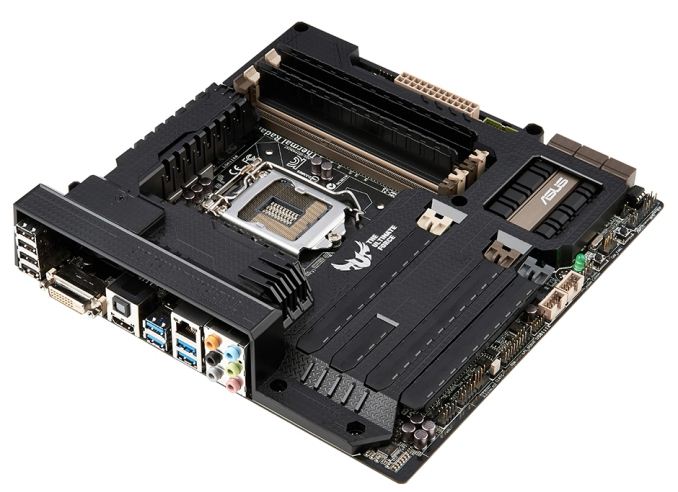
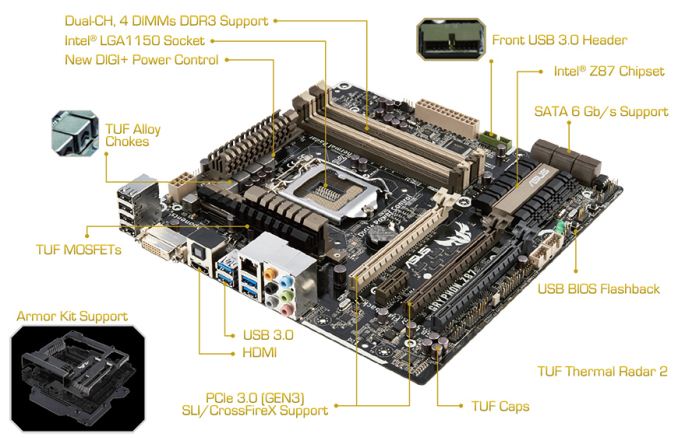








62 Comments
View All Comments
Sivar - Monday, February 3, 2014 - link
I was kind of hoping for an analysis of exactly how TUF motherboards differ from the rest. Technical details, specific component lists with a look at their manufacturer specifications, you know -- hardcore Anandtech stuff.Yes, it has a longer warranty, but is that because the "TUF" voltage regulators are rated for higher temperature environments (and similar), or is it more a marketing gimmick?
irusun - Monday, February 3, 2014 - link
Exactly! I actually strongly considered this board on my last build for a CAD workstation... Reliability and stability were primary factors. In the end, their marketing actually turned me off. The marketing seems to be more about appealing to G.I. Joe / Call of Duty fans with the over-the-top website, colors, and military lingo. I just wanted a "professional" geared board. I get the impression it might be a good board for less than ideal environmental conditions, still no idea if the board really would be any better in a typical office environment.HandsomeChow - Wednesday, February 12, 2014 - link
If you really want to see what components they are, just remove the top heatsink on the MOSFETS and there should be a product number on the Caps and the Mosfets and you can search them up along with the Inductors.jtd871 - Monday, February 3, 2014 - link
Bingo. Does the "armor" actually do anything worthwhile? Or is that just an expensive gimmick? I noticed also that the IO plate seems to have an open vent in it. => I think I see a potential path for dust entry into the armor! And how do you get enough cooling air to the heatsinks around the CPU if they're covered by the armor?! Downdraft cooler?khanov - Monday, February 3, 2014 - link
It's a great addition for people who frequently shoot at their pc's with bb guns. Also for those that open the side of the case and throw hard objects at the motherboard.Iketh - Saturday, February 8, 2014 - link
i lol'd...wish I could vote this upHandsomeChow - Wednesday, February 12, 2014 - link
In terms of Heat dissipation, the aim from Asus is to keep external heat sources from conducting to the motherboard. Hence the Armour being made out of plastic. But the internal components on the motherboard also admit some heat so it is a double edged sword. The Armour is more of a Dust protector/Moisture shield. And yes there are potential airflow gaps that will allow dust to enter but it is much less dust compared to a motherboard without the Armourkyuu - Monday, February 3, 2014 - link
Have to agree with this. We need more info on what exactly the differences are between this and a "run-of-the-mill" Z87 board. Did they use different components (higher quality capacitors, voltage regulators, etc.)? Did they undergo more validation? Does the armor kit do anything worthwhile, and does it hamper cooling in any way?FractinJex - Monday, February 3, 2014 - link
Here....I have used several for work related builds and one for myself they are awesome!TUF Black Metallic capacitors, chokes, and MOSFETs are screened by seven rigorous military-grade tests to ensure superior lifespan even under the most demanding conditions.
The components used are of about server grade quality in other words its a bit better than a standard board/mid range board 100-250$ range...most boards these days are built to last but most do not come with 5 year warranty either...and someone whos been in the industry most boards are built to last just that so go more some go less etc...
Currently atm this and the genie are the best matx boards available to date.
fokka - Monday, February 3, 2014 - link
"TUF Black Metallic capacitors, chokes, and MOSFETs are screened by seven rigorous military-grade tests to ensure superior lifespan even under the most demanding conditions." marketing speak much?