Microsoft Surface Pro 2 Review
by Anand Lal Shimpi on October 21, 2013 12:01 AM EST- Posted in
- Tablets
- Microsoft
- Mobile
- Surface
- Surface Pro 2
Display
Like Surface 2, Surface Pro 2 ships with 150% DPI scaling enabled for classic desktop applications. Unfortunately even under Windows 8.1 there are a lot of issues with DPI scaling in 3rd party applications and touch targets. Chrome for example is mostly unusable as a touch browser in classic mode.
There’s not much difference between the new 1080p panel in Surface 2 and what’s in Surface Pro 2. Both feature a laminated cover glass and the same increase in color gamut. The end result is a big improvement over the previous generation, but not quite up to the level of color accuracy we’ve come to expect from cheaper tablets.
Surface Pro 2's display does get substantially brighter than the panel in my Surface 2 review sample. One thing I don't have a good feel for is just how much variation there is between panel suppliers into the Surface lines.
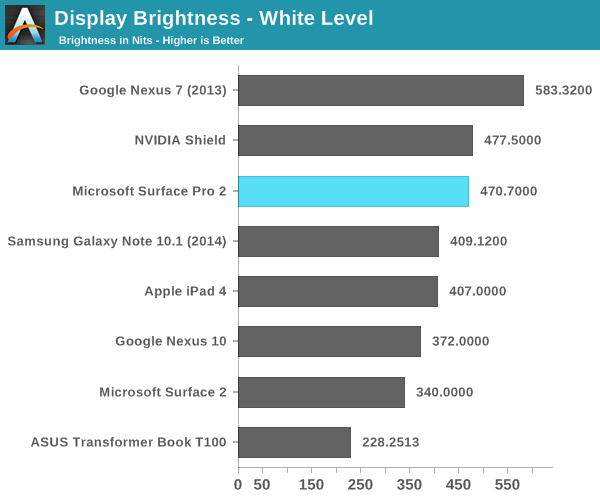
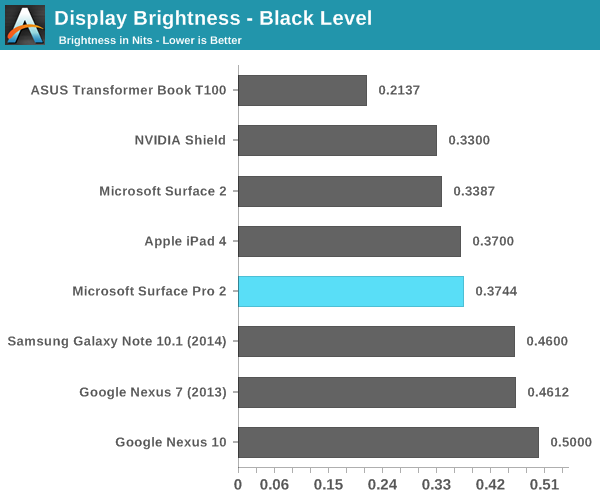
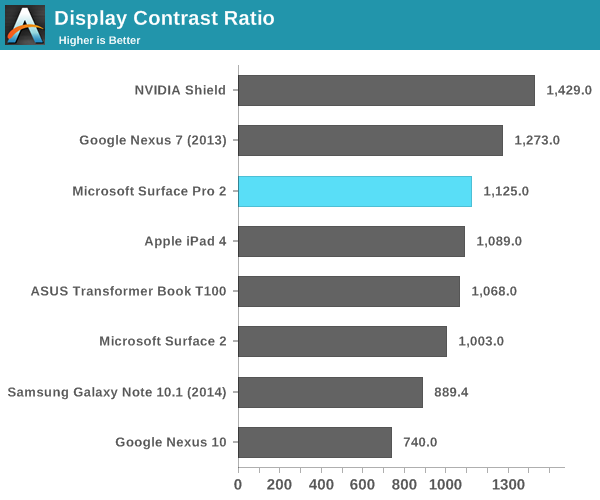
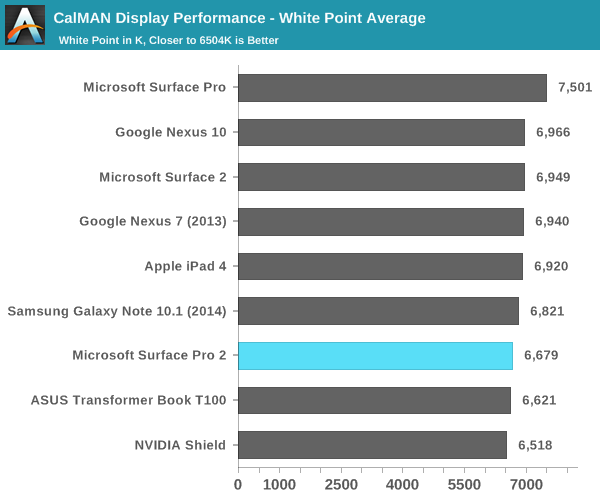
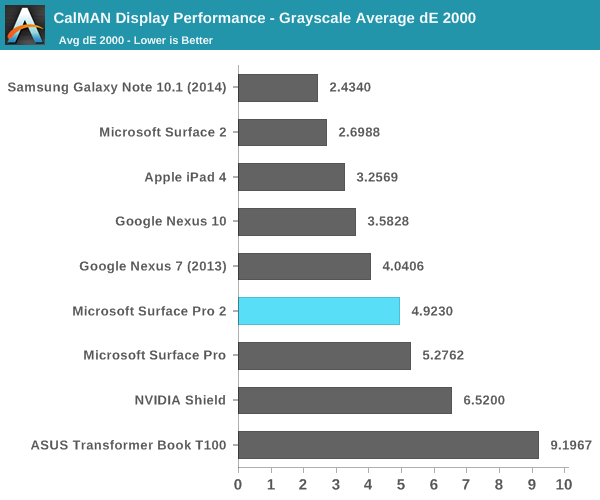
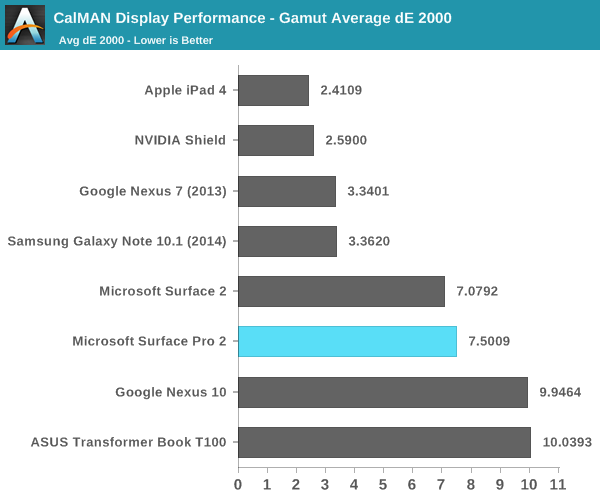
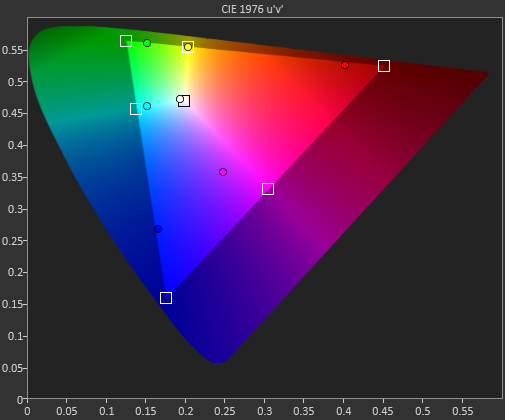
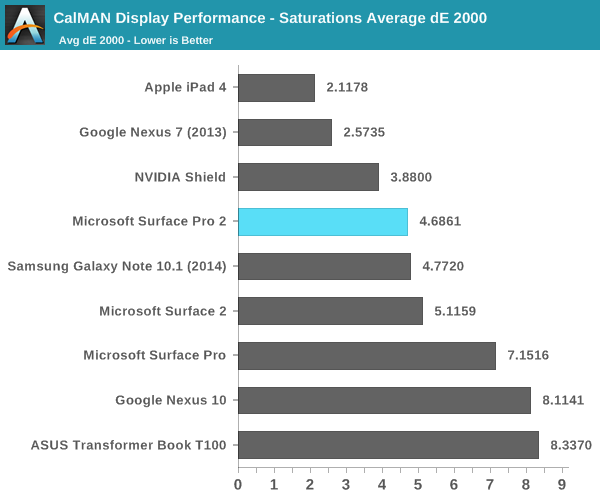
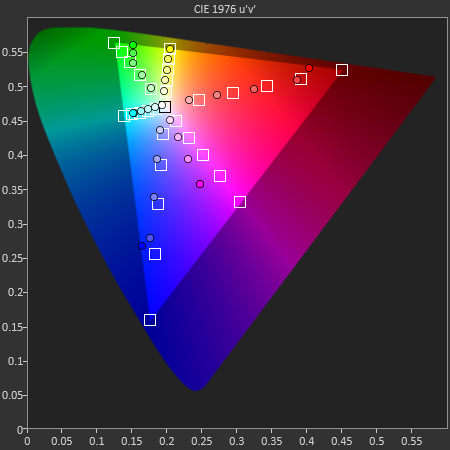
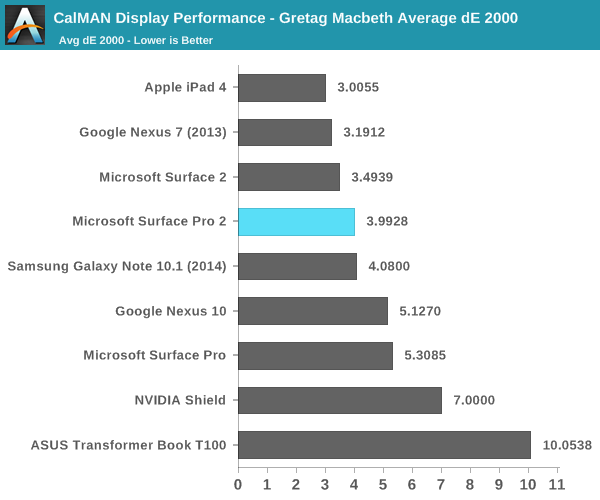
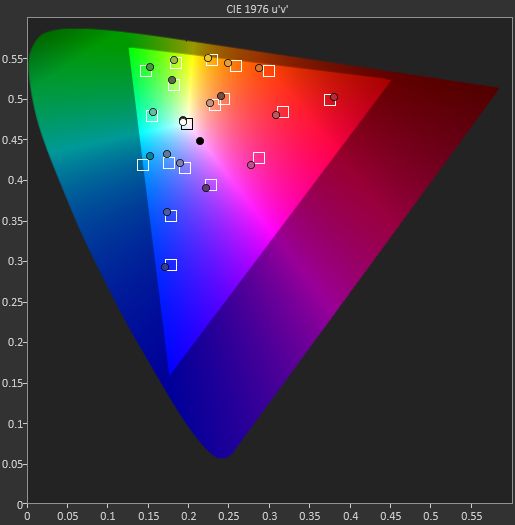
It really is a very good display, it just could be better.


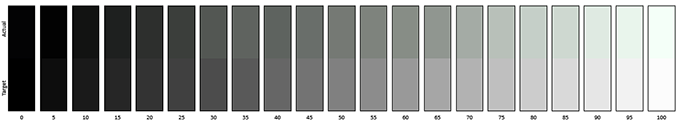
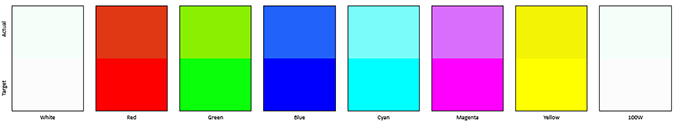
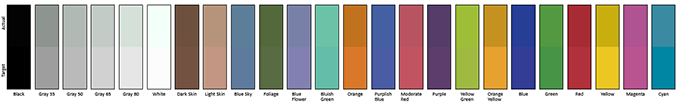








277 Comments
View All Comments
repoman27 - Monday, October 21, 2013 - link
The Wacom Intuos Pen and Touch medium tablet provides equivalent pen and touch capabilities to the Surface Pro 2 (similar active area with 1024 pressure levels, multi-touch, etc.) and costs $199. Even with the Wireless Accessory Kit it only comes to $239, and you can use it with any Mac or Windows PC you care to.The last microSD card I purchased (Lexar 600x) came with a free (and tiny) USB 3.0 microSDXC UHS-I card reader, so I wouldn't place a particularly high value on that feature.
beggerking@yahoo.com - Tuesday, October 22, 2013 - link
stop kid yourself.drawing on a tablet is DIFFERENT from drawing on a screen. you might as well draw using a mouse...
drawing on a touchscreen like the Wacom pad (similiar to Pro) on the other hand, allows much much better productivity.
beggerking@yahoo.com - Tuesday, October 22, 2013 - link
omg stop kid yourself... so you rather have to bring a card reader with you all the time vs just have it build in?fyi, iCrap pad doesn't even have a usb
Penti - Tuesday, October 22, 2013 - link
Apple doesn't sell any tablet (PC) only their mobile tablets on ARMv7/v8 (soon 64-bit). Modbook does have a USB (3) port, MicroSD/SD, Thunderbolt, Firewire and ethernet port. Plus 1024 pressure levels. It's the mid-2012 MBP 13 though. The third party modification that is. It's still better than some other offerings, has wacom and all the software support. Writing on the screen is more for notes and sketches rather then work though. Having a wacom tablet and an external monitor is what you do for your work.Plus your kidding your self if you think this is comparable to an enterprise convertible Tablet-PC that you don't have to remove the keyboard to write or paint on it from Lenovo, Fujitsu or HP.
repoman27 - Tuesday, October 22, 2013 - link
Most of my microSD cards live in USB card readers and I use them as I would USB thumb drives. If Microsoft had specced a full size SDXC UHS-I card reader here, it might actually be useful. I'm not sure what the point of a built-in microSD slot on this device is.Also, this thread has gone a little nuts, but I believe we were comparing the Surface Pro 2 to the MacBook Air (11-inch, mid 2013) since they are priced the same and use very similar hardware despite the difference in form factor. However, since you bring up iPads, they do have USB, they just use a proprietary connector on the device side. Most iOS accessories communicate via good ol' fashioned USB. Device class / driver / application support is obviously spotty for devices that weren't designed as part of the MFi program, but many HIDs work just fine anyway.
nerd1 - Monday, October 21, 2013 - link
Air has CRAPPY TN display, no touch screen, no active digitizer, cannot be used as tablet. HD5000 doesn't mean anything - you still cannot play any proper game anyway.repoman27 - Monday, October 21, 2013 - link
Actually, the MacBook Air has a very well calibrated TN display with decent brightness and contrast levels and an appropriate resolution for a PC screen of that size.Yes, the Surface Pro 2 is much higher resolution and packs almost twice the pixels of the 11-inch Air, but it also ships with DPI scaling set to 150% by default, which makes the effective pixel density 139 ppi, which is awfully close to the MBA's 135 ppi. It also drops the effective desktop area to 1280x720, which is less than 1366x768, and it has 16.5% less viewable area to begin with. Don't get me wrong, I'm all for more pixels, but the 11-inch MBA doesn't have to deal with any DPI scaling that could get messy on a traditional desktop OS in order to provide essentially the same usable desktop area. The Surface Pro 2's screen does go 36% brighter and has a contrast ratio that is almost 50% higher, but uncalibrated dE 2000 values are at best a push with the MBA. The Surface Pro 2 being IPS and all should have a larger gamut than the MBA, but I haven't seen any directly comparable numbers yet as far as that goes.
The bottom line is that I think both Microsoft and Apple specced the displays they needed to for their respective devices, but Apple is still more aggressive with factory calibration.
The MacBook Air can never be a tablet, but it is very good at what it does. The Surface Pro can be a tablet or a notebook replacement, but it definitely makes some compromises to fit in that space. Unfortunately, I feel like even with round two, Microsoft is still making more compromises than they need to.
jasonelmore - Tuesday, October 22, 2013 - link
Pixel density effectively, or non effectively is the same no matter if there is DPI Scaling or not.repoman27 - Tuesday, October 22, 2013 - link
True dat. The point I was trying to make is that MS scales the UI elements by default to be exactly the same size as they would be on the MBA. Of course all the pixels are still there, which works brilliantly for apps that can handle them properly and not so brilliant for many others that weren't expecting a 208 ppi display. I kinda feel like a lot of the reason for wanting a full Windows Pro x86 tablet is for running desktop apps that unfortunately don't handle dpi scaling very well.Silma - Monday, October 21, 2013 - link
How qualified are you to make such a statement?How long have you been using the Surface Pro 2 as a desktop replacement?
Please stop the B.S. already.