Microsoft Surface Pro 2 Review
by Anand Lal Shimpi on October 21, 2013 12:01 AM EST- Posted in
- Tablets
- Microsoft
- Mobile
- Surface
- Surface Pro 2
Display
Like Surface 2, Surface Pro 2 ships with 150% DPI scaling enabled for classic desktop applications. Unfortunately even under Windows 8.1 there are a lot of issues with DPI scaling in 3rd party applications and touch targets. Chrome for example is mostly unusable as a touch browser in classic mode.
There’s not much difference between the new 1080p panel in Surface 2 and what’s in Surface Pro 2. Both feature a laminated cover glass and the same increase in color gamut. The end result is a big improvement over the previous generation, but not quite up to the level of color accuracy we’ve come to expect from cheaper tablets.
Surface Pro 2's display does get substantially brighter than the panel in my Surface 2 review sample. One thing I don't have a good feel for is just how much variation there is between panel suppliers into the Surface lines.
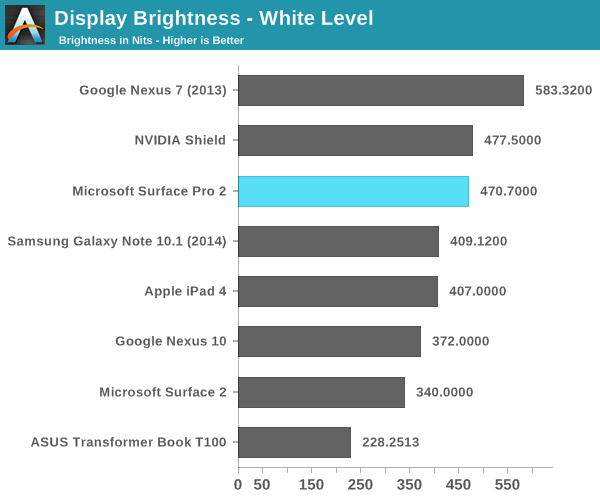
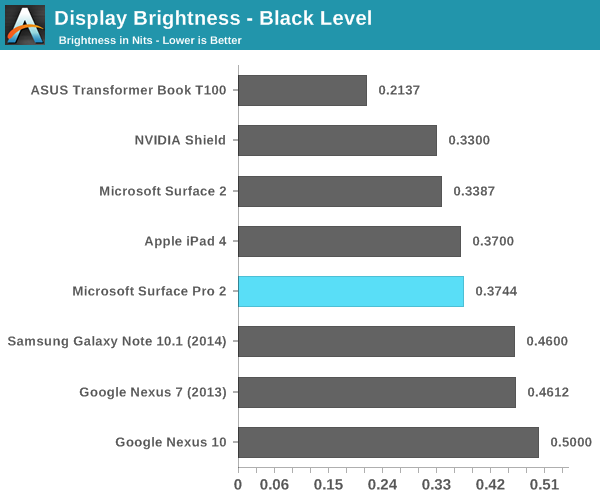
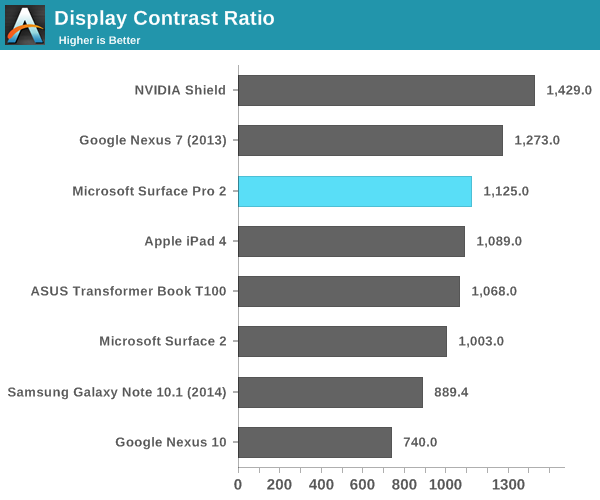
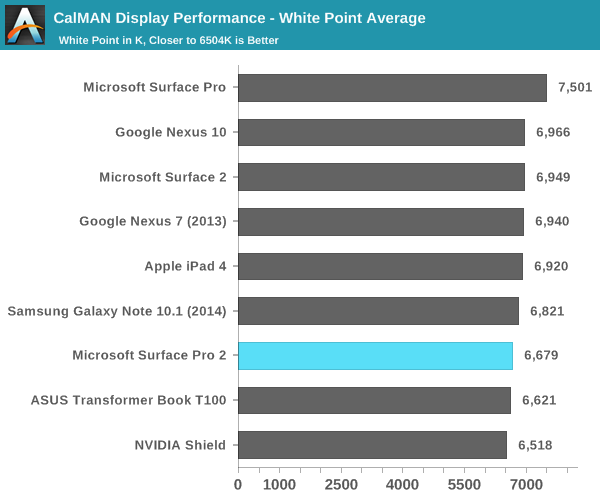
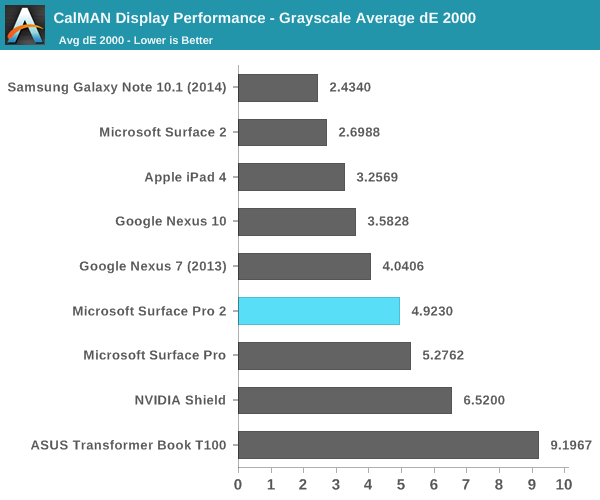
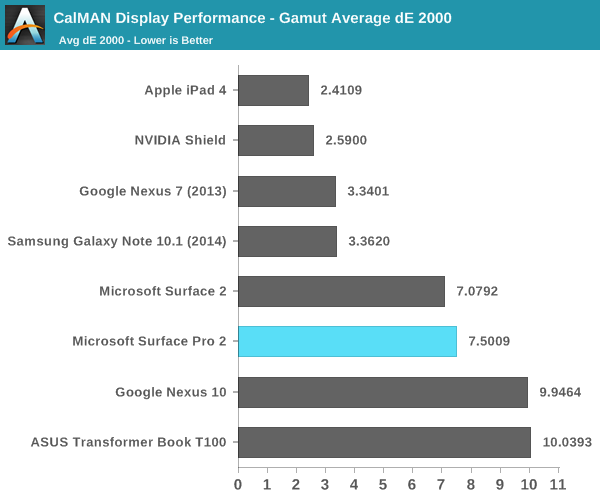
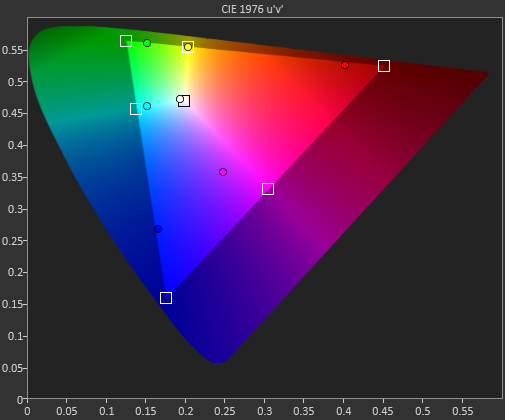
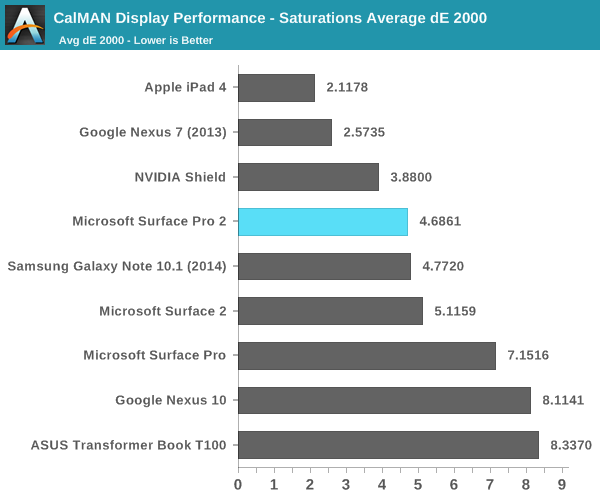
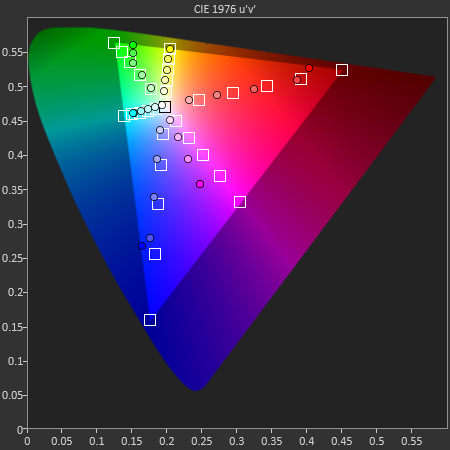
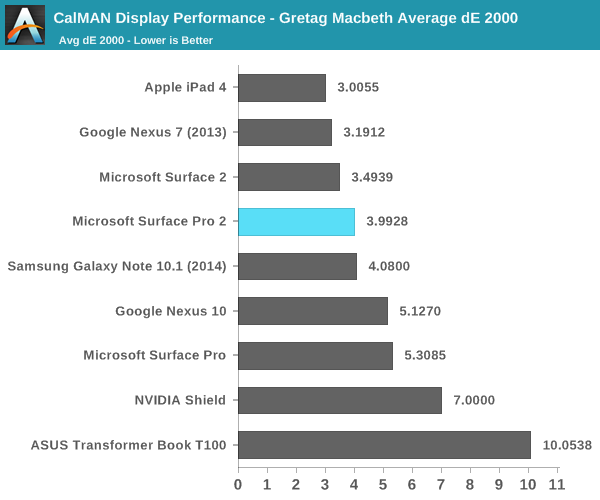
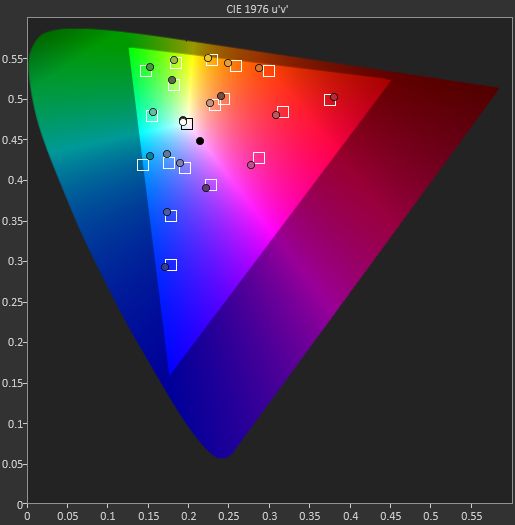
It really is a very good display, it just could be better.


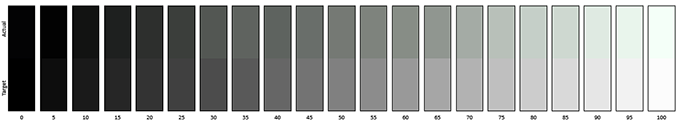
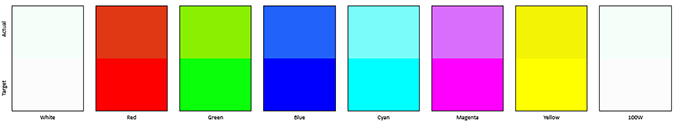
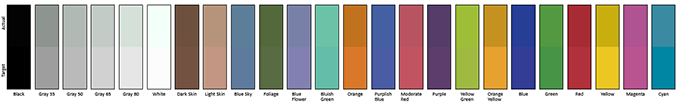








277 Comments
View All Comments
nafhan - Monday, October 21, 2013 - link
Yes... if you are one of the very small number of people who require (or want) a digitizer. For everyone else, no.nikon133 - Monday, October 21, 2013 - link
Likewise the Thunderbolt on MBA.repoman27 - Monday, October 21, 2013 - link
The Surface Pro 2 starts at $899 because that model comes with an anemic 64GB of storage. The 128GB / 4GB and 256 / 8GB configurations of both the 11-inch MacBook Air and Surface Pro 2 are the same price. And I can't believe nobody is screaming "rape" about the price of Microsoft's 512GB option—it's $200 more than Apple's, which numerous posters decried in the comments as being inhumanely overpriced! I guess Apple just makes overpriced toys whereas Microsoft makes productivity tablets priced for enterprise customers.You can play the whole, "But you need a Type Cover 2 for $129, or a copy of Windows Pro for $139, or a Wacom tablet for $199, etc..." game, but in the end, I'm not convinced that Microsoft is delivering as much hardware for what is initially the same exact money. I think anyone doing an honest analysis of the BOM costs or relative performance would come to the same conclusion.
Now if you want a device that can operate in a tablet form factor, the MacBook Air is irrelevant anyway, because it just can't do that.
InspectHerGadget - Tuesday, October 22, 2013 - link
I find both attractive devices. These days most people have Apple and Windows devices so I don't see the religious divide there. I can have Skydrive on my Mac, iTunes on my PC. The only thing I have on the Mac I can't get on the PC is iMessage. BADGrant - Saturday, November 2, 2013 - link
And google calendar access.basroil - Wednesday, October 23, 2013 - link
And keyboard and cover too. Total for ipad is +150 and still no passive mode for wacomrhys216 - Friday, October 25, 2013 - link
Would much rather a MBA. This surface just looks so uninspiring in comparison.neosynthesis - Thursday, October 31, 2013 - link
I agree with scannall, for 90% of the consumers (light text/blog centric contention creation on the go), MBA is usable out of box with a keyboard whereas Surface Pro/2 NEEDS a keyboard, making it more costly than a MBA.Imaginer - Friday, November 1, 2013 - link
This! The 1024 pressure point Wacom EMR stylus pen digitizer as part of the screen makes the Pro well worth it over any Air.techconc - Thursday, November 14, 2013 - link
Why? It already has touch pad built in.