The 2013 MacBook Air Review (13-inch)
by Anand Lal Shimpi on June 24, 2013 12:01 AM ESTThe CPUs
Apple keeps things simple across the 2013 MacBook Air lineup by configuring both 11 and 13-inch models with the same base CPU: a Core i5-4250U.
To understand Apple’s CPU choice, you have to understand that Apple is primarily concerned about improving battery life this generation. The line between MacBook Air and MacBook Pro has to be well defined. The Air is about portability, while the Pro is about performance. When faced with a power/performance tradeoff, it’s clear on which side of the fence Apple will fall whenever the MacBook Air is concerned.
| Apple 2013 MacBook Air CPU Comparison | |||||
| 1.3GHz dual-core | 1.7GHz dual-core | ||||
| Standard On | 11 & 13-inch MBA | Optional on Both | |||
| Intel Model | Core i5-4250U | Core i7-4650U | |||
| Base Clock Speed | 1.3GHz | 1.7GHz | |||
| Max SC Turbo | 2.6GHz | 3.3GHz | |||
| Max DC Turbo | 2.3GHz | 2.9GHz | |||
| L3 Cache | 3MB | 4MB | |||
| TSX-NI | No | Yes | |||
| TXT | No | Yes | |||
| AES-NI | Yes | Yes | |||
| VT-x/VT-x EPT | Yes | Yes | |||
| VT-d | Yes | Yes | |||
| TDP | 15W | 15W | |||
| Processor Graphics | Intel HD 5000 | Intel HD 5000 | |||
| GPU Clock (Base/Max) | 200/1000MHz | 200/1100MHz | |||
The lower base clock alone shouldn’t mean much, but the max TDP of the CPUs in the new MacBook Air falls as well - from 17W down to 15W. The thermal limit is even more dramatic since with Haswell ULT, the 15W includes the CPU/GPU as well as the on-package PCH. In Ivy Bridge the PCH was off package and wasn’t included in the 17W TDP.
Max turbo clocks are identical between the Haswell ULT CPUs Apple picked this round and the Ivy Bridge models before, but with a lower TDP it’ll be harder to always sustain the same frequencies given the right workload.
Haswell does feature a not insignificant gain in IPC compared to Ivy Bridge, which should help offset the power constraints that could otherwise force a larger regression in performance.
Both 2013 MBAs ship with the same CPU by default, and both can be upgraded to the same higher end SKU: a Core i7-4650U. The 4650U retains the same 15W TDP as the i5-4250U, but it increases its base clock speed to 1.7GHz and max turbo to 3.3GHz. The L3 cache also grows from 3MB to 4MB. All in all, this should be a very healthy upgrade in performance. Intel likely maintains the same TDP by binning for power; the i7-4650U is probably capable of running at higher frequencies without any appreciable increase in voltage. The max GPU clock also goes up by 10%.
Haswell ULT, Courtesy iFixit
What's arguably coolest about the i7-4650U is it enables Haswell's Transactional Synchronization Extensions (TSX-NI), a feature which is unfortunately disabled on the i5-4250U. I don't suspect this will matter much for most MBA users, but anyone looking to play around with Haswell's TSX instructions will want to opt for the higher end SKU. The upgrade costs $150 regardless of base model. Intel charges $454 for the i7-4650U and $342 for the i5-4250U, a difference of $112; Apple is adding another $38 onto the 1KU pricing, which isn't unreasonable.
Many have asked me what the impact of the i7 will be on battery life. I'm hoping to get my hands on an i7 based machine when I return from the UK in a week, but for those of you making immediate decisions I'll offer the following. Sustained operation at higher frequencies will likely draw more power, and negatively impact battery life. Light to medium workloads will enjoy a mix of race to sleep benefits as well as higher power consumption under load. Idle power should be roughly similar between the parts however. For most workloads I'd expect a modest impact to battery life, but it won't be enough to regress to 2012 levels of battery life. All of this is said without knowing key details like operating voltage for most 4650Us. I plan on addressing that shortly.


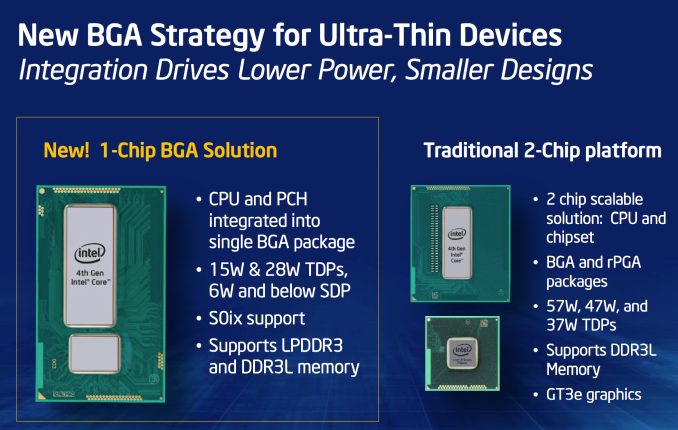
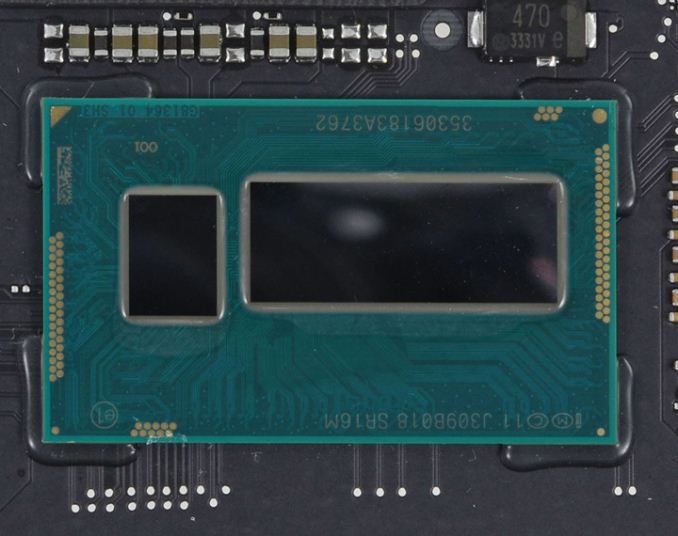








233 Comments
View All Comments
vol7ron - Wednesday, June 26, 2013 - link
I'm sorry, have you ever owned an MBA? You don't want to be doing any heavy development on this device, it will get hot fast.This device should be the Traveler's Laptop: good enough to carry with you, more productive than an iPad, full keyboard, longer battery life than a regular laptop, lighter weight, and a few ports to maybe support what you need. It would be perfect for a plane or train, maybe to lounge by the pool, but should not be considered as a desktop or MBP replacement.
The shame of it is that it's so portable, that it leaves you wanting to do more with it. It almost has done it's job too well. In that regard, you are right, it is lacking the things that would put it over the edge, that would make it a replacement of the desktop/MBP, which again it's not. But be conscious that [I think] this has no fans, and from when I used it, got hot really fast -- horrible for any extreme development, or even long-term gaming.
darwinosx - Monday, July 8, 2013 - link
Hah! Lots of developers use Airs without issue.cscordo - Thursday, August 8, 2013 - link
What a ridiculous comment from someone who clearly doesn't develop software.I'm still on a 13" MBA from two gens ago and run multiple IDE's and SQL Server 2010, and it doesn't skip a beat.
What type of "heavy" software development do you perform that it can't handle? I'd be very interested to know.
josef195 - Tuesday, August 20, 2013 - link
So, you're saying the Macbook Air isn't for pro users? I must say, if only they had some Macbook for professional users; they could even call it a Macbook Pro.Calista - Thursday, June 27, 2013 - link
I agree with your ideas of adding the option of 16 GB of RAM and 4G support. Virtualization is growing all the time, the memory usage can grow very quickly if starting to run a few VM in parallel. And not having the option of 4G in this day and age is just embarrassing. For a machine *built* to be used on the go, with every component (battery life, weight, size) adopted to this task not adding 3G/4G just doesn't make sense.Dave DeCo - Saturday, June 29, 2013 - link
I have never given much thought to the 4G thing. But now that it's brought up I too wonder why the MBA doesn't offer it. My incredibly portable iPad has it. iPhone too of course. Why not the wafer thin MacBook Air? Oh Apple. Always dangling that carrot on the longest stick possible while telling us we don't need carrots. If that last line makes sense to anyone please tell me. Because I don't know what the Helsinki I just said.australianm8 - Saturday, July 6, 2013 - link
A few considerations for everyone fussing about 4g support.1. Apple likes to keep a simple product line
2. Look at a teardown, not much room in there for much more to add. (already pushing it's thermal limits)
3. There are a plethora of cell carriers that offer 4g USB sticks
darwinosx - Monday, July 8, 2013 - link
That was a childish and ignorant display of petulance. Obviously a particularly immature teenager.jaycee1970 - Saturday, August 24, 2013 - link
"Dump your apple stock now, it will bounce back"Wow, that's fantastic financial advice, genius. I'll definitely sell something that will go up in value. The rest of your post was just as intelligent. Thank you.
othernet - Monday, November 4, 2013 - link
Uhm... there are hybrid notebook/tablets out there. Did you buy one? I don't know of anyone that did.Apple sells Retina 4, 10, 13 and 15 inch products. Soon, an 8 inch product too. You must have missed the keynotes.
Wireless charging? Wait, do you still need to plug the wireless charger somewhere to make it work? When it doesn't have to sign me up!