A Month with Apple's Fusion Drive
by Anand Lal Shimpi on January 18, 2013 9:30 AM EST- Posted in
- Storage
- Mac
- SSDs
- Apple
- SSD Caching
- Fusion Drive
When decent, somewhat affordable, client focused solid state drives first came on the scene in 2008 the technology was magical. I called the original X25-M the best upgrade you could do for your system (admittedly I threw in the caveat that I’d like to see > 100GB and at a better price than $600). Although NAND and SSD pricing have both matured handsomely over time, there’s still the fact that mechanical storage is an order of magnitude cheaper.
The solution I’ve always advocated was a manual combination of SSD and HDD technologies. Buy a big enough SSD to house your OS, applications and maybe even a game or two, and put everything else on a RAID-1 array of hard drives. This approach works quite well in a desktop, but you have to be ok with manually managing where your files go.
I was always curious about how OEMs would handle this problem, since educating the masses on having to only put large, infrequently used files on one drive with everything else on another didn’t seem like a good idea. With its 6-series chipsets Intel introduced its Smart Response Technology, along with a special 20GB SLC SSD designed to act as a cache for a single hard drive or a bunch in an array.
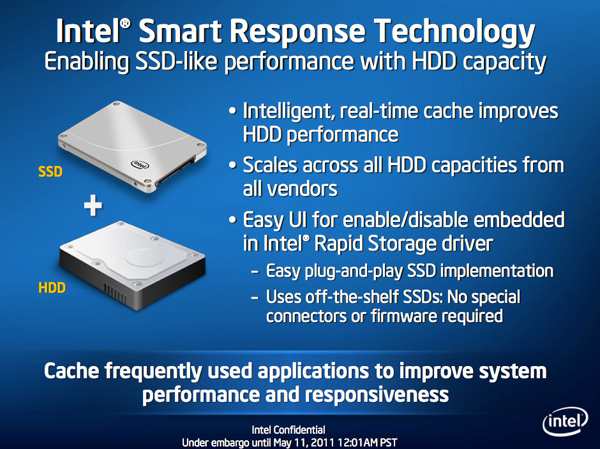
Since then we’ve seen other SSD caching solutions come forward that didn’t have Intel’s chipset requirements. However most of these solutions were paired with really cheap, really small and really bad mSATA SSDs. More recently, OEMs have been partnering with SSD caching vendors to barely meet the minimum requirements for Ultrabook certification. In general, the experience is pretty bad.
Hard drive makers are working on the same problem, but are trying to fix it by adding a (very) small amount of NAND onto their mechanical drives. Once again this usually results in a faster hard drive experience, rather than an approximation of the SSD experience.
Typically this is the way to deal with hiding latency the lower you get in the memory hierarchy. Toss a small amount of faster memory between two levels and call it a day. Unlike adding a level 3 cache to a CPU however, NAND storage devices already exist in sizes large enough to house all of your data. It’s the equivalent of having to stick with an 8MB L3 cache when for a few hundred dollars more you could have 16GB. Once you’ve tasted the latter, the former seems like a pointless compromise.
Apple was among the first OEMs to realize the futility of the tradeoff. All of its mainstream mobile devices are NAND-only (iPhone, iPad and MacBook Air). More recently, Apple started migrating even its professional notebooks over to an SSD-only setup (MacBook Pro with Retina Display). Apple does have the luxury of not competing at lower price points for its Macs, which definitely makes dropping hard drives an easier thing to accomplish. Even so, out of the 6 distinct Macs that Apple ships today (MBA, rMBP, MBP, Mac mini, iMac and Mac Pro), only two of them ship without any hard drive option by default. The rest come with good old fashioned mechanical storage.
Moving something like the iMac to a solid state configuration is a bit tougher to pull off. While notebook users (especially anyone using an ultraportable) are already used to not having multiple terabytes of storage at their disposal, someone replacing a desktop isn’t necessarily well suited for the same.

Apple’s solution to the problem is, at a high level, no different than all of the PC OEMs who have tried hybrid SSD/HDD solutions in the past. The difference is in the size of the SSD component of the solution, and the software layer.










127 Comments
View All Comments
Mortenling - Wednesday, May 15, 2013 - link
When (not if) the fusion drive breaks down it is almost impossible to replace it in the new iMac's. But will the SSD part of the fusion drive still work if its only the normal HD part there is broken ?I'm not sure if i should go for the fusion drive or the 256 SSD in a new iMac. I need to fill it up with music applications and i'm not sure if there is space enough in the 256 SSD but I'm sure it will last longer. I don't think you can create a fusion drive with an external HD but is it possible to create some sort of RAID with an external SSD to give me a total 512 SSD HD. At the moment I cant afford the internal 512 SSD but that I think would be the best solution. I need some advice so please help me out here :-)
thecartman - Thursday, May 16, 2013 - link
Do you think it is worth upgrading the harddrive to a fusion drive when i use an iMac 27" for homework, browsing and image editing with editing?austoonz - Tuesday, May 28, 2013 - link
I've been running a Crucial M4 240GB SSD in my 2007 Macbook Pro for years loving the SSD speed. Then in 2011 I purchased a top-of-the-line 27" iMac with only the 1TB HDD with plans to purchase a ThunderBolt SSD to boot from. However, ThunderBolt SSD's still haven't hit a remotely reasonable pricepoint, so I've been running a 120GB SSD in a FW800 case for a year or so now, and even that was SO MUCH FASTER than using the internal HDD, it seems even adding on FW latency it was still massively faster for everyday use, but I got annoying with using symlinks and folders just being a little strange in Finder...So I finally got round to changing things... the 128GB boot SSD on the iMac has been moved into the MBP, and the 240GB SSD (from 2008...) was installed inside the iMac and I setup a Fusion Drive with that and the 1TB.
I'm definitely impressed... storage tiering for the consumer that actually works, and works very, very well. This is exactly what I'm after out of a consumer product, excellent performance for 90%+ of my usage, but still with the capacity for my music and iPhoto libraries, most of which are never seen or accessed.
Thanks Anand for doing this review though - I really like reading reviews like this showing real-life usage rather than simply benchmarks.
9comp - Thursday, May 30, 2013 - link
Hey I didn't understand the write method.When you write 6GB to the array, the first 4gb store on the ssd drive and the left 2gb to sata
or
little files 1mg-3.99gb are automatically store to the ssd and bigger files like HD movies (over than 4gb) are automatically store on the sata?!
Please explain...
Thanks
Hagy
ajcarr - Tuesday, September 17, 2013 - link
I took my mid-2010 15" Core i7 MacBook Pro and replaced the optical drive with a 750 GB WD Scorpio Black (using an OWC DataDoubler), and the existing HDD with a 256 GB OCZ Vertex Plus R2 (no meed for anything faster: the machine only has SATA 2), and issued the command line incantations needed to create a fusion drive. The performance gain was incredible: in particular, Microsloth Word launched at about the same speed as on my mid-2012 13" MacBook Air. Repeated the operation with a friend's Core i5 MacBook Pro of the same vintage, but with a Seagate HDD this time, still using the OCZ (it was cheap, and 'good enough'), and again there was a huge performance boost. Basically, in both cases, the CPU is more than adequate for anything routine, three years after manufacture, but the fusion drive upgrades have given us perhaps *another* three years of life for our machines. I fully expect to receive flak for using OCZ drives, but after a year, neither of us has seen problems (possibly because I used slow, commodity OCZ devices that were mature).p4madeus - Thursday, September 25, 2014 - link
I rolled my own Fusion drive in my 2012 2.3ghz quad i7 Mini as well, it only had a 1tb 5400rpm HDD stock in it. I had recently just outright replaced the stock 750gb 7200rpm HD in my 2012 MacBook Pro with a 1tb Samsung EVO (I'll keep the optical drive, for now) so I had this better 7200rpm drive laying around. So I got the kit for the Mini and replaced the stock 1tb 5400rpm drive with the 750gb 7200rpm drive from my MBP and added a 480gb Crucial M550, end result is a 1.22TB fusion drive with a good 16/25 SSD/HDD ratio...it screams...not quite as much as the straight 1tb SSD in my MBP, but is night and day compared to the stock 5400rpm 1tb HDD.