Apple 15-inch MacBook Pro (Late 2011) Review
by Anand Lal Shimpi on November 17, 2011 5:10 PM EST- Posted in
- Mac
- Apple
- Intel
- MacBook Pro
- Sandy Bridge
- Laptops
The early 2011 MacBook Pro is honestly Apple's best effort to date. Only using quad-core CPUs on the 15 and 17-inch models, and offering an optional Thunderbolt Display that can act as a modern day dock makes this platform, particularly the 15-inch model, the perfect candidate for users who want the power and flexibility of a desktop with the portability of a notebook. Apple gets the mobile revolution in more ways than one, and its MacBook Pro/Thunderbolt Display combo is the perfect example of that.
It's this very combination that I've been using, partially since the introduction of the Sandy Bridge MacBook Pro earlier this year (the Thunderbolt Display didn't arrive until later). I've been quite happy with the setup. With the exception of lackluster Quick Sync adoption by Apple and obviously limited GPU options, I have very few major complaints.
Late last month, Apple updated its 2011 MacBook Pro lineup - likely the first and last update before Apple adopts Ivy Bridge in Q2 next year. We got our hands on the new base 15-inch MacBook Pro configuration, which received one of the more substantial upgrades over the previous model. As this is still a fairly minor upgrade, be sure to read our original review of the platform for a deeper dive into all of the aspects of the system.
| Late 2011 MacBook Pro Lineup | |||||||
| 13-inch (low end) | 13-inch (high end) | 15-inch (low end) | 15-inch (high end) | 17-inch | |||
| Dimensions |
0.95 H x 12.78 W x 8.94 D
|
0.95 H x 14.35 W x 9.82 D
|
0.98 H x 15.47 W x 10.51 D
|
||||
| Weight |
4.5 lbs (2.04 kg)
|
5.6 lbs (2.54 kg)
|
6.6 lbs (2.99 kg)
|
||||
| CPU |
2.4 GHz dual-core Core i5
|
2.8 GHz dual-core Core i7
|
2.2 GHz quad-core Core i7
|
2.4 GHz quad-core Core i7
|
2.4 GHz quad-core Core i7
|
||
| GPU |
Intel HD 3000 Graphics
|
Intel HD 3000 + AMD Radeon HD 6750M (512MB)
|
Intel HD 3000 + AMD Radeon HD 6770M (1GB)
|
Intel HD 3000 + AMD Radeon HD 6770M (1GB)
|
|||
| RAM |
4GB 1333MHz DDR3 (8GB max)
|
||||||
| HDD |
500GB 5400 RPM
|
750GB 5400 RPM
|
500GB 5400 RPM
|
750GB 5400 RPM
|
750GB 5400 RPM
|
||
| Display Resolution |
1280x800
|
1440x900 (1680x1050 optional)
|
1920x1200
|
||||
| Ports |
Gigabit LAN, Firewire 800, Thunderbolt, 2x USB 2.0, SDHC slot, combined audio in/out jack
|
Gigabit LAN, Firewire 800, Thunderbolt, 2x USB 2.0, SDHC slot, separate audio in/out jacks
|
Gigabit LAN, Firewire 800, Thunderbolt, 3x USB 2.0, separate audio in/out jacks, ExpressCard 34 slot
|
||||
| Battery Capacity |
63.5Wh
|
77.5Wh
|
95Wh
|
||||
| Price | $1,199 | $1,499 | $1,799 | $2,199 | $2,499 | ||
Silicon Updates
The focus of Apple's late 2011 update, despite rumors to the contrary, was on the silicon inside the platform. As the Mac business is a relatively mature one, we can expect a slower pace of chassis and design upgrades compared to the iPhone/iPad businesses for example.
We'll start with the CPU, the lesser updated chip in the new MacBook Pro. System pricing hasn't changed, but CPU speeds have all gone up.
Just as before the 15-inch MacBook Pro is only available with a quad-core Intel Core i7 CPU (codename Sandy Bridge). The $1799 configuration goes from a 2.0GHz i7 to a 2.2GHz model. Be warned, this isn't the same 2.2GHz model that was available as an upgrade earlier this year though.
A quick run of Cinebench points out that the 2.2GHz i7 in our system may be a Core i7 2675QM. The original 2.2GHz option was a Core i7 2720QM. What's the difference between the two? Not a whole lot.
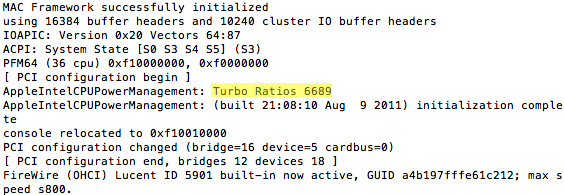
Max turbo is down a bit on the 2675QM. It was 3.3GHz on the 2720, but now it's 3.1GHz. The two, three and four core turbo limits are also down by 200MHz compared to what they were in early 2011. If you didn't have a 2.2GHz early 2011 15-inch MacBook Pro, these differences likely don't mean anything. If for whatever reason you're comparing to an early 2011 2.2GHz model, you'll see a slight regression in CPU bound performance.
The on-die GPU is a hair slower as well. You still get an Intel HD 3000 GPU (12 EUs) but the max turbo moves from 1.3GHz down to 1.2GHz. Or if you prefer another way of looking at it, the 2675QM is the same as the 2670QM, except the GPU is able to clock 100MHz higher (1.2GHz vs. 1.1GHz).
| Apple 15-inch Late 2011 MacBook Pro CPU Comparison | |||||
| 2.2GHz quad-core | 2.4GHz quad-core | 2.5GHz quad-core | |||
| Intel Model | Core i7-2675QM | Intel Core i7-2760QM | Intel Core i7-2860QM | ||
| Base Clock Speed | 2.2GHz | 2.4GHz | 2.4GHz | ||
| Max SC Turbo | 3.1GHz | 3.5GHz | 3.6GHz | ||
| Max DC Turbo | 3.0GHz | 3.4GHz | 3.5GHz | ||
| Max QC Turbo | 2.8GHz | 3.2GHz | 3.3GHz | ||
| L3 Cache | 6MB | 6MB | 8MB | ||
| AES-NI | Yes | Yes | Yes | ||
| VT-x | Yes | Yes | Yes | ||
| VT-d | No | Yes | Yes | ||
| TDP | 45W | 45W | 45W | ||
The upgraded 15-inch configuration comes with an all new Sandy Bridge SKU: the Core i7 2760QM running at 2.4GHz. Unlike the old 2.3GHz part, the 2760QM still only has a 6MB L3 cache. You do get higher base and turbo speeds. There's also a new 2.5GHz quad-core option that can run at up to 3.6GHz with a single core active. That's an absolutely insane frequency for a notebook. Notebook-as-a-desktop users will appreciate the flexibility here.
All of the new CPUs support AES-NI, although once again Apple is the victim of Intel's silly segmentation. The entry level 2.2GHz part does not support VT-d (Virtualization Technology for Directed I/O), which allows virtual machines to have direct access to I/O devices (including PCIe GPUs). I'm not sure if any current virtualization software for OS X supports VT-d, but the absence of the feature is important to note nonetheless. The rest of the CPU lineup supports VT-d.
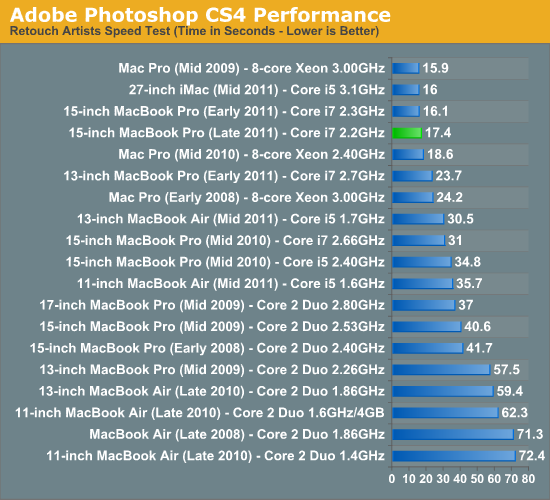
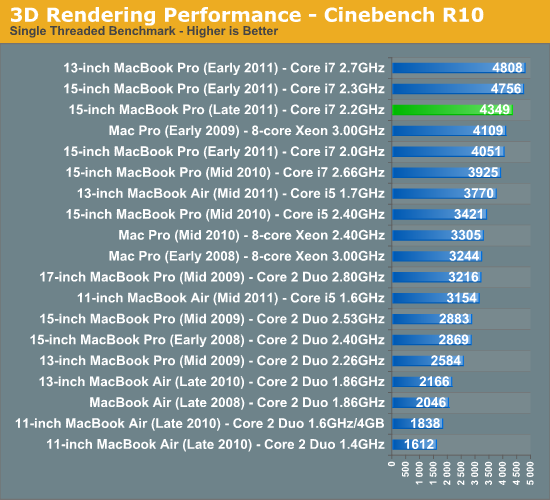
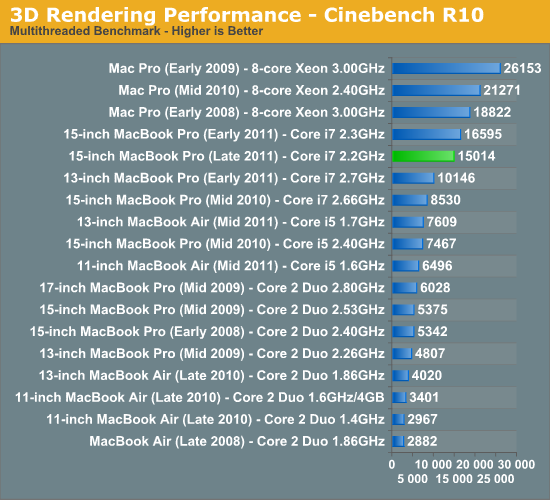
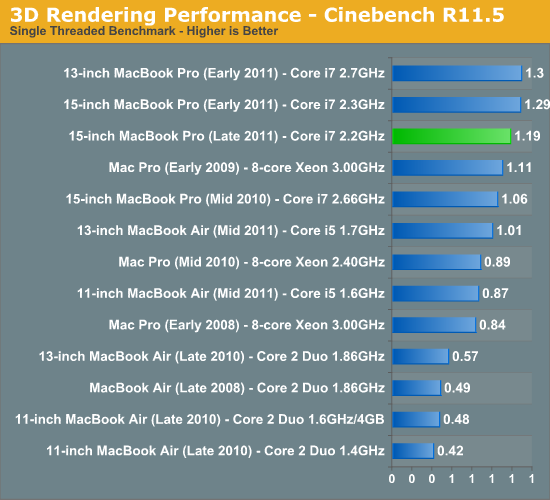
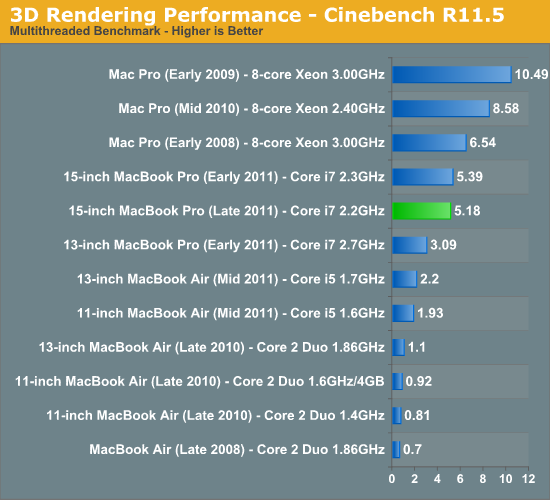
Battery Life
TDPs haven't changed, nor has the MacBook Pro's battery capacity, so overall battery life should (and does) remain relatively unchanged from the early 2011 models. Worst case scenario you can expect around 2.5 hours of battery life under load. With moderate load expect 4 - 5 hours of use on a single charge. And under a very light load you can easily exceed 7 hours.
I ran our normal battery life suite, however Lion has made some of the numbers a little less comparable than I would've liked. The lighter use cases (e.g. our web browsing tests) see a drop compared to our older Snow Leopard results. Under full load the new platform, even while running Lion, actually did a bit better than its predecessor. All in all I'd say the new MacBook Pro is pretty consistent with its predecessor - Lion just threw a wrench in a lot of our battery life comparisons so we'll be starting over from scratch in building our new database.
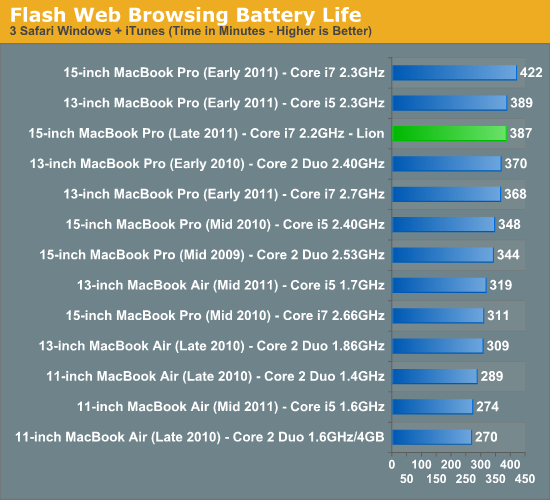
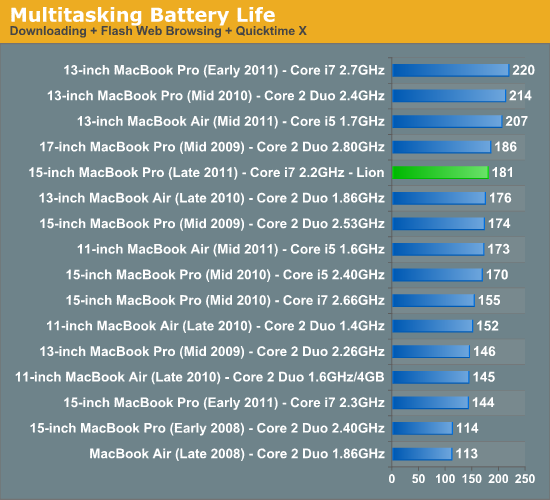


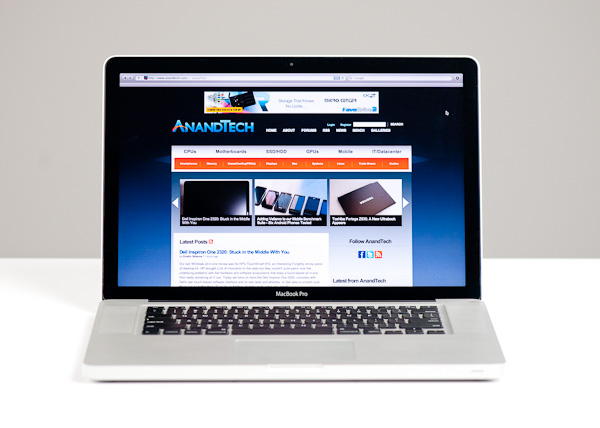










101 Comments
View All Comments
KoolAidMan1 - Friday, November 18, 2011 - link
You keep missing the point, the review is incidental, it's about the RAWR MAD responsesKoolAidMan1 - Friday, November 18, 2011 - link
Ok, did some Googling and found the actual article, I was wrong about both PCMag (it is PCWorld) and the generation (it is a 2007 Conroe MBP): http://www.pcworld.com/article/136649-3/in_picture..."The fastest Windows Vista notebook we've tested this year--or for that matter, ever--is a Mac. Not a Dell, not a Toshiba, not even an Alienware. The $2419 (plus the price of a copy of Windows Vista, of course) MacBook Pro's PC WorldBench 6 Beta 2 score of 88 beats Gateway's E-265M by a single point, but the MacBook's score is far more impressive simply because Apple couldn't care less whether you run Windows."
To be clear, this is less about it being the fastest notebook since the chassis limits the components you can put inside of it. If it was the fastest ever then it was only for a brief period. It again is about the outcry when a MBP gets a good review, that's all. This isn't rocket science, you see it here all the time. :)
ananduser - Sunday, November 20, 2011 - link
Stop using 2007 articles. Things change over time.KoolAidMan1 - Monday, November 21, 2011 - link
Herp derp, you miss the point, thus proving my point, congrats!arterius2 - Friday, November 18, 2011 - link
see this is exactly what i mean by spewing crap, the review on this page apparently shows that the 15" runs SC2 1440x900 on high at 32fps, this isnt even close to 1920x1080 yet, and its barely playable. the fact of the matter is, my 2 year old laptop can overtake performance of just released macbookpro at half the price (and it even comes with 8GB of ram vs 4GB of macbook).the only thing that makes the MBP "Fast" is its i7 processors, its memory/hdd/GPU are still light years away compared to the real high-end laptops. there are plenty of laptops that are designed to do real work for people that has real jobs.
when you use words such as "fastest" you better have shit to back it up, you are going to involve power users, and thats not what MBP are designed for, its designed for little high school girls. I feel sorry for these pathetic apple cultboys.
xype - Friday, November 18, 2011 - link
I am sure all the pathetic apple cultboys, like Anand, are going to be very hurt by your comments.Apple owns the laptop market. Deal with it.
arterius2 - Friday, November 18, 2011 - link
You've got to be kidding with a comment like that. Apple owns the laptop market? WHAAAT? where are you getting these numbers, show your sources, last time I've checked Apple's slogan was "We don't get viruses [because our market share is pretty much non-existent]"KoolAidMan1 - Friday, November 18, 2011 - link
First off, you're ignoring that the benchmark was 46fps using the dedicated GPU in OS X, but go right ahead and cherry pick data using Intel's integrated graphics instead.Seriously, CPU benchmark vs GPU benchmark, I thought people that came here knew how to read technical charts.
Second, my numbers are correct, I was running SC2 at high in Windows 7 on Boot Camp with the framerate showing via Ctrl-F. Perhaps you want a screenshot for proof next? I'm using the high end 2011 model which is slightly higher in benchmarks than the baseline model that this review tested. It is outputting to a 1920x1200 monitor but its native res is the upgraded 1680-by-1050 screen, so I've never even seen it at 1440x900.
The Radeon 6750M and 6770M are actually quite good high-midrange mobile GPUs, with the unreviewed 6770M not too far off from an 460M. Yeah you could get a faster GPU in another laptop, but the result is a 8lb+ 2" thick behemoth with an hour of battery life. Some people don't want massive laptops with no battery life. The MBP is an excellent balance between high performance, long battery life, and a slim/light enclosure, plus you get the awesome display, etc etc.
As for "fastest", I addressed that above. I gave an example where fanboys went crazy when PCMag called the first Penryn Macbook Pro the fastest PC laptop around, and for that period it actually was. I didn't say it is CURRENTLY the fastest laptop around, that's ludicrous.
I was using the story as an example where anti-Apple fanboys go nuts if you even dare say that the hardware is any good. You proved my point perfectly while making a fool of yourself. Thank you.
ananduser - Sunday, November 20, 2011 - link
There are moments in SC2, if you play let's say 3v3 or 4v4, when the combined graphical artifacts that have to be rendered pushes the machine(especially a laptop) pretty hard, so your 46FPS might vary.But still SC2 is not a demanding game, Blizzard is not famous for cutting edge graphics, great gameplay and extremely refined cinematics instead.
Anyway, the MBP has GOOD hardware, no one denied that, BUT it could be better. Since moving to Intel gear Apple has had moments when its laptops were cutting edge. And that was when Intel introduced its brand new cpus, usually exclusively on Apple gear first through exclusivity agreements, thus shafting the other manufacturers from a marketing point of view.
Sorry for hijacking your argument, just pointed a few nitpicks.
KoolAidMan1 - Monday, November 21, 2011 - link
It could absolutely have better hardware, no question. The problem is that it would result in a larger chassis, reduced battery life, or both. As it stands the current CPU/GPU are just acceptable for a MBP, go anything higher and you'll deal with overheating components or reduced battery life.It's a concession that people knowingly make. If someone wanted more GPU, they'd get a larger laptop (such as the excellent Asus mentioned) with more cooling and less battery life, simple.
It's actually ok, my 2011 MBP runs SC2, Diablo 3 beta, and DOTA 2 *perfectly* even outputting to a 24" monitor, so no complaints. If you want more for something like BF3, bigger laptop.
That's what my SLI desktop is for anyway and I want a light but powerful laptop with lots of battery life, so yeah. :)