The Apple Thunderbolt Display Review
by Anand Lal Shimpi on September 23, 2011 2:56 AM EST- Posted in
- Displays
- Mac
- Apple
- Thunderbolt
- Thunderbolt Display
Ever since I moved to a notebook as my main work computer I've become increasingly annoyed with the process of actually moving my notebook-as-a-desktop around. At my desk I've got DisplayPort, Ethernet, two USB, FireWire 800, speakers and power all plugged into a 15-inch MacBook Pro. What makes it frustrating isn't the first-world-problem of having to unplug seven cables, rather that it doesn't need to be seven cables - Apple could make the whole thing happen with just two.
Every Mac released in 2011 has at least one Thunderbolt port (the iMac has two), and Thunderbolt can deliver exactly what I'm looking for. Thunderbolt can carry two things: PCI Express and DisplayPort, the former for data and the latter obviously for video. Why would you want to carry PCIe and DP over a single cable? To address problems like the one above.
Pretty much all device expansion on modern day PCs happens via PCI Express. Several years ago it was hard to find PCIe sound cards or Ethernet controllers, but these days vanilla PCI slots are nearing extinction and PCIe is the de facto standard. Ethernet, USB and FireWire controllers all exist as single-lane PCIe devices. Put a bunch of them at the other end of a Thunderbolt cable and you no longer need to plug in a bunch of individual cables into your notebook when at your desk. Send DisplayPort over the same cable and you can actually move all of those ports onto your monitor, thereby using a single cable to carry everything but power to your display. And this is exactly what Apple has done with its new Thunderbolt Display. By mating its 27-inch LED Cinema Display with a bunch of integrated IO controllers, Apple is hoping to deliver a display that's more of a mobile docking station than just a passive way to display video.
Apple has tried this in the past. The old Cinema Displays used to feature an Apple Display Connector (ADC) that actually carried DVI, USB and power from a desktop Mac to the monitor. You only needed to plug in a single cable to your display, significantly reducing desktop clutter. Although Thunderbolt does carry power, it's limited to 10W - not enough to power any reasonably sized display. Where Thunderbolt does win out over ADC however is in its universal appeal. Intel created the standard. Although it's used almost exclusively on Apple systems today, come 2012 Intel is expecting PC OEMs to embrace the interface with its Cactus Ridge line of Thunderbolt controllers.
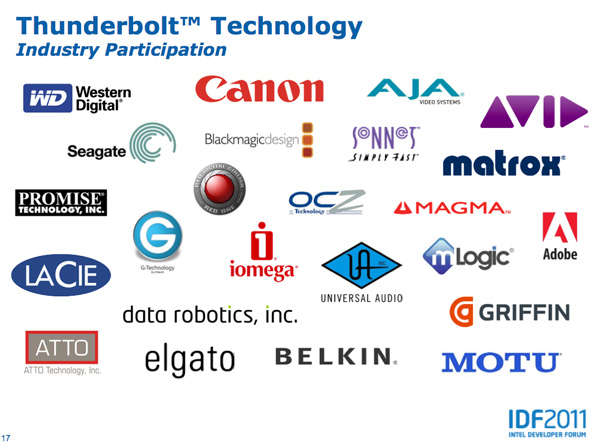
Apple's Thunderbolt Display
The Thunderbolt Display uses a near, if not perfectly, identical panel to what was in last year's 27-inch LED Cinema Display. You get a 27-inch, 16:9, 2560 x 1440 LED backlit display capable of at least 350 nits at full brightness. Apple seems to conservatively spec its desktop displays as we were able to measure 425 nits at max brightness. The uber brightness comes in handy because the display does have a glossy finish. Indoors it's not really a problem unless you're watching a dark movie scene with the display lit by a sun-facing window. Even then, cranking up the brightness all the way is usually enough to overcome any significant glare. As with all glossy displays, if you have light control (e.g. curtains or blinds) you'll be just fine.
The similarities don't end with the internal panel, the chassis is very similar to its older sibling and the Thunderbolt Display retails for the same $999 price.
 |
 |
The display sits on an aluminum swivel base that allows for -5 degrees to 25 degrees of tilt along the horizontal axis. There's no height adjustment for the display either, only tilt. Personally, I use a height adjustable desk as I find it helps me avoid any carpal tunnel pain. Combined with a height adjustable chair, the lack of height adjustment on the display doesn't bother me. If you have a fixed height desk however, this may be a problem.
Aesthetically the Thunderbolt Display continues Apple's aluminum meets glass design language. The front of the display is all glass, while the edges and back are all aluminum. Along the top surface of the display is a mic for the integrated FaceTime HD camera. The outgoing 27-inch LED Cinema Display (still available for purchase online) sported a 640 x 480 camera, while the Thunderbolt Display ups capture resolution to 1280 x 720.
There's an ambient light sensor hidden in the top bezel of the display, but as always you can disable its functionality from within OS X.
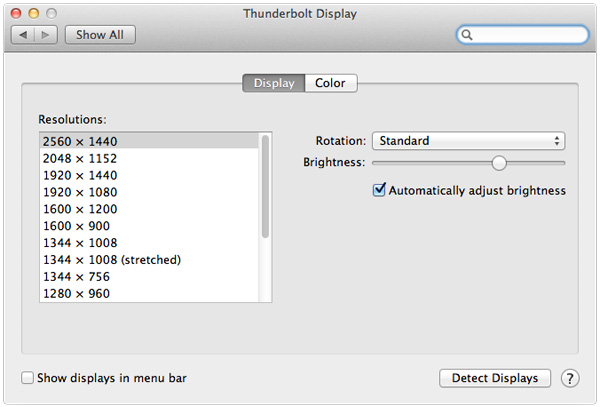
There are two integrated speakers in the display, again unchanged from the previous LED Cinema Display.
Two cables attach directly to the display: a removable power cable and an integrated IO cable. Cable management is done through a round cutout in the aluminum stand. The IO cable is where things really change with the Thunderbolt Display. Instead of a breakout of three cables as was the case with the Cinema Display, there are now only two: MagSafe and Thunderbolt.
The MagSafe connector remains unchanged. If you've got any Mac that can be charged by an 85W MagSafe adapter, the Thunderbolt Display will charge said Mac. This feature alone is particularly awesome for notebook-as-a-desktop users since it allows you to just keep your actual AC adapter tucked away in your travel bag. For me I keep my MagSafe adapter in my bag and never take it out so I never have to worry about forgetting to pack it. Given how expensive MagSafe adapters are ($79 for an 85W), this is a nice feature for MacBook Air/Pro owners.
The Thunderbolt cable is obviously what gives this new display its name. Inside the Thunderbolt Display is an Intel Light Ridge Thunderbolt controller. The type of controller is important as it bestows upon the display some clear limitations. The biggest of course is the lack of support for all non-Thunderbolt systems. That's right, the only way to get video to the Thunderbolt Display is by using a Thunderbolt enabled Mac (or theoretically a Thunderbolt enabled PC). For Mac users that means only 2011 MacBook Pro, Air, iMac or Mac mini models will work with the Thunderbolt Display. Everyone else has to either buy a new Mac or stick with older displays.

I believe the limitation here is actually on the cable side. A Thunderbolt cable can only transmit a Thunderbolt signal. Although DisplayPort is muxed in, if the display on the other end is expecting Thunderbolt and it receives DisplayPort it won't know what to do with it. It's possible Apple could have built in logic to autosense and switch between Thunderbolt and DisplayPort as inputs, but Apple traditionally employs clean breaks rather than long technology transitions. If Apple wants to ensure Thunderbolt gets adopted (at least by its users), this is the way to do it. As we learned from other legacy interfaces (e.g. PS/2, IDE), if you enable backwards compatibility you'll ensure the survival of systems that implement those interfaces. It's not so great for existing customers unfortunately.













275 Comments
View All Comments
A5 - Friday, September 23, 2011 - link
No shit. Every single review, everywhere, where the hardware is provided by the manufacturer is advertising of some form. This is why you rarely see truly negative reviews of anything.ltcommanderdata - Friday, September 23, 2011 - link
And what monitors are you looking at to get those prices?http://store.apple.com/us/product/MC914?mco=MjQ1Mz...
The Thunderbolt Display is $999 not $1200.
Dell's most comparable device is the U2711 which is IPS and is $1099 regular price, although it's currently on sale for $719.
http://accessories.dell.com/sna/products/Monitors_...
I don't know how frequently Dell does sales, but at regular price the Thunderbolt Display is in fact cheaper than Dell's while including more dock features like ethernet, firewire, speakers, etc.
Stas - Friday, September 23, 2011 - link
Do a google search on the model and you will find at least 5 online sellers that have the Dell monitor for <$850Constructor - Friday, September 23, 2011 - link
Sure. The Dell doesn't have an LED backlight, however, so apparently they're selling off the old stock with CCFL backlights before moving on to LED as well.It's tougher to get a larger colour space with a (white) LED backlight, but on the other hand it's mercury-free, uses significantly less power and lives longer than CCFL.
doubledeej - Sunday, September 25, 2011 - link
CCFL backlit monitors still have a better image. That's why you find them on the high-end monitors from other manufacturers. Apple is sacrificing quality by moving to LED. Look at the charts in the article. The Thunderbolt and Cinema Display monitors both fall in the bottom third of nearly all of them. They aren't that great. LED gives better power usage, but it comes at a price in terms of image quality.Constructor - Sunday, September 25, 2011 - link
Better power efficiency, better longevity, zero mercury.Quite significant advantages.
And in most metrics the TBD is actually pretty decent, particularly for its resolution and price.
CCFL makes it cheaper to get a larger colour space than with RGB LEDs again at the very top.
But for that it's far dirtier in all three dimensions (wastes power, turns the display into e-waste a lot sooner and releases mercury if not dismantled very, very carefully – and even then the mercury remains hazardous waste).
Very few people actually have a use for an expanded colour space. Still few people actually experience limitations with brightness uniformity (my iMac 27" is fully sufficient for all my uses, with no problem noticeable). And all people benefit from the advantages.
It would have been silly for Apple to make a display that's specialized to only very few people's needs and saddling everyone with lots of disadvantages. Eizo can do that. They've got many models and they are largely specializing on these kinds of uses (and even they are on their way towards LED backlights).
jecs - Friday, September 23, 2011 - link
He went to the Apple store and confused the starting iMac to the Thunderbolt display. Some are so eager trying to look calm and cool but forget to check the facts.And you started saying "Nice but..."
Nice to what? if you did not check the real price you are objecting
Are you going to say now that you like the Apple display?
TypeS - Friday, September 23, 2011 - link
Better check the price again there bud, it's $990.00USDhttp://store.apple.com/us/product/MC914LL/A?fnode=...
The Macbook Air also starts at $990.00USD as well:
http://store.apple.com/us/browse/home/shop_mac/fam...
That's a grand total of $1980 before taxes
The 13" Pros starts at $1199 as well.
Dell lists it's U2711 at $1099 retail, with a current sale price of $949.
If we take your assumption that ASUS/Samsung have similar spec'd and functional alternatives or $900, the total savings is $150.That is a far cry from half.
Anti-apple critics are just as bad as the brainwashed Apple fanboys when they start pulling facts out of thin air.
cactusdog - Saturday, September 24, 2011 - link
The prices I quoted are from the Apple website in my country and they are accurate. Apple charge us a lot more than they do in the US.You're choosing the cheapest/smallest macbook that nobody wants and saying they are cheap. They are not. You can get a similar speced notebook for much less from Asus.
mcnabney - Friday, September 23, 2011 - link
Didn't you read the review? This display has poor color accuracy so you really can't compare it to displays that have it. Anand indicated that people accustom to laptop displays wouldn't notice it, but I guarantee that people who have historically bought and needed high quality displays WILL notice it. So you can't really compare Apple's new display to competitors that make displays for the publishing/imaging business.