Seagate GoFlex Slim 320GB: The World's Thinnest External HDD
by Anand Lal Shimpi on April 5, 2011 11:56 PM EST- Posted in
- Storage
- Seagate
- HDDs
- GoFlex
- GoFlex Slim
As a desktop user I never really jumped on the external storage craze. I kept a couple of terabyte drives in RAID-0 inside my chassis and there's always the multi-TB array in the lab in case I needed more storage. External drives were always neat to look at, but I never really needed any. My notebook's internal storage was always enough.
With the arrival of Sandy Bridge in notebooks however I've given the notebook as a desktop replacement thing a try. I've got enough random hardware if I need a fast gaming machine in a pinch, but for everything else I'm strictly notebook these days. As a result I've come to realize just how precious portable storage is. Most reasonably portable notebooks have one usable 2.5" bay at most (two if you don't mind sacrificing an optical drive). Network storage is great but what if you need something portable on the go with you?
I'm obviously a staunch advocate of spending your internal real estate on an SSD, but if you need the space you've gotta go mechanical for your external storage. If portability is what matters, an external 2.5" hard drive can be quite attractive as they're lightweight and can be powered over USB.
In the 2.5" world there are three predominant thicknesses available: 7mm, 9.5mm and 12.5mm. Most notebook drives are 9.5mm. You'll notice that Intel even ships many of its SSDs with a removable spacer to make them 9.5mm tall in order to maintain physical compatibility with as many notebooks as possible:

That black trim is removable for use in 7mm bays
Thicker drives are needed to accommodate more platters inside, but as platter densities increase so do the capacities of thinner drives. A couple of years ago Seagate announced the world's first 7mm thick 2.5" hard drive and earlier today, it announced the thinnest external 2.5" drive: the GoFlex Slim.
Originally called the GoFlex Thin at CES earlier this year, the GoFlex Slim measures 9mm tall thanks to its internal 7200RPM 7mm SATA drive.
The GoFlex Slim is actually a two-part device. There's the drive itself and a detachable GoFlex USB 3.0 adapter with a white LED power/activity light. The LED is always illuminated by default and lightly throbs when you access the disk. Remove the adapter and you can plug the GoFlex Slim into any other GoFlex compatible device. Seagate has also opened up the GoFlex standard so other manufacturers can build and ship GoFlex compatible devices royalty-free.
The drive chassis is simply glued together. A thin enough tool wedged in between the top cover and the rest of the chassis is good enough to get you inside. Once open you'll notice a pretty simple design:
The GoFlex Slim is nothing more than a 320GB Momentus Thin in a slim aluminum case, no different than the other GoFlex drives we've reviewed. The Momentus Thin spins at 7200RPM, has a 16MB on-board cache and is of course a single platter drive.
The drive comes pre-formatted with a single NTFS partition and a copy of Memeo backup software. For the Mac users among us Seagate also includes a Paragon NTFS driver as well as a Mac version of Memeo Backup.
The GoFlex Slim ships with a short 14" USB 3.0 cable that can obviously be used with USB 2.0 ports. The 320GB drive retails for $99.99.
Just as we saw at CES earlier this year, you can expect a HFS+ formatted Mac version to ship with a silver chassis in the not too distant future.


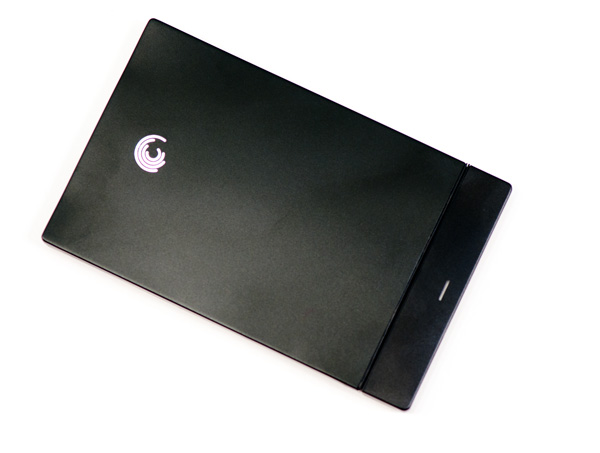


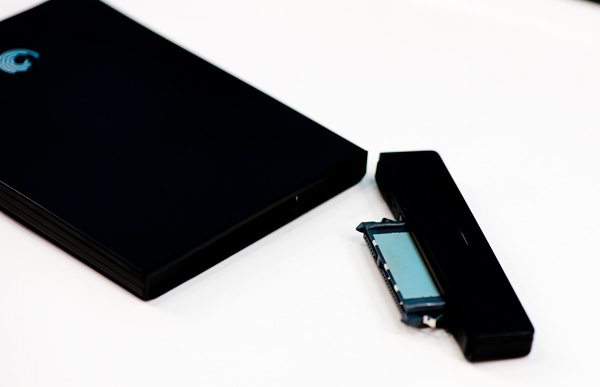











30 Comments
View All Comments
A5 - Wednesday, April 6, 2011 - link
I think both USB3 and eSATA are fast enough that the limiting factor for spindle drives is the drive's performance, not the interface.m00dawg - Wednesday, April 6, 2011 - link
I'm a bit confused - the drive ships with NTFS but that doesn't seem like a significant issue if we wanted to use the drive with another file-system on another OS than Windows - we just wouldn't get the backup capabilities with the Seagate software, no?I know that sounds elementary and given the internals it seems likely that formatting it to whatever I want isn't an issue like any standard drive; but the article sort of hinted at other options (such as waiting for the Mac version) and thought I would check.
ggathagan - Wednesday, April 6, 2011 - link
You are correct.It's not a significant issue.
Seagate is simply using the same marketing approach that so many others do; put out a model that's pre-formatted for the Windows users and then put out a second model in white or aluminum with HPFS formatting to cater to the Apple crowd.
It's all about "style".
Shadowmaster625 - Wednesday, April 6, 2011 - link
My experience with thinner drives is that they fail more often. There is no reason to sacrifice reliability to shave off a few mm in any situation, let alone an external drive where size doesnt matter anyway. What you gonna do with a thinner drive? Take it out to dinner more often? Put it in your pocket and carry it around? Good luck with that... I wish you and your data the best...3DoubleD - Wednesday, April 6, 2011 - link
What ever happened to the idea of combining an SSD and an HDD? I think only having an SSD in a laptop is a huge disadvantage at this time. A hybrid drive could solve this, or perhaps a pair of super thin SSD and HDDs?We need to see laptop manufacturers innovate more in this area.
How about instead of an optical drive, have a slot that can hold a hotswap external drive like this one. The drive can connect internally via USB 3.0. when you eject the drive you could connect it to another PC using a USB 3.0 cable. That way you can keep all your files in one place, no matter what computer you use, seems like a win-win in my book.
ggathagan - Wednesday, April 6, 2011 - link
It's still out there (Seagate's Momentus XT), but that targets a different demographic.A hybrid drive only benefits you with recurring usage of the same files (usually system or program files).
For external storage, the hybrid won't yield any benefit and will cost far more than traditional drives.
Hot-swap drive bays aren't new, and plenty of laptops have them.
I think we are simply at a point in time where the best interface for the next generation has not been decided on yet.
For a laptop maker, the question is whether or not to use SATA, USB3 or as someone else mentioned, Intel's Thunderbolt.
In that situation, committing to the wrong interface could be very costly.
Since the vast majority of users don't ask for a hot-swap bay, there's no reason for anyone to jump the gun until a clear industry preference is established.
Given that Apple has adopted Thunderbolt, it wouldn't surprise me to see TB adopted
for this very purpose.
BlazePC - Thursday, April 7, 2011 - link
Actually,A Momentus XT hybrid drive in a portable (removable) storage environment is a fine idea (fit and function wise) for users who routinely back up their systems and application data with regularity. The firmware adaptives do take advantage of the flash area on the drive to drastically increase Win 7 imaging, Acronis and Windows scheduled backup data write times as well - so I'm not quite sure where you arrive at this idea that Momentus XT drives cater to a different demographic. I agree with most folks here that this drive is way too "thin" for the taking, especially with such a low capacity. This was a marketing and engineering blunder by Seagate but considering how things have gone since they absorbed Maxtor, I not the least bit surprised. Steve Luczo needs to whip these guys into shape before WD eats their lunch on all fronts. This is a consumer solutions waste of R&D effort if you ask me. Glad to see the rounded corners gone and a return to the Free Agent go style but for chripes sake, put back the mm's and add some (drive) meat for crying out loud.
I built up a USB 3.0 portable drive for about $60 more than this 320 GB slim widget, and my rig has a more rugged enclosure and a 500GB Momentus XT.
kallogan - Wednesday, April 6, 2011 - link
I bought a nearly as slim enclosure in China for 3 euros and a used 320GB 2,5" HDD for 25 euros. Am i the devil ?mpschan - Wednesday, April 6, 2011 - link
I would love to see a more standardized way of displaying price information for product reviews.I read the review (quickly I'll confess), got to the end, read the first comment about double the price, and wondered where was the price displayed. I actually had to search for a dollar sign to find it.
Other than that, enjoyed the review.
Spazweasel - Wednesday, April 6, 2011 - link
To paraphrase commentary:"I don't understand its value therefore it has no value to anyone. Anyone who understands its value is actually wrong and is stupid."
On an unrelated subject, why are techies viewed as arrogant?