Ask the experts: Cloud Computing Questions Answered
by Johan De Gelas on March 28, 2011 7:25 AM EST- Posted in
- Ask the Experts
- CPUs
- Cloud Computing
What Would the Benefits and Disadvantages Be for Moving a Site like AnandTech to Amazon EC2?
It is very easy to startup an Amazon EC2 instance. An instance is a combination of a certain amount of virtual hardware running on top of Xen and an operating system “template”. All instances have the right Xen drivers already installed, so that saves some time. Below you can see the Windows 2003 instance with the Xen paravirtualized drivers installed.
You simply browse to the website, choose the right instance and pay with your credit card.
It is also relatively easy to make an Amazon EC2 based site scale out quickly, so sudden peaks (e.g. Anand writing about the newest SSD) are not a problem anymore. And you pay only for the time and the resources that you actually use. That is a huge advantage compared to buying and maintaining enough servers to handle some hard to predict peak load.
However, there are some disadvantages too. Amazon’s EC2 "normal" disk performance is pretty bad, even sequential access gets hardly past 20-30 MB/s. Typical disk performance with a bit of random and sequential access is sometimes as low as 3 MB/s.
Secondly, most processors in the Amazon datacenter are Xeon 53xx “Clovertown” and Xeon 54xx “Harpertown”. And despite the fact that most of them are running at 2.33 GHz, an EC2 compute unit is no more than half a core, or a Xeon running at 1.2 GHz.
Thirdly, you better size your “normal” virtual machine very well, because there is a huge difference between the pricing for a small, medium or large instance. A large instance easily costs three times as much as a medium one.
One last tip: make sure your webservers run on linux. A linux instances costs about 50% less than a Windows one!


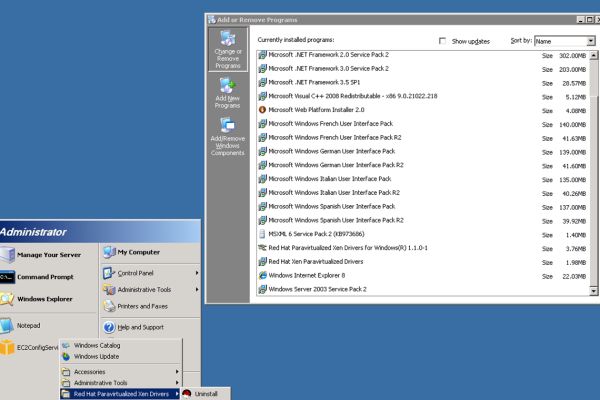
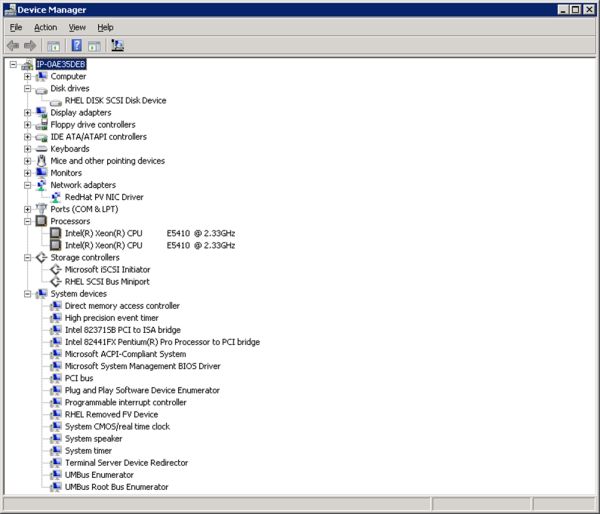








40 Comments
View All Comments
erple2 - Monday, March 28, 2011 - link
It does, until you realize that the points it raises are not actually for Google Apps for Business (part of the suggested Google Mail for Business component on page 1), but for plain, free gmail.So, the points that the blogger raises are, IMO, not valid for this discussion.
JohanAnandtech - Wednesday, March 30, 2011 - link
None of the arguments are accurate for Gmail for business, except the calendar comment. Also, gmail is a lot smarter when it comes to spam than Exchange. I have both, and Exchange requires me to a lot of business contacts to "safe sender", although I have exchanged e-mails with them before. Otherwise it ends up in the Spam bin. So Exchange is not a business tool?Certified Microsoft Partner, worked for MSDN. while that is not enough to discredit the blog, the inaccurate statements do the rest.
For example, You can get Support via Google Partners, and in the US direct Enterprise support is available.
jimbob1001 - Monday, March 28, 2011 - link
cloud computing is not great for everyone. For our 100 employee business office and windows + CAL costs around £26 per PC. Exchange is about £100 and server £50 - these are for the licences. The SSL cert if probably more expensive (silly exchange 2007 one). The server does other things but raw licences work out at substantially less than google. The server would stay anyway. It has have precisely ZERO downtime other than automatic updates on a saturday evening. I have intervened ZERO times for exchange.If we were to look at cloud computing then our 2meg SDSL+ ADSL backup (loadbalanced for webaccess) would not be enough. We would need more upload. nTOP shows that the traffic averages 3-5mb constantly with periodic spikes of 10mb+
We couldnt afford larger connections and we arent in a cable internet area. ADSL is typically 10/1mb. Dont even start on hosting data online.
iwod - Monday, March 28, 2011 - link
I could never understand why Gmail for Business cost so much.Most of our company email account are well below 1GB storage. With the largest being 3GB.
We dont mind Ads. ( As long as you dont data mine our email )
Our Company has over a 100 employees, that is $5000 per year for what i consider VERY light email usage.
In our cases, it doesn't make any business sense to use Gmail Business at all.
DanNeely - Monday, March 28, 2011 - link
It depends on what you're using email for. Sending attachments can add up fast. As a minion level employee, my pst file at work is ~3GB after 6 years. My program manager says back in the outlook 03 era he had to create a new pst yearly to avoid a >2GB data corruption bug.Penti - Monday, March 28, 2011 - link
Just to add you can get a hosted Exchange account from something like $10-12.5 per month with 2GB inbox. However it quickly gets costly if you add larger inboxes, sharepoint websites, mail to the phones and archiving. It might end up costing something like 200 dollars per user and year. For basic exchange email with calendaring, task and mail and mobile sync. Google Apps is cheap in comparison. Google apps with archiving would cost something like 83 USD per user and year. If your just after IMAP-mail it's the wrong solution to pay for those services though.iwod - Monday, March 28, 2011 - link
Now $10 - 12.5 per year sounds MUCH more reasonable. To be honest we never looked at Hosted exchange account.And it depends if 2GB X100s will be shared between all of us, or strictly 2GB per user.
But Most of our users uses 1GB after 3 - 4 years. So i think I will look at M$ soon.
Penti - Monday, March 28, 2011 - link
PER MONTH.Penti - Monday, March 28, 2011 - link
And how much does your exchange setup cost? Stand-alone Exchange CALs is $67. Enterprise CALs is cheaper on the other hand is the exchange enterprise license much more costly. Might end up much the same cost if put out over three years. But hosted exchange starts at 5 USD a month any how. Office 365 at 6 USD might be a much better deal though. But as said compared to other competing services google apps isn't expensive. Hosted exchange can cost several times what Microsofts own services costs.Grudin - Monday, March 28, 2011 - link
My one issue with cloud computing is security. It is the same issue I have had for a long time. For public insecure information it makes perfect sense. At this time I am basically running my own private cloud for our business and thats ok by me. Yes I have to do all the overhead that goes along with it, but I know my information is secure.