Dell U3011 Review: Dell's New 30-inch Flagship
by Brian Klug on January 13, 2011 9:17 PM ESTOSD Controls and Menus
I didn't mention OSD controls on the previous page because they're somewhat interesting on the U3011. Remember that HP stipulated that their ZR30w has no OSD because there's currently no control SoC for it. Well, Dell has one, and they definitely use it and provide an OSD for the U3011.
First up, the buttons are very understated and are located in the bottom right. The power button glows steady blue when powered, and pulses orange when in standby. What's interesting is that each button is unmarked - the bottom one glows blue when you hover your finger above it about a centimeter away, and tapping on it brings up the OSD and lights the other buttons. The button doesn't depress but doesn't seem capacitive - something optical is going on. Either way, button presses consistently work without issue. By default there's no button press sound (thank goodness), but you can turn one on in the menu if you really need it.
The quick pop up has presets, brightness and contrast, input source selection, and a menu button for launching the big OSD. It's easy to navigate and just like other Dell OSDs, but with fancy buttons-that-aren't and that cool hover feature.
There's options inside the sub menus for fill, 16:9, 4:3, aspect-correct, and 1:1 scaling of inputs - everything we want from a panel. In addition, there are the ever important settings for color space clamping - sRGB mode is there alongside AdobeRGB modes which don't clamp the color space. There's also gamma settings and presets for game, standard, and custom color modes.
Console Gaming and Audio Controls
There's really nothing to complain about with the U3011 OSD other than the audio settings. You can put them in 2.0 audio out mode, something which is absolutely perfect for use with a PS3 or Xbox 360 connected over HDMI.
The problem is that there's no volume adjustment parameter exposed in the menu - it acts like line out undoubtedly because that's what Dell intended it to be used for. It'd be nice to get volume controls in that preset menu beyond being able to select between 2.0 and 5.1.
That's a pretty nice segue into some discussion about what audio input options the U3011 supports over HDMI. I connected up a PS3 and played GT5 and a copy of Inception, both of which looked excellent and played perfectly. The PS3 saw LPCM 2 channel and 5.1 channel as options, obviously the U3011 doesn't have a hardware decoder onboard. I connected an Xbox 360 over HDMI and did the same, which worked perfectly. No doubt Dell's rationale for not providing volume controls on the OSD is that it's line out, or you'll use it with their speaker bar, but it still would be awesome to get that for when you're using headsets.


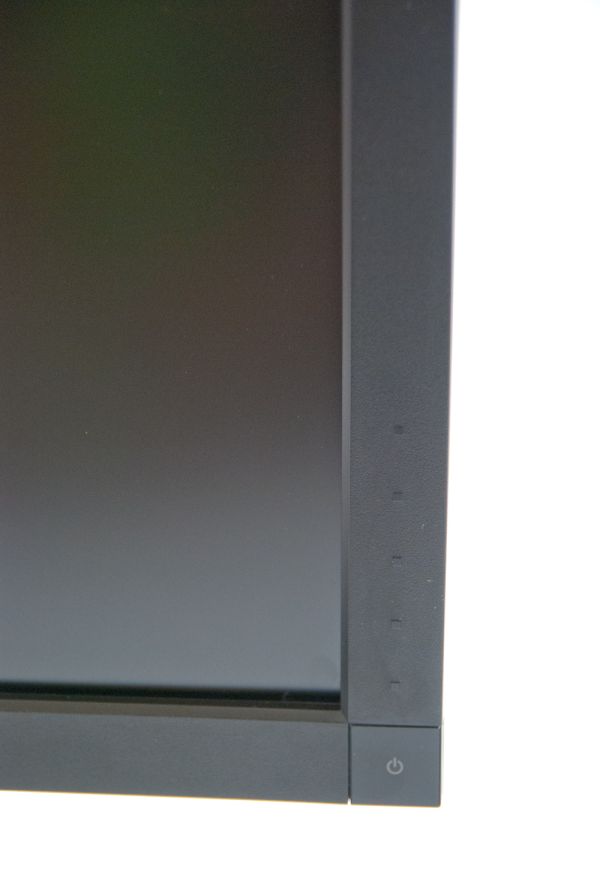
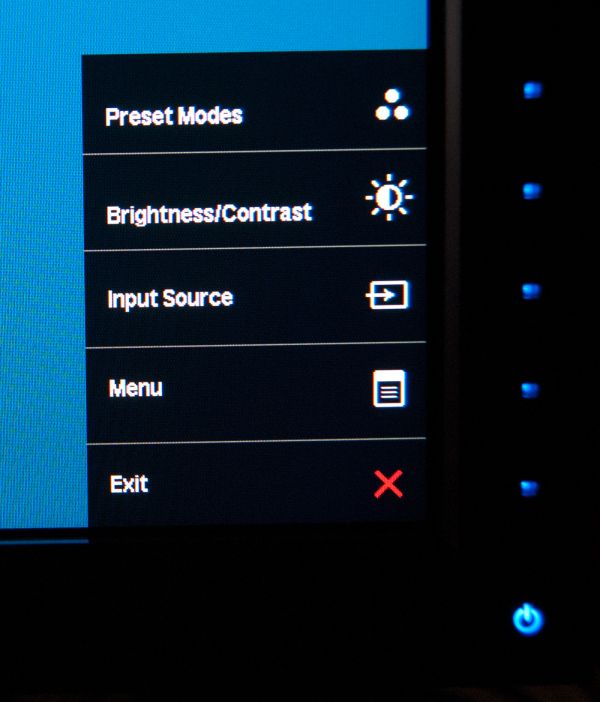
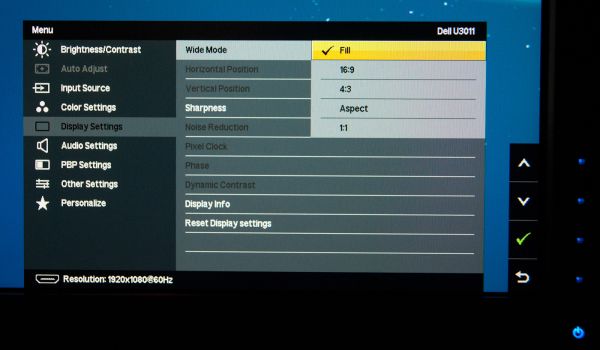








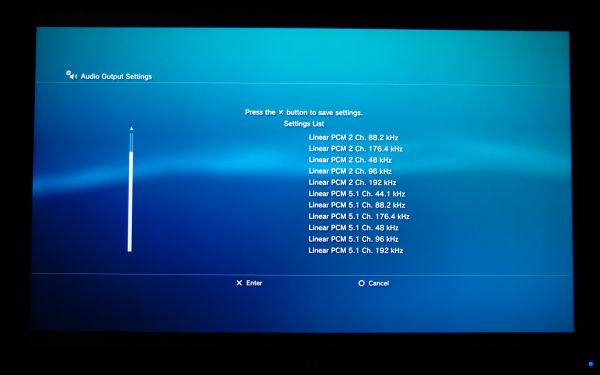








123 Comments
View All Comments
IceDread - Friday, January 14, 2011 - link
Good review!I read the ZR30w review earlier and that's the monitor I'd like to purchase when I upgrade from my 24" screen.
Input lag matters as does colour.
I have a hp 24" and tried a dell 24" which was 100$ more expensive and the hp had better colours and better (lower) input lag. It feels like Dell is falling behind HP.
MeanBruce - Friday, January 14, 2011 - link
I agree, Dell is falling behind! I have owned three Dell Ultrasharp panels loved all of them, amazing color DisplayPort when no one else had it. I am looking for a 27" now and have no idea what to purchase. Anand says even the Apple displays are really not as amazing as their cost would dictate, and zero ports on those things. Does anyone make a glossy 27inch RBG LED with ports for $1200?misterjohnnyt - Friday, January 14, 2011 - link
Made In china = GARBAGE, sure to fail quickly.Oh, and if you buy chinese junk, you are also supporting extreme human rights violations, slavery, forced child labor, fascism, evil, environmental raping, and the downfall of America.
Alexstarfire - Friday, January 14, 2011 - link
Is that a joke? I only ask because I doubt you don't own or haven't purchased anything that was made in china.AnnihilatorX - Friday, January 14, 2011 - link
I have my Dell U2711, a pity it supports HDMI1.3 as 1.4 specification allows 4k resolutions.1.3a only supports 1920*1080, which means display port or DVI is still required for PC connections. Can't blame U2711 of not having it since 1.4 wasn't ready back then, but not having 1.4 support on product that's just came out is not forward thinking enough
DanNeely - Friday, January 14, 2011 - link
HDMI 1.4 only supports 4k at 24/30FPS. To do it at 60 FPS you need displayport 1.2.AnnihilatorX - Saturday, January 15, 2011 - link
Oh didn't know that. What a crappy interface :)I am not a big fan of HDMI to begin with, but all AV receivers nowadays uses HDMI.
DanNeely - Saturday, January 15, 2011 - link
HDMI is designed by and for the TV industry, anything not needed for that is generally not included. 1.0 was a single link DVI interface. 1.1 and 1.2 just added additional audio formats. 1.3 doubled the bandwidth (to DVI levels) allowing higher resolutions (2560x1600), bit rates, more audio formats, and 100mbit ethernet over a sub channel. 1.4 added 3d and 4k support, but unless 2560 or 4k devices start moving towards high end consumer TV installations there really isn't any need for higher resolution support in the home theater market.DisplayPort is aimed at computer users and goes higher end. In the short term though it's double bandwidth will probably be used mostly to multiplex displays. AMD's 6xxx cards take advantage of this for eyefinity by allowing you to connect 3 displays to a single DP port using a breakout box. This will also simplify cabling for large video wall type installations.
James5mith - Friday, January 14, 2011 - link
Everyone should have one of those Husky Torx drivers. They are extremely cheap, like $5-$6 and are super compact and easy to carry in any bag or toolkit. They come in handy all the time in the tech world, and no geek should be without one for the price.Brian Klug - Friday, January 14, 2011 - link
Totally agreed, I've got that Husky Torx set and another with normal phillips/slot bits that have literally paid for themselves a thousand times over with how many things I've repaired using them. :)-Brian