Budget Buyer's Guide - October 2006
by Jarred Walton on October 25, 2006 8:10 AM EST- Posted in
- Guides
Baseline AMD Budget Platform
It shouldn't come as too much of a surprise that we had to go with a single core processor and integrated graphics in order to come anywhere near our $500 price target. We still overshot the budget by $150, but we certainly haven't eliminated every potential downgrade. Here's the basic AMD configuration that we are actually comfortable recommending.
Our processor choice goes to the AMD Athlon 64 3000+, which is currently priced at $74. The Athlon 64 3000+ has been a favorite of overclockers ever since it first came onto the scene just over two years ago. In terms of performance, not much has really changed with the move from socket 939 to socket AM2. It still comes with a 1.8GHz clock speed and 512K of cache, and with the right overclocking equipment you should be able to reach at least 2.6GHz and often more. Both platforms are at a mature state, even though socket AM2 is only a few months old. AM2 should also support quite a few future processor upgrades if that's important to you, and it will typically perform slightly better than an equivalent socket 939 configuration. If you already have a socket 939 system, there really isn't any need to upgrade to socket AM2 right now, but we definitely wouldn't recommend purchasing a new socket 939 system unless you can get it for less money than the equivalent AM2 setup.
We could have chosen to downgrade the CPU to a Sempron model, although it's important to keep in mind the fact that model numbers do not represent identical clock speeds between the Athlon and Sempron families. The Athlon 64 3000+ has a 1.8GHz clock speed, while the Sempron 3400+ has the same clock speed and half the L2 cache. The Sempron 3400+ is about $10 cheaper, but our experience is that it usually won't overclock as far as the Athlon 64 and the L2 cache is important enough that we felt the extra $10 was warranted. If you are really interested in saving money, the best bet would be to downgrade to the Sempron 2800+, which comes with a 1.6GHz clock speed and 128K of cache. If all you are looking for is a system capable of surfing the web and doing office work, such a computer would still be sufficient and you could even get down to the $500 price point with a bit of work. On the other hand, multiple processing cores are the talk of the town these days, so if you'd like more performance than the single core Athlon 64 offers, take a look at our upgraded configurations.
Moving to the motherboard, there are definitely cheaper alternatives available, but we have had far better luck with ATI and NVIDIA integrated graphics than the solutions offered from VIA or SiS. The nForce 6100 chipset supports the full DirectX 9 feature set, although performance will still be less than just about any DX9 discrete graphics adapter. The nForce 6150 sports higher clock speeds that help to improve performance slightly, but that's not the reason we went with the upgrade. The primary factor in our choice of the ASUS 6150 motherboard over something like the Biostar TForce 6100 is ASUS' inclusion of a DVI output. As we have stated many times in the past, we're done recommending CRTs, and if we're going to recommend an LCD it is going to include a DVI port. That's one less digital to analog conversion that has to take place, resulting in a slightly better image. The ASUS M2NPV-VM offers limited overclocking support, and while it should be enough to get you a ~10% overclock, that's certainly not the focus of the board. With true budget platforms, overclocking isn't high on our list of priorities either. If you're willing to spend a bit more money for overclocking capabilities, the Abit NF-M2 is very similar in features (including the DVI port) and costs about $10 more, but in general overclockers will be better served by fullsize ATX boards with discrete graphics.
ATI Xpress 1100 might have been a reasonable alternative, but we were unable to find any motherboards using that chipset that included a DVI port. If you don't care at all about overclocking, DVI, or integrated graphics performance, you should be able to get just about any of the current AM2 motherboards using an ATI or NVIDIA chipset. You should also be able to shave up to $30 off the price of the motherboard. However, motherboards are such a critical component that we have to strongly caution against trying to cut costs too much, as often that will result in a somewhat flaky system and/or component incompatibilities.
The one area of our base configuration that is likely to cause the most debate is our choice of memory. DDR2 memory is anything but cheap these days - and DDR memory is no better - with prices that have gone up sometimes 100% over the past several months. The current prices are likely to last at least another month or two, although thankfully they are no longer on the rise. The shortage appears to have been caused by the impending holiday season with many of the major OEMs purchasing large quantities of memory in advance. Whatever the cause, however, the end result remains the same: high prices that we are none too happy with. If you're trying to keep costs down, it might be tempting to consider purchasing only 512MB of memory, and it is definitely an option. Depending on how you intend to use your computer, 512MB of memory may be sufficient. For most of us, it has quickly become the bare minimum we are willing to install on a new system, and looking towards the future it is going to be woefully inadequate for anyone planning on running Windows Vista next year. You can save about $60 by going with a single 512MB DIMM, but we're not going to recommend it.
Instead, we will grudgingly recommend spending more money on a 2x512MB configuration. We have selected the A-DATA Vitesta DDR2-667 memory, which we have found to be highly compatible in our testing, and it is also capable of overclocking a fair amount. Overclocking headroom isn't nearly as important on AM2, as the way memory speeds are derived from the CPU core speed means you can use "ratios" without degrading performance much. As with most DDR2-667 memory, increasing voltage up to around 2.1V should allow you to reach the maximum timings and bandwidth the modules are capable of. Given the various bottlenecks that are likely to exist elsewhere within our base AMD configuration, it's probably best not to worry about it too much and just stick with the default or slightly tweaked performance.
One final memory option worth considering is getting a single 1GB DIMM instead of 2x512MB. Single channel performance might be up to 5% or even 10% slower depending on what task you're doing (typically it's around 2-3% slower), but going with a single 1GB DIMM allows you to add more memory in the future if/when it becomes necessary. This particular ASUS motherboards still has four DIMM slots, so it's not as big of a concern, but if you get one of the other motherboards that only includes two DIMM slots we would strongly recommend going with 1GB memory modules.
We will take a closer look at the remaining components on the budget Intel platform.
It shouldn't come as too much of a surprise that we had to go with a single core processor and integrated graphics in order to come anywhere near our $500 price target. We still overshot the budget by $150, but we certainly haven't eliminated every potential downgrade. Here's the basic AMD configuration that we are actually comfortable recommending.
| Budget AMD Athlon 64 AM2 System | ||
| Hardware | Component | Price |
| Processor | AMD Athlon 64 (AM2) 3000+ - 1.8GHz 512KB | $74 |
| Motherboard | ASUS M2NPV-VM - NVIDIA GeForce 6150 AM2 | $84 |
| Memory | A-DATA Vitesta 1GB (2 x 512MB) DDR2-667 5-5-5-15 |
$120 |
| Hard Drive | Hitachi Deskstar 7K160 160GB SATA3.0Gbs 160GB 8MB 7200RPM |
$61 |
| Optical Drive | LiteOn SHW160P6S05 16X DVD+/-RW | $29 |
| System Total | $368 | |
| Complete Package | $654 - $926 | |
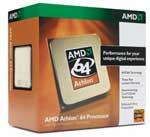 |
We could have chosen to downgrade the CPU to a Sempron model, although it's important to keep in mind the fact that model numbers do not represent identical clock speeds between the Athlon and Sempron families. The Athlon 64 3000+ has a 1.8GHz clock speed, while the Sempron 3400+ has the same clock speed and half the L2 cache. The Sempron 3400+ is about $10 cheaper, but our experience is that it usually won't overclock as far as the Athlon 64 and the L2 cache is important enough that we felt the extra $10 was warranted. If you are really interested in saving money, the best bet would be to downgrade to the Sempron 2800+, which comes with a 1.6GHz clock speed and 128K of cache. If all you are looking for is a system capable of surfing the web and doing office work, such a computer would still be sufficient and you could even get down to the $500 price point with a bit of work. On the other hand, multiple processing cores are the talk of the town these days, so if you'd like more performance than the single core Athlon 64 offers, take a look at our upgraded configurations.
 |
ATI Xpress 1100 might have been a reasonable alternative, but we were unable to find any motherboards using that chipset that included a DVI port. If you don't care at all about overclocking, DVI, or integrated graphics performance, you should be able to get just about any of the current AM2 motherboards using an ATI or NVIDIA chipset. You should also be able to shave up to $30 off the price of the motherboard. However, motherboards are such a critical component that we have to strongly caution against trying to cut costs too much, as often that will result in a somewhat flaky system and/or component incompatibilities.
 |
Instead, we will grudgingly recommend spending more money on a 2x512MB configuration. We have selected the A-DATA Vitesta DDR2-667 memory, which we have found to be highly compatible in our testing, and it is also capable of overclocking a fair amount. Overclocking headroom isn't nearly as important on AM2, as the way memory speeds are derived from the CPU core speed means you can use "ratios" without degrading performance much. As with most DDR2-667 memory, increasing voltage up to around 2.1V should allow you to reach the maximum timings and bandwidth the modules are capable of. Given the various bottlenecks that are likely to exist elsewhere within our base AMD configuration, it's probably best not to worry about it too much and just stick with the default or slightly tweaked performance.
One final memory option worth considering is getting a single 1GB DIMM instead of 2x512MB. Single channel performance might be up to 5% or even 10% slower depending on what task you're doing (typically it's around 2-3% slower), but going with a single 1GB DIMM allows you to add more memory in the future if/when it becomes necessary. This particular ASUS motherboards still has four DIMM slots, so it's not as big of a concern, but if you get one of the other motherboards that only includes two DIMM slots we would strongly recommend going with 1GB memory modules.
We will take a closer look at the remaining components on the budget Intel platform.










70 Comments
View All Comments
mpc7488 - Wednesday, October 25, 2006 - link
As the subject, good article, these system guides are always fun to read and debate.You do touch on the OEM systems up front, but I didn't feel they got quite enough attention. At this price point, for budget systems that is, they are really a powerful option. I rounded up some pricing to compare:
The budget system as quoted in this article is:
Budget AMD: Athlon 64 3000+, 1 GB DDR2-667, 160 GB HDD, GeForce 6150, DVD-R/W, 19” Sceptre, keyboard, mouse, X-230 speakers, Win XP Home
Tally: $749 ($368 + $381)
Now then, let's compare to what Dell has on sale.
Dell AMD E521: Athlon 64 X2 3800+, 1 GB DDR2-533, 160 GB HDD, GeForce 6150, DVD, 19” Dell 1907FP Ultrasharp, keyboard, mouse, Win XP Home, 1 year on-site warranty.
Tally: $625 ($579, free shipping, ~$46 tax (NY))
With a $30 DVD-R/W upgrade these systems are essentially the same, with the Dell having a much faster dual-core processor, a very quiet case, and a warranty, with $100 cash in pocket. If you don’t need a monitor, the price drops to $430.92, after shipping and tax. With Windows! The user in this range often wants decent performance and usability but the PC isn't enough of a priority to spend a lot of cash, or they are poor college students forgoing Ramen noodles to upgrade their video cards, but I digress. Point being, the warranty coverage and tech support are usually the most valuable to budget purchasers, which also factors in subjectively.
I am not a n00b, you say! I want pure performance at Hyundai prices! Ok, let's look stricly at performance with OEMs, i.e., upgrading. A lot of the older Dells didn’t have expansion slots, which sucked, but a lot of the newer chassis do, and this one has one PCIe x16 slot which opens up upgrading as an option. As the article points out, graphics horsepower means more than CPU at the moment. So with a couple of additions to our Dell box:
DVD-R/W: $29
XFX GeForce 7900 GT: $199.99 (after $50 MIR from Newegg)
Toss in $10 for shipping, and that is a really nice gaming rig with a 3800+ X2, 1 GB of RAM, and a 7900GT for <$865 with a legal copy of Windows and a warranty. Yes, you will feel dirty every time you press the power button above the 'Dell' logo, but it'll fade quickly once you're gaming at high res with AA on your 1907FP.
All this said - I build my own systems, always. I like overclocking and mucking about in the BIOS, choosing my own heatsink/fan combo, and so forth too much to ever make an OEM system my primary box. But they can be really nice to suggest to friends, neighbors, acquaintences, and even enthusiasts without enough time or energy to build their own.
Thanks for stimulating my brain Jarred! A good PC hardware discussion always wakes me up in the morning.
misanthropy - Thursday, October 26, 2006 - link
The power suppy for that dell system can't handle a 7900GT, n00b.mpc7488 - Friday, October 27, 2006 - link
Actually it can, and does. I personally know someone running that config. no problem, Google it and you'll find others. I was wondering if that would come up, good point to raise regardless of malice.yehuda - Wednesday, October 25, 2006 - link
The Dell E521 would be perfect if it had DVI onboard. The integrated GeForce 6150 graphics processor is readily capable of that, only the physical connector is missing.http://www.nvidia.com/page/gpu_mobo_tech_specs.htm...">http://www.nvidia.com/page/gpu_mobo_tech_specs.htm...
JarredWalton - Wednesday, October 25, 2006 - link
You are correct that the OEM systems are a pretty good deal. However, please remember to include speakers and a minor upgrade to the mouse. Depending on whether or not you want to argue about taxes and shipping, the net result is that the price ends up very close to what you would pay for the same configuration in DIY clothing. Here's what I got:Base AMD Athlon™ 64 X2 Dual-Core 3800+
Operating System Genuine Windows® XP Media Center Edition 2005
Memory 1GB Dual Channel DDR2 SDRAM at 533MHz- 2DIMMs
Keyboard Dell USB Keyboard and Dell Optical USB Mouse
Monitor 19 inch Ultrasharp™ 1907FP Digital Flat Panel
Video Card 256MB NVIDIA Geforce 7300LE TurboCache
Hard Drive 160GB Serial ATA Hard Drive (7200RPM) w/DataBurst Cache™
Floppy Drive and Media Reader No Floppy Drive Included
Mouse Mouse included in Wireless, Laser or Bluetooth Package
Network Interface Integrated 10/100 Ethernet
Modem No Modem Option
Adobe Software Adobe® Acrobat® Reader 7.0
CD ROM/DVD ROM 16x DVD+/-RW Drive
Sound Cards Integrated 7.1 Channel Audio
Speakers Dell A525 30 Watt 2.1 Stereo Speakers with Subwoofer
Office Productivity Software (Pre-Installed) No productivity suite- Includes Microsoft Works 8. DOES NOT INCLUDE MS WORD
Security Software No Security Subscription
Warranty and Service 1Yr Ltd Warranty and At-Home Service
Internet Access Service 6 Months of EarthLink Internet Access Included
Miscellaneous Award Winning Service and Support
Future Operating Systems Windows Vista™ Capable
Dell Digital Entertainment No preinstalled software
TOTAL:$729.00
Tax: $61
Final Bill: $790.
Compare that to the budget config, only add in the CPU upgrade and use the XP accessory package. Also factor in the 7300 LE TC Dell includes. You end up saving about $75 all told, which is where I arrived at my conclusion: "You still get a lower price on the software [Works is also included if you care about that].... We feel that our buyer's guides offer better expandability, performance, and features at roughly the same price, with the only potential drawback being that you have to know how to put together the system yourself."
My point in including the OEM paragraph was to make sure people were aware of the option. I would say the overall component selection in the budget config is slightly better than what Dell gives, but if you just plan on using the computer without any performance tuning then the Dell (and probably HP and others) would come out on top. I will make this more clear, though, as I really do mean people should consider OEM systems at the bottom of the price range.
gman003 - Thursday, October 26, 2006 - link
Jarred,I would have to say that the Dell option is a good option, but in many peoples case, not the best option. I just recommended the Dell OEM system to a friend because I was running short on time. After 3-4 weeks of "build" time, the Dell finally arrived. I believe he placed his order in the month of Septemeber, so it was late September. He just received his computer this week, on the 23rd. I felt bad for the poor guy. He had ordered a 19" LCD from newegg the same day as the Dell system, but the LCD showed up on his doorstep on October 2nd.
The computer arrived and is what you would expect for a AMD X2 3800+ system. I just don't know if it was really worth waiting around for, ya know? So you have that going against the Dell system. Now, let's take into account the problems of dealing with Dell when a warranty or heaven-forbid, a technical problem happens.
I have called Dell about 10 times in the last 2 months for warranty, parts, issues, etc. and every call has been to an Indian person with poor English, which results in poor customer service. My shortest call to one person, took 30 minutes because of how many times you have to repeat yourself to them so that they can understand you. It's just awful. My longest call has been somewhere around 2-3 hours. This is not an exaggeration. I have phone records to prove it. Compare this to buying a DIY rig from a site like newegg or zipzoomfly where the delivery time is 3 days and warranty issues are handled by an actual American person residing here in the good ol' US of A. I just can't say that the Dell is worth the small amount of cost savings for the nightmares that await some people that have to deal with Dell after the sale.
As a PC builder, I would rather help people build their own computer than have them deal with Dell. I would hope the rest of the technical community would do the same.
JarredWalton - Thursday, October 26, 2006 - link
I merely used Dell as one example, being that they are currently the largest OEM. Feel free to insert HP, Gateway, or some other OEM and you will still usually get similar prices (if not worse).gman003 - Friday, October 27, 2006 - link
Not entirely true. There is an article on a shall we say "competing website", that stated that HP had actually surpassed Dell during this quarter or this year for total desktops/laptops etc. They considered it a tie, but HP had a small lead, so there :-pActually, my main point was that, the Dell OEM system like any other OEM system is good, but is probably not worth the savings when you take into account having to deal with the manufacturer when problems happen. It may not justify saving $50-$100 for an OEM system like that since you have to deal with shall we say "Indians", that have a horrible time trying to understand what you are saying.
Waiting 3-4 weeks for your computer to show up is not worth the cost savings. Having horrible customer support is not worth the cost savings. Just buy a custom built rig everytime and deal with a homegrown US of A company like newegg or zipzoomfly. They will handle your RMA promptly and efficiently in my past experiences compared to Dell.
Let's try to do away with Dell. Just remember, everytime you call Dell, its like Hell.
Frumious1 - Friday, October 27, 2006 - link
That has to be one of the most ignorant posts I've read in a long time. Racism and nationalism combined. What more could we ask for!? "Don't buy Dell because you'll get support from Indians!" Okay, let's think about a few things. Most of the people who call Dell technical support our computer novices, and often they are calling with stupid questions. They certainly aren't capable of building their own system and installing windows XP and all of the other software! What exactly is going to be the response of Newegg or Zipzoomfly if you should call up and informed them that you're having problems with drivers, Windows, etc.?Generally speaking, the support from most online retailers is going to be if you need a hardware replacement. How often do you need to replace hardware in an OEM system because it fails on arrival or soon after? I have supported hundreds of Dell systems at an IT job, and while we definitely had component failures over the years, it was typically less than 10% of the systems that had problems during a three-year period.
If you purchase separate components and you get a failed piece of hardware, unless you spend extra in order to get an additional warranty, you're basically stuck RMAing the device. I have done that several times with new egg, and it is always at least a week delay if not two. Four weeks to get a complete system built and assembled, right around the time that Intel launched Core 2 Duo and everyone finally had a reason to buy Dell systems again? That's not that big of a problem in my book, especially considering all of the problems that were going on with P965.
Now let's shift over to Dell (or HP). On the offhand you get a bad component with your computer and you know how to troubleshoot it enough to tell that your hard drive, motherboard, whatever is the problem, what sort of support you get? Maybe you have to deal with the call center from India, but once you tell them "I turn my computer on and it won't work. It tells me boot device not found" you will usually be directed towards your local support location. Take the computer in, and perhaps in as little as one hour you will have your system fixed and running, certainly no more than a day or two. That sort of support comes standard for one year, and you can upgrade to two years for a moderate fee.
Dell is no angel, but neither are they that bad. They are, like most companies, looking to make money. You still get what you pay for, which means if you go with the cheap systems you get cheaper quality and lower performance. My biggest complaint with Dell is their motherboards, as that's the one area where low quality often leads to instability over time. That opinion once again stems from my support of hundreds of Dell computers.
gman003 - Friday, October 27, 2006 - link
No, Dell really is that bad. Do you know how many times you have to repeat yourself to them. They have horrible customer service. That alone is reason enough to not buy from them. I have way too many tell me how bad their experiences with Dell are all the time.The response of newegg or zipzoomfly for a bad motherboard that you have to RMA is this, "Ok sir, go ahead and purchase a new one. Send us your bad motherboard and we will reimburse you once we have received the board." 3 days later you have a new board. If the same situation happened at Dell, you would be on the phone for over an hour telling them your case number, service tag, location, etc. so they can document it. Then you would wait 2-4 weeks for your part to arrive. Thanks, but no thanks.
Can you really deny the fact that Dell's customer service center is in India and they have the worst accents on the planet?
It took 4 weeks to build an AMD X2 3800 system if you had actually read the post correctly. You really think 4 weeks is an average time it should take to build a system that has been out for a year now? C'mon, gimme a break.