Intel NUC13 Extreme Raptor Canyon Review: Sizzling SFF Performance Powerhouse
by Ganesh T S on December 14, 2022 8:00 AM EST- Posted in
- Systems
- Intel
- NUC
- Raptor Lake
- Raptor Canyon
- NUC13
- NUC Extreme
Setup Notes and Platform Analysis
The review sample of the NUC13RNGi9 came packaged in a fancy plastic crate, signifying its premium nature. Since the review configuration was ready for benchmarking, the package contents only included the main unit, power cord, Windows 11 installation DVD, and a USB key containing the drivers for the system. The retail packaging is bound to be quite different, as these pre-production samples are packaged to make unboxing videos attractive.
The NUC13RNGi9 sports the Intel VisualBIOS with a modern interface. It has plenty of enthusiast options to fine tune the performance. The video below presents the entire gamut of available options.
Intel is confident enough about the thermal solution to market the Raptor Canyon NUC with 'factory overclocking'. I use the term loosely here to denote that the 125W TDP processor is configured in the BIOS to operate with a PL1 of 150W. As we shall see further down in this review, the system has no trouble maintaining performance with that sustained package power.
The full specifications of the review sample are provided in the table below.
| Intel NUC13RNGi9 (Raptor Canyon) Specifications (as tested) |
|
| Processor | Intel Core i9-13900K Raptor Lake (8P + 16E)/32T, 3.3 - 5.8 GHz Intel 7, 36MB L2, 125W (PL1 = 150W, PL2 = 250W) |
| Memory | Kingston Fury Impact KF548S38-16 DDR5-4800 SODIMM 38-38-38-70 @ 4800 MHz 2x16 GB |
| Graphics | ASUS TUF-RTX3080TI-12G-GAMING NVIDIA GeForce RTX 3080 Ti (Ampere GA102 ; 12GB GDDR6X ; PCIe 4.0 x16) Intel UHD Graphics 770 (32EU @ 300 - 1650 MHz) |
| Disk Drive(s) | Kingston Fury Renegade SSFYRS1000G (1000 GB; M.2 2280 PCIe 4.0 x4 NVMe;) (176L Micron 3D TLC; Phison PS5018-E18 Controller) |
| Networking | 1x 10 GbE RJ-45 (Marvell AQtion AQC113C) 1x 2.5 GbE RJ-45 (Intel I226-V) Killer Wi-Fi 6E AX1690i (2x2 802.11ax ~ 3 Gbps) |
| Audio | Digital Audio with Bitstreaming Support over HDMI, DisplayPort, and Thunderbolt Ports Front panel audio combo jack via USB codec Rear Mic / Speaker / Line-In 3.5mm jacks via Realtek ALC1220 |
| Video | 2x DP 2.0 (1.4 certified) (via Thunderbolt 4 Type-C, iGPU) 1x HDMI 2.1 (up to 4Kp60) (rear, iGPU) 3x DP 1.4a (rear, dGPU) 2x HDMI 2.1 (rear, dGPU) (up to 48 Gbps bandwidth) |
| Miscellaneous I/O Ports | 2x USB4 / Thunderbolt 4 (Type-C) (Rear) 6x USB 3.2 Gen 2 Type-A (Rear) 1x USB 3.2 Gen 2 Type-C (Front) 2x USB 3.2 Gen 1 Type-A (Front) |
| Operating System | Windows 11 Enterprise (22000.1165) |
| Pricing | (Street Pricing on Dec 13th, 2022) USD 1814 (barebones) USD 3138 (as configured, no OS) |
| Full Specifications | Intel NUC13RNGi9 Specifications |
The block diagram below gives some insights into the design of the system in relation to the I/O capabilities.
The block diagram above shows the key difference in the baseboard design. In addition to the regular x16 PCIe lanes for the discrete GPU, the Compute Element and the baseboard also include an additional x4 PCIe link off the Z690 chipset. This provides the headers for front panel USB ports and SATA support. It must also be noted that the Type-C port in the front panel is serviced directly from the Compute Element, even though it is sourced off the Z690 chipset. It is actually a USB 3.2 Gen 2x2 20 Gbps port (and not Gen 2, as specified in the block diagram above). Other aspects are similar to the Dragon Canyon NUC - the Thunderbolt ports are from the controllers hooked up to the Z690 chipset, rather than being directly from the CPU (like in the Beast Canyon NUC).
In today's review, we compare the Raptor Canyon NUC against the previously reviewed Extreme NUCs. Some of the systems were reconfigured to accommodate a discrete GPU where the original review was done without one. We processed all the systems with our updated test suite. The table below provides a comparative look at the different system configurations.
| Comparative PC Configurations | ||
| Aspect | Intel NUC13RNGi9 (Raptor Canyon) | |
| CPU | Intel Core i9-13900K Raptor Lake (8P + 16E)/32T, 3.3 - 5.8 GHz Intel 7, 36MB L2, 125W (PL1 = 150W, PL2 = 250W) |
Intel Core i9-13900K Raptor Lake (8P + 16E)/32T, 3.3 - 5.8 GHz Intel 7, 36MB L2, 125W (PL1 = 150W, PL2 = 250W) |
| GPU | ASUS TUF-RTX3080TI-12G-GAMING NVIDIA GeForce RTX 3080 Ti (Ampere GA102 ; 12GB GDDR6X ; PCIe 4.0 x16) Intel UHD Graphics 770 (32EU @ 300 - 1650 MHz) |
ASUS TUF-RTX3080TI-12G-GAMING NVIDIA GeForce RTX 3080 Ti (Ampere GA102 ; 12GB GDDR6X ; PCIe 4.0 x16) Intel UHD Graphics 770 (32EU @ 300 - 1650 MHz) |
| RAM | Kingston Fury Impact KF548S38-16 DDR5-4800 SODIMM 38-38-38-70 @ 4800 MHz 2x16 GB |
Kingston Fury Impact KF548S38-16 DDR5-4800 SODIMM 38-38-38-70 @ 4800 MHz 2x16 GB |
| Storage | Kingston Fury Renegade SSFYRS1000G (1000 GB; M.2 2280 PCIe 4.0 x4 NVMe;) (176L Micron 3D TLC; Phison PS5018-E18 Controller) |
Kingston Fury Renegade SSFYRS1000G (1000 GB; M.2 2280 PCIe 4.0 x4 NVMe;) (176L Micron 3D TLC; Phison PS5018-E18 Controller) |
| Wi-Fi | 1x 10 GbE RJ-45 (Marvell AQtion AQC113C) 1x 2.5 GbE RJ-45 (Intel I226-V) Killer Wi-Fi 6E AX1690i (2x2 802.11ax ~ 3 Gbps) |
1x 10 GbE RJ-45 (Marvell AQtion AQC113C) 1x 2.5 GbE RJ-45 (Intel I226-V) Killer Wi-Fi 6E AX1690i (2x2 802.11ax ~ 3 Gbps) |
| Price (in USD, when built) | (Street Pricing on Dec 13th, 2022) USD 1814 (barebones) USD 3138 (as configured, no OS) |
(Street Pricing on Dec 13th, 2022) USD 1814 (barebones) USD 3138 (as configured, no OS) |
TThe next few sections will deal with comparative benchmarks for the above systems.



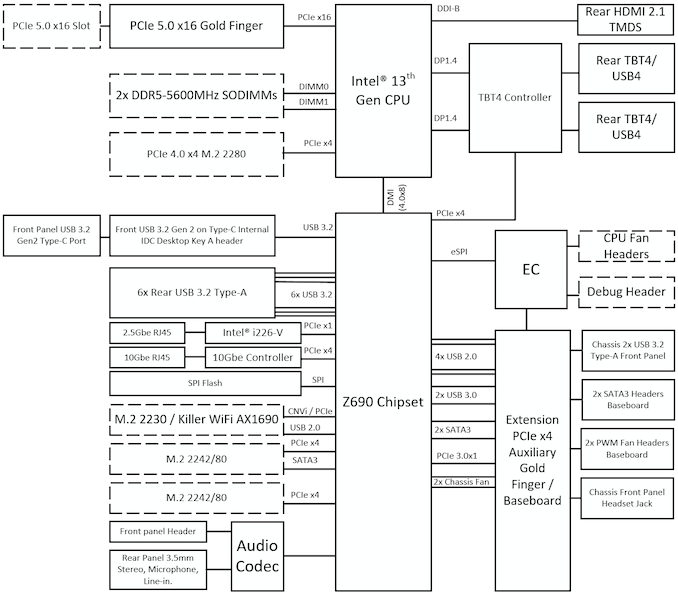








27 Comments
View All Comments
DannyH246 - Friday, December 16, 2022 - link
Only if its Intel.TheinsanegamerN - Monday, December 19, 2022 - link
Nah the guy's house burnt down two years ago and there is LITERALLY nothing that anandtech could have done in 2 years to fix that.Bik - Tuesday, December 20, 2022 - link
I miss Ian gpu and Andrei mobile reviewsOxford Guy - Tuesday, December 20, 2022 - link
Size should fit the use case — aka diminished returns exist.DanaGoyette - Wednesday, December 21, 2022 - link
Does this happen to have ECC and vPro support? If so, that (combined with Thunderbolt 4) is already something most self-built machines can't do.missingno - Sunday, December 25, 2022 - link
Intel would burn down their own fabs before they ever put ECC support in their desktop boardshd-2 - Tuesday, January 3, 2023 - link
This thing has been absolutely awesome to play with...using a 7900 XT fits the TDP quite nicely and I'm getting 3x the performance of a computer that had 5x the volume (upgrading from first gen ThreadRipper/Titan build). I'm sure I'll be labelled an Intel shill for saying it, but after seeing a bunch of negative comments I figured I'd post a positive counter.