Intel Core i9-13900K and i5-13600K Review: Raptor Lake Brings More Bite
by Gavin Bonshor on October 20, 2022 9:00 AM EST
Today marks the release of Intel’s 13th generation Core processor series, codenamed Raptor Lake. The first models to be unleashed into retail channels are all overclockable parts, with six SKUs across the Core i9, i7, and i5 product segments. We’ve seen Intel’s heterogeneous or hybrid design with the launch of Intel’s Alder Lake (12th Gen Core) products, and the latest Raptor Lake core brings a very similar design to the table, but with subtle improvements designed to help give Intel the leading edge in the desktop market.
The launch of Intel's new lineup is essentially the second half of this fall's desktop CPU releases. AMD got the first word in a few weeks back with the launch of their Ryzen 7000 desktop processors, which introduced the Zen 4 architecture as well a significant platform update for AMD with Socket AM5. The new high-end Ryzen chips were well-received (if a bit expensive), setting a new bar for performance and putting AMD firmly into the lead, at least for a little bit. Now it's time for Intel's own CPU launch – their rebuttal – where they get to show off what they've been working on over the past few years and whether they can retain their edge over AMD for this latest generation of processors.
At a high level, Raptor Lake can be thought of as a mid-cycle upgrade of sorts for Intel’s current LGA-1700 platform. As the company launched Alder Lake and LGA-1700 just a year ago, they aren’t looking to overhaul the core CPU architecture quite so soon, nor the platform for that matter. Intel is keeping to their two-year platform cycle here, so the 13th generation of Core processors are designed to bring more performance to the same platform as Alder Lake. This makes the Raptor Lake launch significantly more straightforward than AMD’s recent launch, where AMD overhauled their entire platform while also making some more significant CPU architecture upgrades in the process.
Because Intel isn’t significantly tweaking their CPU architectures for Raptor Lake, the chip is essentially a refined version of Alder Lake. That means we’re still looking at a mixture of P(erformance) and E(fficiency) CPU cores, based on different CPU architectures and designed to allow Intel to hit high performance levels in both single/light-threaded workloads that favor the P cores, and heavily multi-threaded workloads that can also saturate the E cores. The P cores are based on what’s technically a new architecture, Raptor Cove, while the E cores are still based on the same Gracemont architecture as what we saw on Alder Lake.
We’ll dive into the internal bits of Raptor Lake a bit later on, but at a high level, Intel is improving performance versus Alder Lake in three ways.
- Higher clockspeeds, especially for the P cores, thanks to some architectural optimization work combined with further refinements of the Intel 7 fab process
- Additional E cores in all desktop SKUs, to boost performance in multi-threaded workloads
- Additional L2 cache for both the P and E cores. The L3 cache is also a bit larger, primarily to accommodate the larger number of E cores.
The higher clockspeeds and additional cache mean that Raptor Lake should be faster in virtually all scenarios compared to Alder Lake. For single-threaded and lightly-threaded workloads, the faster P cores can chew through work. Meanwhile the full combination of additional E cores and higher clockspeeds means that multi-threaded performance often shows even greater gains.
Raptor Lake will, in time, be a top-to-bottom launch for Intel and its partners. That means not only launching desktop processors, as we’re seeing the first of today, but also a complete stack of mobile parts, with U, P, H, and HX series processors all planned. And while mobile parts are a bit trickier with regards to adding clocks and cores while staying within a power budget, Intel’s design optimizations can also be used to improve energy efficiency instead, which will be of greater importance for the mobile market.
Starting At the Top: Core i9-13900K, i7-13700K, and i5-13600K
But to start things off, let’s talk about today’s launch. Intel has opted for a top-to-bottom, desktop-to-mobile launch strategy, pulling the trigger on its overclockable desktop parts first. This is typical of Intel's recent desktop launches, and allows them to get their relatively lower volume desktop chips out first while continuing to ramp for higher volume desktop and mobile parts. Altogether Intel is launching 3 tiers of chips spread over 6 SKUs, all overclockable (K) and coming either with and without (F) integrated graphics.
| Intel 13th Gen Core, Raptor Lake | ||||||||||
| AnandTech | Cores P+E/T |
P-Core Base |
P-Core Turbo |
E-Core Base |
E-Core Turbo |
L3 Cache (MB) |
IGP | Base W |
Turbo W |
Price ($) |
| i9-13900K | 8+16/32 | 3300 | 5800 | 2200 | 4300 | 36 | 770 | 125 | 253 | $589 |
| i9-13900KF | 8+16/32 | 3300 | 5800 | 2200 | 4300 | 36 | - | 125 | 253 | $564 |
| i7-13700K | 8+8/24 | 3400 | 5400 | 2500 | 4200 | 30 | 770 | 125 | 253 | $409 |
| i7-13700KF | 8+8/24 | 3400 | 5400 | 2500 | 4200 | 30 | - | 125 | 253 | $384 |
| i5-13600K | 6+8/20 | 3500 | 5100 | 2600 | 3900 | 24 | 770 | 125 | 181 | $319 |
| i5-13600KF | 6+8/20 | 3500 | 5100 | 2600 | 3900 | 24 | - | 125 | 181 | $294 |
Compared to the relevant 12th Gen Core SKUs, Intel has replaced the P cores with new Raptor Cove cores on a 1:1 basis. Meanwhile for the E cores, Intel has effectively doubled the number of E cores for each corresponding SKU. e.g., the Core i5-13600K now has eight E-cores whereas the Core i5-12600K had four. Otherwise, TDPs remain unchanged from the previous chips, with Intel officially targeting 125W – though PL2 limits have crept up from 241W to 253W.
Focusing first on the flagship chip, the Core i9-13900K has an incredible max P-core turbo of 5.8 GHz. This is an increase of 600 MHz over the Core i9-12900K. Although it has the same performance core count as its predecessor (though with Raptor Cove cores), it now features double the efficiency cores; a total of 24 hybrid cores comprised of 8P and 16E cores. This makes for eight more threads, for a total of 32, up from 24 on the Core i9-12900K.
One thing to note about the efficiency cores is that Intel has lowered the base frequency of these cores to 2.2 GHz base, which is down from 2.4GHz on Alder Lake. But at the same time, however, they have also increased the E-core max turbo clockspeed to 4.3 GHz, 400Mhz higher than the 3.9 GHz cores on Alder Lake.
Intel has made similar trade-offs across all of its 13th Gen Core SKUs – so this isn’t just the case for the i9 parts, but also the i7 and i5 parts as well. Ultimately while Intel would ideally like to run the E cores at their highest clockspeeds at all times, the expanded number of cores makes it harder to stay within Intel’s official 125W TDP, necessitating a reduction on the base clockspeeds.
Moving down the stack, the Core i7-13700K and KF processors both have a total of sixteen CPU cores (8P+8E), which is up from 8P+4E on the Core i7-12700K. For these parts the maximum P-core turbo clockspeed is 5.4 GHz, while the P-core base clockspeed stands at 3.4 GHz.
Finally, filling out the i5 spot in Intel’s lineup is the Core i5-13600K, which we will also be testing today. The 13600K parts come with a total of fourteen cores in 6P+8E configuration, four more cores than on the Alder Lake i5-12600K. Both the Core i5-13600K and i5-13600KF feature a P-core max turbo of up to 5.1 GHz (up from 4.9 GHz), and an E-core turbo of up to 3.9 GHz (up from 3.6 GHz).
Z790 Chipset & DDR5-5600 Support
The launch of the 13th Gen Core chips also comes with a new generation of motherboards from Intel: Z790. As noted earlier, the 13th Gen Core chips are backwards-compatible with 600 series boards (with the necessary BIOS update), so they can be used as a drop-in upgrade or as part of a fresh built. But for builders looking for the best – or even just guaranteed CPU compatibility out of the box – Intel is hoping to entice you with Z790.
Like the rest of the Raptor Lake platform, Z790 is not a significant overhaul of Intel’s existing wares. But Z790 does offer perks. Most notable for aspiring builders will be that Z790 boards will be the first boards validated for the higher DDR5 memory speeds that Raptor Lake is capable of. Whereas Alder Lake officially topped out at DDR5-4800, Raptor Lake can run at DDR5-5600, helping to feed the beast a bit more with higher memory clockspeeds. Enthusiasts will likely run overclocked with XMP kits, but for anyone building systems to spec – be it OEMs or individual builders – this is a nice bump in bandwidth. Meanwhile it should be noted that there’s nothing stopping existing Z690 boards from being validated for higher speeds as well, but that will be up to motherboard manufacturers running a fresh round of validation with the new Raptor Lake chips.
As for the Z790 chipset itself, it brings a bit more I/O flexibility compared to Z690. Z790 now sports 20 PCIe 4 lanes, versus 12 on Z690. That’s augmented with 8 PCIe 3 lanes, 8 fewer than on Z690. Z790 also brings support for one more USB 20Gbps (USB 3.2 Gen 2x2) port than its predecessor, making for a total of 5.
Sizing Up the Competition: 13th Gen Core vs. Ryzen 7000
With Intel’s shift to a heterogeneous CPU architecture, like-for-like comparisons between Intel and AMD have become a little harder. None the less, as AMD and Intel have evolved to have similarly-named product stacks – and for that matter similar pricing – it’s not too hard to line up what chips are primarily in competition with each other.
| Raptor Lake Competition | |||||||
| AnandTech | Core i9 13900K |
Core i5 13600K |
Core i9 12900K |
Core i5 12600K |
Ryzen 9 7950X |
Ryzen 5 7600X |
|
| uArch | Raptor Cove + Gracemont |
Raptor Cove + Gracemont |
Golden Cove + Gracemont |
Golden Cove + Gracemont |
Zen 4 | Zen 4 | |
| Cores | 8P + 16E 32 T |
6P + 8E 20 T |
8P + 8E 24 T |
6P + 4E 16 T |
16 C 32 T |
6 C 12 T |
|
| Base Freq (P) | 3300 | 3500 | 3200 | 3700 | 4500 | 4700 | |
| Turbo Freq (P) | 5800 | 5100 | 5200 | 4900 | 5700 | 5300 | |
| TDP | 125 W | 125 W | 125 W | 125 W | 170 W | 105 W | |
| PL2/PPT | 253 W | 181 W | 241 W | 150 W | 230 W | 142 W | |
| iGPU / Cores | Xe-LP, 32 | Xe-LP, 32 | Xe-LP, 32 | Xe-LP, 32 | RDNA 2, 2 | RDNA 2, 2 | |
| L3 Cache | 36 MB | 24 MB | 30 MB | 20 MB | 64 MB | 32 MB | |
| DDR5 | 2 x 5600 | 2 x 5600 | 2 x 4800 | 2 x 4800 | 2 x 5200 | 2 x 5200 | |
| CPU PCIe | 5.0 x16 + 4.0 x4 |
5.0 x16 + 4.0 x4 |
5.0 x16 + 4.0 x4 |
5.0 x16 + 4.0 x4 |
5.0 x28 | 5.0 x28 | |
| MSRP | $589 | $319 | $589 | $289 | $699 | $299 | |
At the high-end, Intel is going up against AMD’s flagship with fewer P cores (or their AMD equivalent), but is augmenting that with a much larger number of E cores. As a result Intel has more CPU cores to offer overall, but the performance implications are very workload dependent. The 13900K shines on tasks that can fill all 24 cores/32 threads, and ideally can account for the difference in performance between the core types. Otherwise, AMD offers fewer total cores, but more performance on a per-core basis when 9 to 16 cores are needed.
In Intel’s favor is a lower CPU cost ($589 vs. $699), as well as official support for faster DDR5 memory (and DDR4, if you need it). Whereas AMD offers more I/O flexibility with up to 28 PCIe 5 lanes coming from the CPU, as well as a larger overall L3 cache.
Meanwhile at the other end of the spectrum, the bottom of the stack for the two companies is brought up by the i5-13600K and Ryzen 5 7600X. The Intel chip offers 6 Raptor Cove P cores to AMD’s 6 Zen 4 cores, and then Intel added 8 E cores on top of that. But in this case Intel no longer has the price advantage, as the 13600K is $20 more expensive than its AMD competition. This gives Intel a potentially large advantage in multi-threaded workloads, though for fewer threads, AMD does have a bit of a clockspeed lead.
- Intel Core i9-13900K and i5-13600K Review: Raptor Cove, What's New?
- Raptor Lake In Detail: Raptor Cove P-Cores, More Efficiency Cores
- Z790 Chipset: More I/O Than Z690, But Same Performance
- Test Bed and Setup: Updating Our Test Suite for 2023
- Core to Core Latency
- SPEC2017 Single-Threaded Results
- SPEC2017 Multi-Threaded Results
- CPU Benchmark Performance: Power and Office
- CPU Benchmark Performance: Science
- CPU Benchmark Performance: Simulation
- CPU Benchmark Performance: Rendering And Encoding
- CPU Benchmark Performance: Legacy Tests
- Gaming Performance: iGPU
- Gaming Performance: 720p and Lower
- Gaming Performance: 1080p
- Gaming Performance: 1440p
- Gaming Performance: 4K
- Closing Thoughts


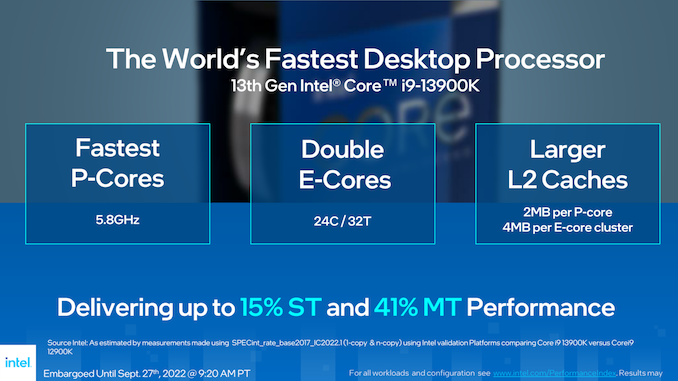
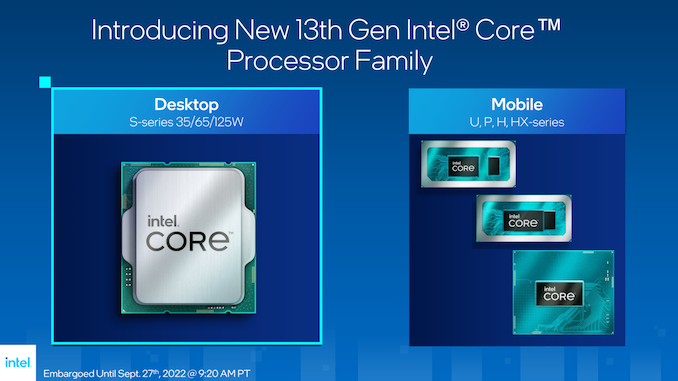
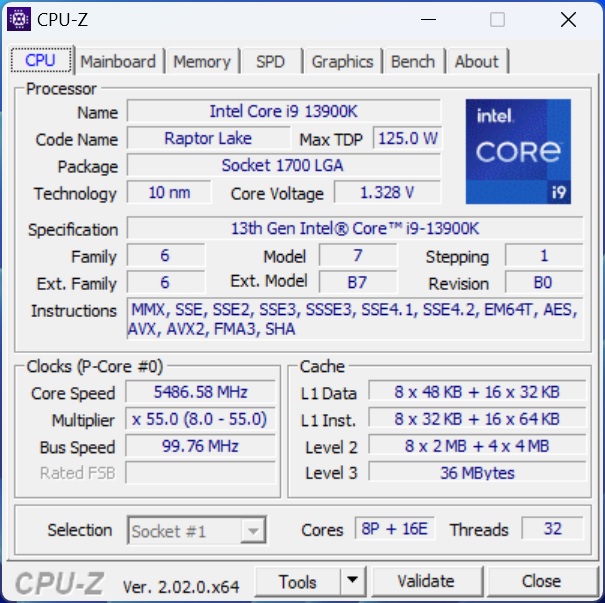
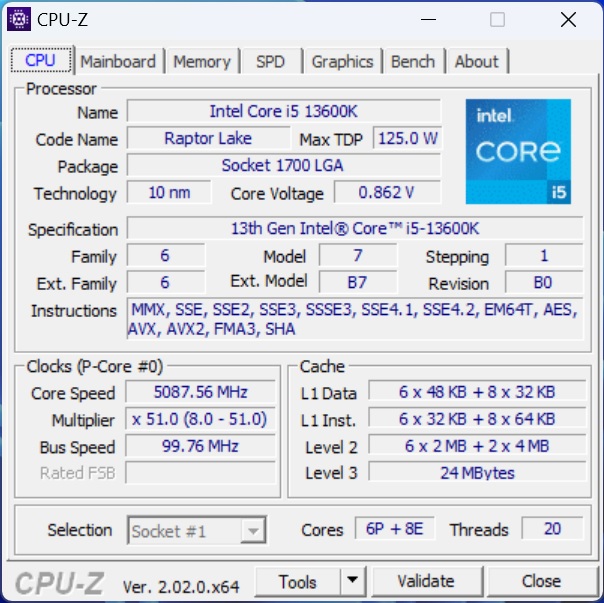
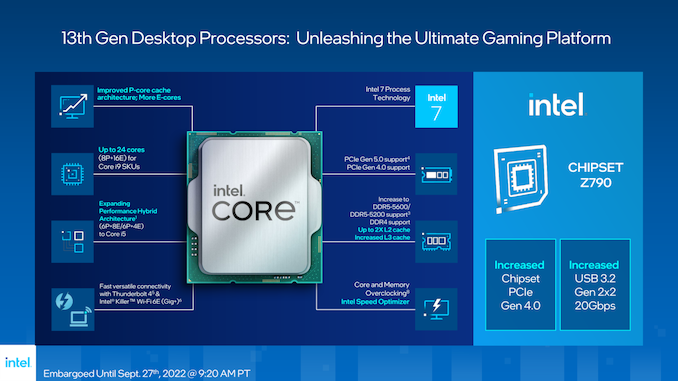








169 Comments
View All Comments
Castillan - Thursday, October 20, 2022 - link
It never ceases to amaze me how Intel gets away with marketing a 330W+ CPU as a 125W CPU ReplyHulk - Thursday, October 20, 2022 - link
It's kind of like how you can drive a car rated at 32mpg EPA mileage and have it return 18mpg. Replyboozed - Thursday, October 20, 2022 - link
It's probably more like the modern turbocharged cars in which no real driver can reach the quoted fuel consumption because the manufacturer cheesed the economy testing. Replyabhaxus - Saturday, October 22, 2022 - link
Dunno what you mean, I regularly exceed the rated fuel economy for my car (twin turbo V8) as well as rental cars with turbo engines. All it takes is only going on boost when you actually want to go fast. Replyboozed - Saturday, October 22, 2022 - link
One of the car magazines in Australia consistently had trouble with small European turbo engines using up to twice as much as quoted even when not being pushed hard. BMW was the worst offender. Replymaxijazz - Friday, November 4, 2022 - link
Define "not being pushed hard". ReplyYojimbo - Thursday, October 20, 2022 - link
TDP has a technical meaning and Intel (and AMD, because they do they dame thing) are using it properly.Intel is even moving away from calling it "TDP" because of consumer, and hardware review sites/channels, misunderstanding of the term.
In order to understand the situation, go search the anandtech article where Ian Cutress actually suggests Intel do exactly what it is doing to cut down on confusion. Reply
yh125d - Thursday, October 20, 2022 - link
It has a technical meaning, but that meaning is not important to consumers/enthusiasts using the machine. It's misleading at best ReplyYojimbo - Thursday, October 20, 2022 - link
it's not misleading at all. people are just uneducated. Replyyh125d - Thursday, October 20, 2022 - link
That's absolutely asinine and completely incorrect. 125w TDP can lead people to think that the processor uses around 125w, or is limited to 125w, or that they should plan on cooling around 125w, that they should plan for a PSU load in the 125w range, or that the performance quoted by Intel is produced at around 125w. Because that's what Intel says TDP means. None of these are even a little bit correct. It is entirely misleading, and a completely useless number for consumers. Since AMD's TDP is more accurate (though still off) compared to Intel's, you can't even count on it to indicate which processor might use more power than another. 7950X @ 170w TDP uses less power than 13900k @ 125W TDP in all casesFrom Intel directly: "TDP stands for Thermal Design Power, in watts, and refers to the power consumption under the maximum theoretical load. Power consumption is less than TDP under lower loads. The TDP is the maximum power that one should be designing the system for. This ensures operation to published specs under the maximum theoretical workload."
By intel's own definition, TDP means exactly what people would expect it to mean, however it is a completely inaccurate number, as Anandtech and others' testing clearly shows. You can act like a knowitall all you want and claim others are just uneducated, but all that does is expose your own ignorance of the situation here. Reply