The Snapdragon 8 Gen 1 Performance Preview: Sizing Up Cortex-X2
by Dr. Ian Cutress on December 14, 2021 8:00 AM EST
At the recent Qualcomm Snapdragon Tech Summit, the company announced its new flagship smartphone processor, the Snapdragon 8 Gen 1. Replacing the Snapdragon 888, this new chip is set to be in a number of high performance flagship smartphones in 2022. The new chip is Qualcomm’s first to use Arm v9 CPU cores as well as Samsung’s 4nm process node technology. In advance of devices coming in Q1, we attended a benchmarking session using Qualcomm’s reference design, and had a couple of hours to run tests focused on the new performance core, based on Arm’s Cortex-X2 core IP.
The Snapdragon 8 Gen 1
Rather than continue with the 800 naming scheme, Qualcomm is renaming its smartphone processor portfolio to make it easier to understand / market to consumers. The Snapdragon 8 Gen 1 (hereafter referred to as S8g1 or 8g1) will be the headliner for the portfolio, and we expect Qualcomm to announce other processors in the family as we move into 2022. The S8g1 uses the latest range of Arm core IP, along with updated Adreno, Hexagon, and connectivity IP including an integrated X65 modem capable of both mmWave and Sub 6 GHz for a worldwide solution in a single chip.
While Qualcomm hasn’t given any additional insight into the Adreno / graphics part of the hardware, not even giving us a 3-digit identifier, we have been told that it is a new ground up design. Qualcomm has also told us that the new GPU family is designed to look very similar to previous Adreno GPU sfrom a feature/API standpoint, which means that for existing games and other apps, it should allow a smooth transition with better performance. We had time to run a few traditional gaming tests in this piece.
On the DSP side, Qualcomm’s headlines are that the chip can process 3.2 Gigapixels/sec for the cameras with an 18-bit pipeline, suitable for a single 200MP camera, 64MP burst capture, or 8K HDR video. The encode/decode engines allow for 8K30 or 4K120 10-bit H.265 encode, as well as 720p960 infinite recording. There is no AV1 decode engine in this chip, with Qualcomm’s VPs stating that the timing for their IP block did not synchronize with this chip.
AI inference performance has also quadrupled - 2x from architecture updates and 2x from software. We have a couple of AI tests in this piece.
As usual with these benchmarking sessions, we’re very interested in what the CPU part of the chip can do. The new S8g1 from Qualcomm features a 1+3+4 configuration, similar to the Snapdragon S888, but using Arm’s newest v9 architecture cores.
- The single big core is a Cortex-X2, running at 3.0 GHz with 1 MiB of private L2 cache.
- The middle cores are Cortex-A710, running at 2.5 GHz with 512 KiB of private L2 cache.
- The four efficiency cores are Cortex-A510, running at 1.8 GHz and an unknown amount of L2 cache. These four cores are arranged in pairs, with L2 cache being private to a pair.
- On the top of these cores is an additional 6 MiB of shared L3 cache and 4 MiB of system level cache at the memory controller, which is a 64-bit LPDDR5-3200 interface for 51.2 GB/s theoretical peak bandwidth.
Compared to the Snapdragon S888, the X2 is clocked higher than the X1 by around 5% and has additional architectural improvements on top of that. Qualcomm is claiming +20% performance or +30% power efficiency for the new X2 core over X1, and on that last point it is beyond the +16% power efficiency quoted by Samsung moving from 5nm to 4nm, so there are additional efficiencies Qualcomm is implementing in silicon to get that number. Unfortunately Qualcomm would not go into detail what those are, nor provide details about how the voltage rails are separated, if this is the same as S888 or different – Arm has stated that the X2 core could offer reduced power than the X1, and if the X2 is on its own voltage rail that could provide support for Qualcomm’s claims.
The middle A710 cores are also Arm v9, with an 80 MHz bump over the previous generation likely provided by process node improvements. The smaller A510 efficiency cores are built as two complexes each of two cores, with a shared L2 cache in each complex. This layout is meant to provide better area efficiency, although Qualcomm did not explain how much L2 cache is in each complex – normally they do, but for whatever reason in this generation it wasn’t detailed. We didn’t probe the number in our testing here due to limited time, but no doubt when devices come to market we’ll find out.
On top of the cores is a 6 MiB L3 cache as part of the DSU, and a 4 MiB system cache with the memory controllers. Like last year, the cores do not have direct access to this 4 MiB cache. We’ve seen Qualcomm’s main high-end competitor for next year, MediaTek, showcase that L3+system cache will be 14 MiB, with cores having access to all, so it will be interesting to see how the two compare when we have the MTK chip to test.
Benchmarking Session: How It Works
For our benchmarking session, we were given a ‘Qualcomm Reference Device’ (QRD) – this is what Qualcomm builds to show a representation of how a flagship featuring the processor might look. It looks very similar to modern smartphones, with the goal to mirror something that might come to market in both software and hardware. The software part is important, as the partner devices are likely a couple of months from launch, and so we recognize that not everything is final here. These devices also tend to be thermally similar to a future retail example, and it’s pretty obvious if there was something odd in the thermals as we test.
These benchmark sessions usually involve 20-40 press, each with a device, for 2-4 hours as needed. Qualcomm preloads the device with a number of common benchmarking applications, as well as a data sheet of the results they should expect. Any member of the press that wants to sideload any new applications has to at least ask one of the reps or engineers in the room. In our traditional workflow, we sideload power monitoring tools and SPEC2017, along with our other microarchitecture tests. Qualcomm never has any issue with us using these.
As with previous QRD testing, there are two performance presets on the device – a baseline preset expected to showcase normal operation, and a high performance preset that opportunistically puts threads onto the X2 core even when power and thermals is quite high, giving the best score regardless. The debate in smartphone benchmarking of initial runs vs. sustained performance is a long one that we won’t go into here (most noticeably because 4 hours is too short to do any extensive sustained testing) however the performance mode is meant to enable a ‘first run’ score every time.




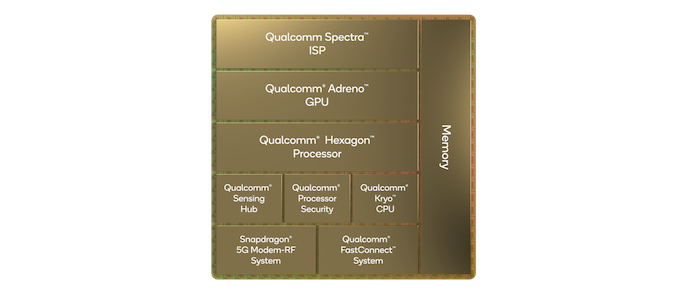









169 Comments
View All Comments
Kangal - Sunday, December 19, 2021 - link
The best method used to be to:- buy Used
- buy ex-Flagship
- buy with good Custom Rom support
Now?
Flagship phones followed Apple's pricing, so used market is also less scarce and priced higher. Custom Rom community has also whimpered from its glory days (also lots of permanently locked bootloaders). And you can't replicate this tactic as often as previous (eg yearly or 18 months, is now 2+ years).
So getting an Android device either through Big Sales (eg Black Friday), and going for a lower ranked option (eg OnePlus 7t instead of 7t Pro) has become the go-to tactic. Just grab something that gives you as much value UPFRONT and hope you will get monthly security updates. Obtaining root or Custom ROMs is now considered bonus, mainly that most phones' firmware are Stock-ish and good enough. And keep that device as long as possible, until the upgrade to the next one is worthwhile (ie Display, Processor, Battery, Cameras, etc etc).
Reflex - Monday, December 20, 2021 - link
The issue though is that security updates are only every 2-3 years. Very weak in this day and age.Meteor2 - Friday, December 17, 2021 - link
Tbf, my mobile phones tend not to last past 2-3 years 😬. Screen might get damaged, more often battery degrades too far for my liking. It's a tough life for a li-ion in a phone, regularly 40+ C in summertime and almost always being rapid charged.Reflex - Friday, December 17, 2021 - link
I mean if that's your situation then yeah, support lifecycle means a lot less. My comments are really only for people who are not on the upgrade/replace bandwagon every 2 years. For those who need a new one (either cause they like the latest and greatest or because their phone is in rough situations routinely) this point I'm making does not apply.Nicon0s - Saturday, December 18, 2021 - link
"But that Android phone you mention comes with between 2-3 years of support before you are on your own"You are trying to make it sound that after new Android versions stop coming the phones becomes obsolete. That is very far from the truth.
Security risks are mitigated in a variety of ways on Android phones so he will still get security oriented updates through Project Mainline and Google Services long after the phones stops receiving OS updates.
"Meanwhile the iPhone 6S, released six years ago, just got iOS 15"
Which is runs quite poorly. iOS 14 run better on the 6s.
"A six year old phone will have a more functional lifespan than your brand new Xiaomi."
No it won't from a practical stand point.
"Apple is dirt cheap comparatively with 3-5x the support lifecycle for only 1.25x more money (using your comparison)."
And it's full of important hardware compromises.
Reflex - Monday, December 20, 2021 - link
Unclear what you mean here, I mean yes newer OS's tend to run a bit more sluggishly on old hardware, but that's where the superior Apple ARM implementation comes in: The same age android phone is not only out of support on any level but also runs terribly compared to the Apple device. Also, say you decided to stay back on iOS14 for a small perf gain, that *also* has another 3 years of support, meaning all you did was lose 1 total year to stay on your preferred OS.Meanwhile that Android device stopped getting major OS versions and security updates half a decade ago.
Nicon0s - Saturday, December 25, 2021 - link
"Unclear what you mean here, I mean yes newer OS's tend to run a bit more sluggishly on old hardware, but that's where the superior Apple ARM implementation comes in:"No it doesn't come in. I have a 2016 SE, iOS 15 performs worse than iOS 14 which performed worse than iOS 13. Not to mention the visual and feature differences are small.
"The same age android phone is not only out of support on any level but also runs terribly compared to the Apple device."
Such a discussion is irrelevant. People are not buying old phones in the present, people buy present phones in the present and Android phones have evolved enormously hardware wise in the last few years.
"Also, say you decided to stay back on iOS14 for a small perf gain, that *also* has another 3 years of support, meaning all you did was lose 1 total year to stay on your preferred OS."
On a phone like the 6s "a small perf gain" is the difference between the phone feeling fine and feeling sluggish and the phone feels sluggish with iOS 15 which I don't think anybody would be happy about.
"Meanwhile that Android device stopped getting major OS versions and security updates half a decade ago."
Again not relevant. I recently bough a 52s. How do you reckon my situation software wise is? Did I make the wrong decision?
Surfacround - Tuesday, December 21, 2021 - link
your spec is is wrong. it is a 48mp camera… https://www.gsmarena.com/xiaomi_mi_11x-10775.phpwhat else is wrong in your spec list?
tuxRoller - Tuesday, December 14, 2021 - link
Iphones have support for a long time, but the experience isn't a particularly great one, and it's not as if old iphones receive all the same software feature updates as the newer phones.That aside, Apple is obviously doing the best in this area.
Reflex - Wednesday, December 15, 2021 - link
Yes, and that's my point. I am not a huge fan of the UI although it's been improving. I'd like a simpler dev unlock procedure. I would like to have a few more things where I can set a preference.But I also have no interest in replacing my phone every 2-3 years anymore. And I cannot in good conscience give an Android device to a non-tech savvy user or senior given that they simply won't understand support lifecycle and will end up with a device that is easily compromised. Much better picking up a used iPhone off Swappa for such users.
I really hate that MS dropped out of this market, they met all the same criteria (security, support, ease of use) but had a better UI and more customization.