The Supermicro H11DSi Motherboard Mini-Review: The Sole Dual EPYC Solution
by Dr. Ian Cutress on May 13, 2020 8:00 AM EST- Posted in
- Motherboards
- AMD
- Supermicro
- Naples
- EPYC
- 10GbE
- Rome
- H11DSi
BIOS Overview
As with most server motherboards, the BIOS interface is the old-style black/blue/white on grey. This is an Aptio utility on top of an American Megatrends base. There are a number of options here that would often be hidden in a regular consumer motherboard. We’ve chosen a few of the procedural highlights for this review.
The main entry point is the Main screen, which states the BIOS version and build date, as well as the memory installed, but not a lot else. Typically we prefer to see also the CPUs listed here, if only for a quick visual check when entering the BIOS.
The screen with most of the functional options is Advanced, as shown here. There are sub-menus for most of the functional elements on the board, including Boot, Security Processor, IO, CPU/NorthBridge (DRAM), USB, SATA, Networking, and even a RAMDisk option.
Under the PSP menu shows the hierarchy and firmware versions for PSP support.
For the CPU configuration, we still haven’t seen what CPUs are installed, but here users can select to enable/disable simultaneous multi-threading, core performance (fixed frequency or fixed power), C-state control, Core Complex control, and other features like the hardware prefetchers (some software works better when these are disabled, depending on how the software is written).
For the Core Control, users can select how many cores per CCX need to be enabled. The full L3 of the chiplet is still available, so this can be used to optimize software that can benefit from more L3 per core (if you didn’t buy a cheaper EPYC to begin with).
Here we get to the CPU information, finally. Our 7F52 here had SMT disabled, and is showing as running at 700 MHz while in the BIOS. The chip has a nominal operating voltage of 1.1 volts.
Under the North Bridge configuration is where we get some of the IO options as well as Memory configurations. Included here is the determinism option (for when QoS is required), as well as cTDP options for processor models that support it.
Users looking to have some high-end GPU compute will need to enable 4G Decoding, in the PCIe sub-menu. Users can also manage how the PCIe devices and slots are managed here, including the onboard video.
This board also supports RAMDisk operation, and like other RAMDisks this data is lost when power is lost.
Boot options are extensive, with the board supporting boot from just about anything. Here we disabled Legacy boot due to some detection issues with our USB devices.
The ever critical Boot Override is also present. Users will need to press F11 in order to get to the boot menu during boot, or they can enter the BIOS and select it here.


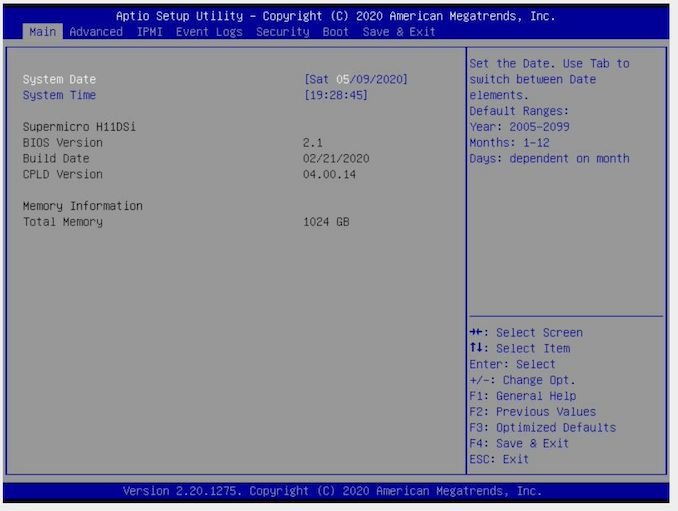
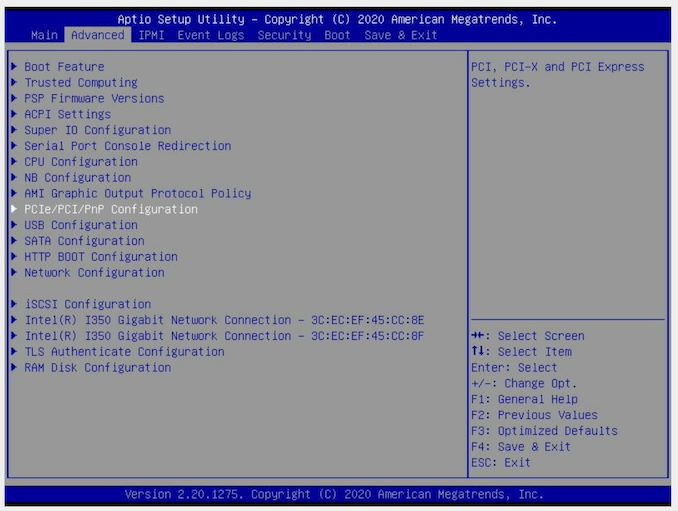
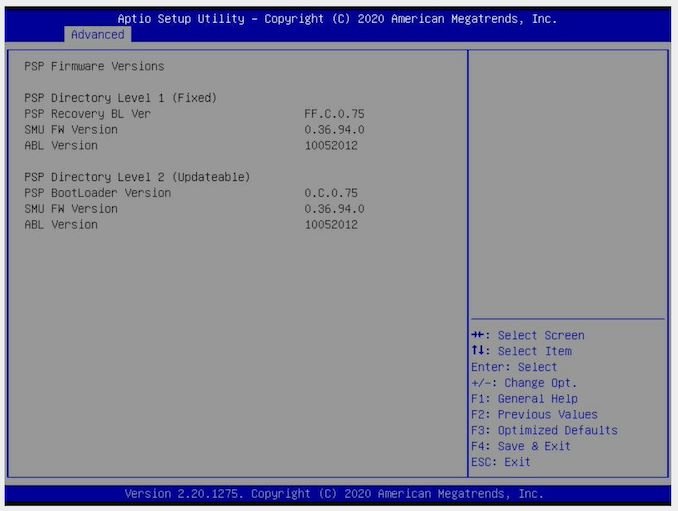
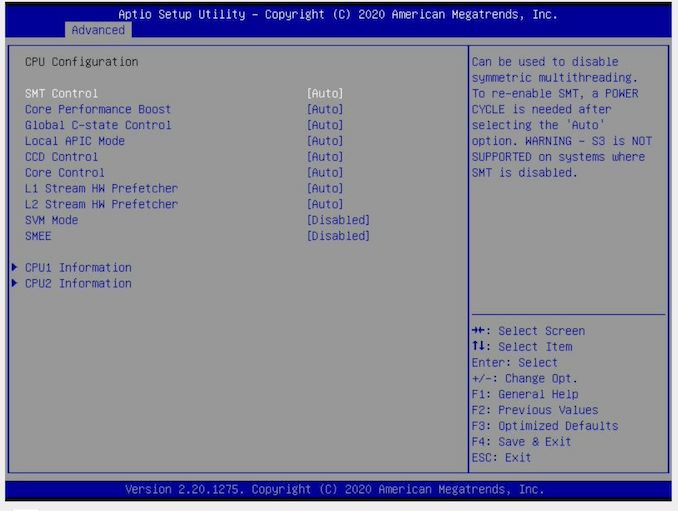
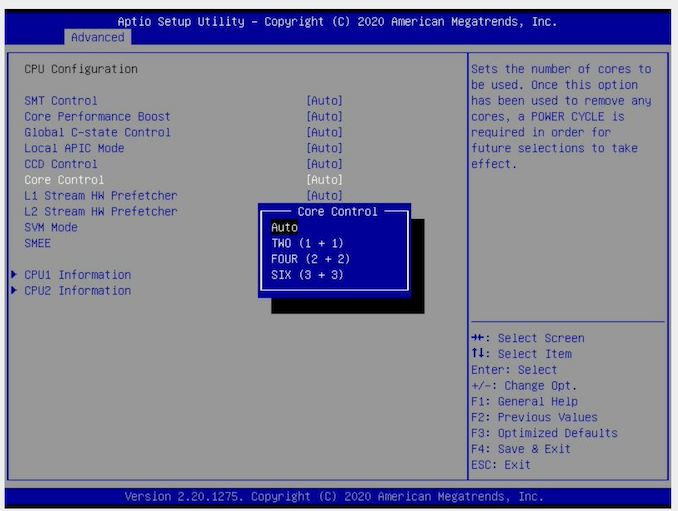
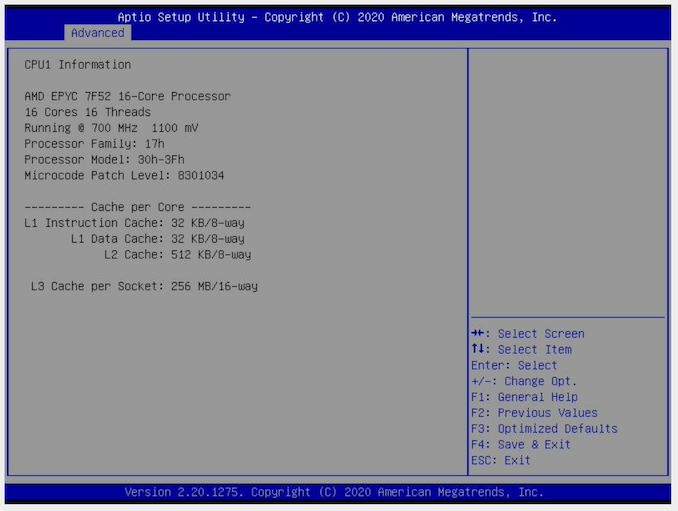
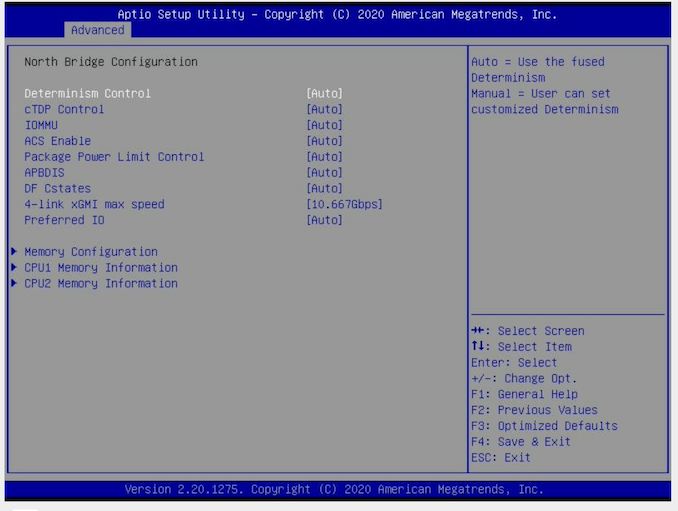
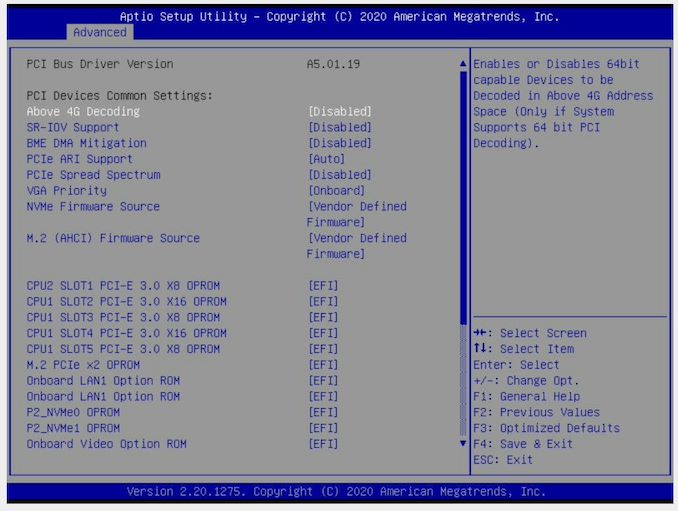
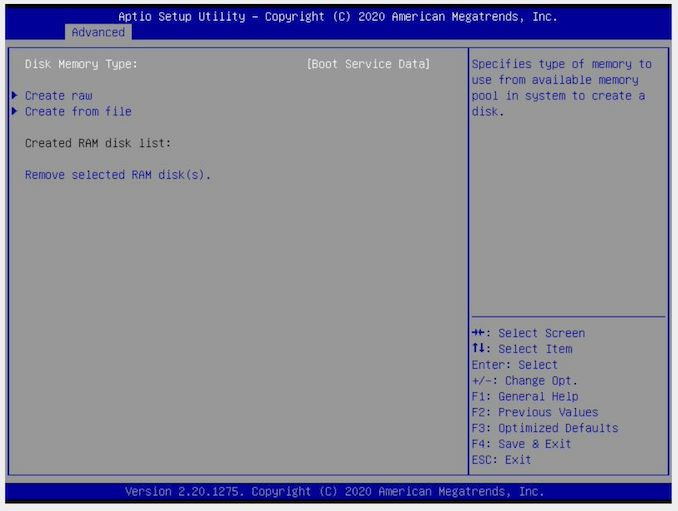
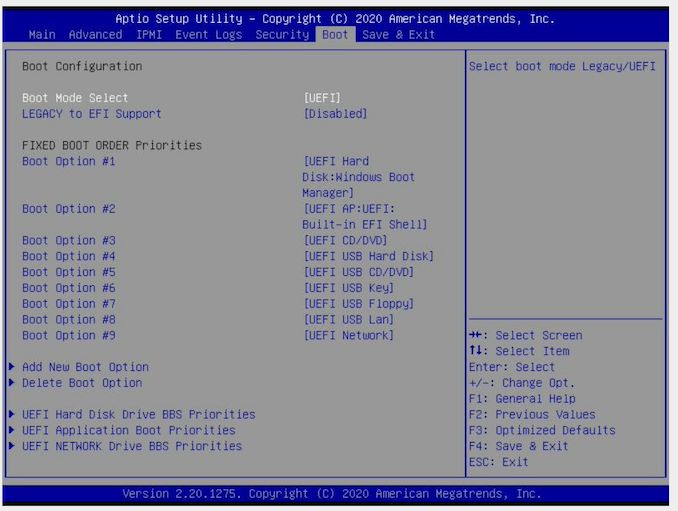
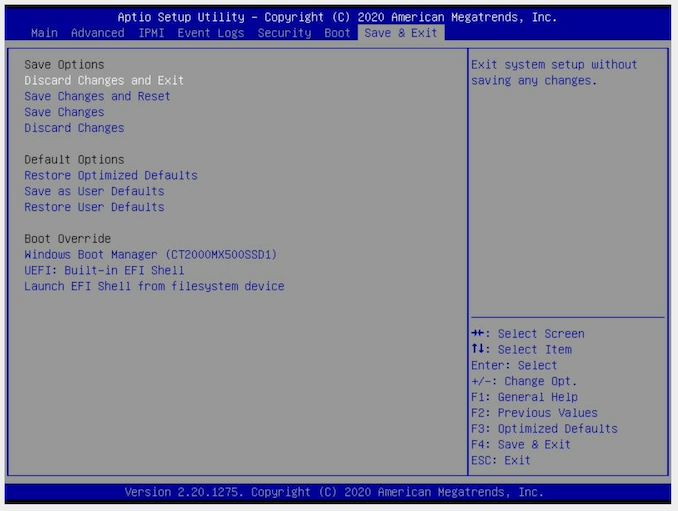














36 Comments
View All Comments
1_rick - Wednesday, May 13, 2020 - link
Yeah, "numerous" was the correct word here.peevee - Thursday, May 14, 2020 - link
Nope. 1 is not numerous.heavysoil - Friday, May 15, 2020 - link
He's talking about the options for single socket, and lists three - numerous compared to the single available option for dual socket.Guspaz - Wednesday, May 13, 2020 - link
$600 enterprise board supporting up to 256 threads, and it's still just using one gigabit NICs?Sivar - Wednesday, May 13, 2020 - link
"Don't worry, widespread 10-gigabit is just around the corner." --2006Holliday75 - Wednesday, May 13, 2020 - link
1gb is pennies. 10gg costs a bit more. If you plan on using a different solution you have the option to get the cheaper board and install it. Save the 1gb for management duties or not at all.DigitalFreak - Wednesday, May 13, 2020 - link
Why waste the money on onboard 10 gig NICs when most buyers are going to throw in their own NIC anyway?AdditionalPylons - Thursday, May 14, 2020 - link
Exactly. This way the user is free to choose from 10/25/100 GbE or even Infiniband or something more exotic if they wish. I would personally go for a 25 GbE card (about about $100 used).heavysoil - Friday, May 15, 2020 - link
There's one model with gigabit NICs, and one with 10 gigabit NICs. That covers what most people would want, and PCIe NICs for SPF+, and/or 25/40/100 gigabit covers most everyone else.I can see this with the 1 gigabit NICs for monitoring/management and a 25 gigabit PCIe card for the VMs to use, for example.
eek2121 - Wednesday, May 13, 2020 - link
I wish AMD would restructure their lineup a bit next gen.- Their HEDT offerings are decently priced, but the boards are not.
- All of the HEDT boards I’ve seen are gimmicky, not supporting features like ECC, and are focused on gaming and the like.
- HEDT does not support a dual socket config, so you would naturally want to step up to EPYC. However, EPYC is honestly complete overkill, and the boards are typically cut down server variants.
- For those that don’t need HEDT, but need more IO, they don’t have an offering at all.
I would love to see future iterations of Zen support an optional quad channel mode or higher, ECC standardized across the board (though if people realized how little ECC matters in modern systems...), and more PCIE lanes for everything.