The ASRock X570 Aqua: A $1000 Ryzen Halo Motherboard Reviewed
by Gavin Bonshor on December 19, 2019 9:00 AM ESTBIOS
The ASRock Aqua UEFI firmware features the Aqua branding throughout which aligns it with the boards aesthetic. Opting for a cleaner black background with grey logo, the firmware uses white text throughout. Rather than split the firmware up into the usual easy and advanced modes, the ASRock X570 Aqua has a single mode which incorporates more of what we have seen from an advanced mode. There are eight different sections to browse through from the Main screen to the Exit menu, with a lot of customizable features and functionality offered in every menu in-between.
Entering the BIOS for the first time automatically brings up the main screen. This section has some very basic information listed including the firmware version, basic information on the processor installed, the total amount of memory installed, and the speed of the memory installed based on the kits SPD.
Moving along to the OC Tweaker section and all of the boards primary overclocking settings can be found here. Users looking to overclock either the CPU, memory, or even both, can do so with a wide variety of options including settings for CPU Frequency, voltages, and an option to enable the X.M.P profile on supported memory. There is a DRAM Timing Configurator for users looking to tighten or slacking memory latencies, as well as the option to alter the frequency, with relevant customizable memory voltage settings also present. Below is a list of limitations for settings including CPU Frequency, CPU VCore, DRAM frequency, and Infinity Fabric/FCLK frequency. It should be noted that these maximum values won't be able to be reached, even with more extreme cooling methods:
- Maximum CPU Frequency = 6.300 GHz
- Maximum CPU VCore = 2.5 V
- Maximum DRAM Frequency = DDR4-6000
- Maximum Infinity Fabric/FCLK Frequency = 3000 MHz
As we have seen with other ASRock models so far on X570, the RGB utility within the firmware looks very basic and outdated. The LED controller has thirteen different lighting effects to select from including static, breathing, and scan, with the ability to increase or decrease the effect speed in ms. Users can also sync and apply the effect across all of the channels, but there are no options to select or customize each individual header.
ASRock has an interesting and useful FAN-Tastic fan tuning utility on some of its models and remembering that the X570 Aqua costs $999, we can't understand why this isn't included. Touching on what is included, users can customize each of the available five 4-pin headers with different modes from the performance mode which is more for overclocking profile, to the standard which ramps fan less aggressively. Each fan can rely on a different temperature sensor too including CPU temperature noted as Tctrl CPU in the firmware or from the sensor recording motherboard temperature. Users can also switch each 4-pin fan header between a water pump, and regular chassis fans, although the primary CPU fan header cannot be altered in this way.
For a halo product with a price tag of $999, the firmware on the ASRock X570 Aqua isn't as comprehensive as we would have expected. The layout is user-friendly and follows a single advanced mode with each menu housing a wide variety of customizable settings. From the prehistoric GUI and usability of the RGB section of the firmware to the lack of the ASRock FAN-Tastic tuning utility in the BIOS, ASRock could have done more with the firmware. It's not necessarily bad and it does have many useful overclocking and power features to customize. It's very responsive and well-laid out, it's just lacking a little something for a model costing close to $1000.
Software
Most of the following software analysis comes from our ASRock X570 Phantom Gaming-ITX/TB3 motherboard analysis as both models share almost the same software suite.
The ASRock X570 Aqua comes with a couple of useful software utilities including the ASRock Motherboard Utility, or as the software opens up as, the A-Tuning overclocking utility, and the ASRock Polychrome RGB software for the integrated RGB LEDs and RGB headers featured on the board.
The ASRock A-Tuning utility has a basic GUI and has plenty of options to overclock within Windows and tweak settings such as CPU VCore, CPU ratio, CPU cache ratio, and DRAM voltage. One thing users cannot do is customize the memory frequency which will have to be done in the BIOS.
Within the A-Tuning software is the FAN-Tastic utility which is missing from the firmware. Users can customize based on fan curves, or with preset profiles such as full-speed, or even allow the software to tune the fans based on current temperatures.
Users can customize the integrated RGB LED strip at the bottom of the board or strips installed into the two headers via the ASRock Polychrome Sync software. The GUI is very user-friendly and ASRock allows you select different types of lighting effects including static, random, wave, and rainbow; there are fourteen different modes not including the ability to switch the RGB LEDs off altogether.
The ASRock App Shop is awash with unsavoury looking gambling apps which have been a mainstay since they released this application, but as it's been combined with the Live Update application too, it does serve a good purpose. Users can download and update the ASRock software applications, as well as keep important drivers up-to-date, as well as update the firmware to the latest version without having to use the tool within the firmware.
Like we have found with the majority of motherboards recently tested, vendors haven't included adequate audio software in with the bundle, or made readily available from the official product pages. Even just adding a simple link for users to download this would make the overall user experience better. Unlike the firmware, the software doesn't resemble the ASRock Aqua branding, and it would make the overall experience immersive to users spending close to $1000 on a special edition halo product.




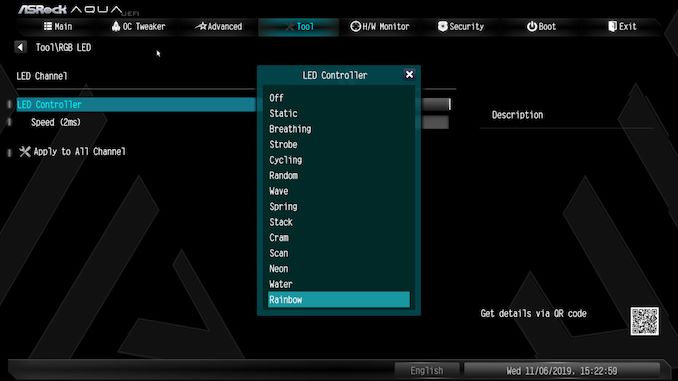







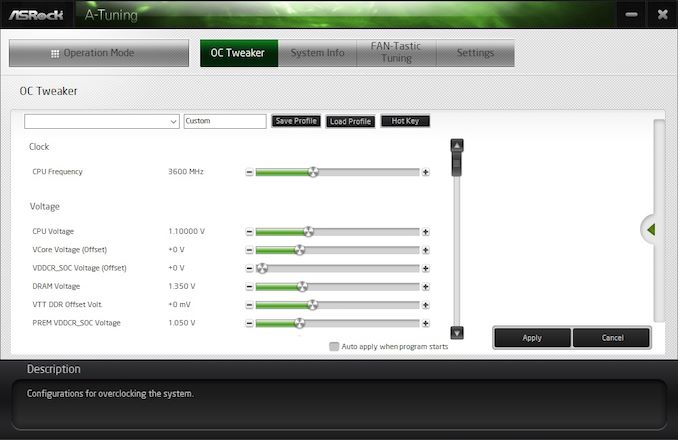
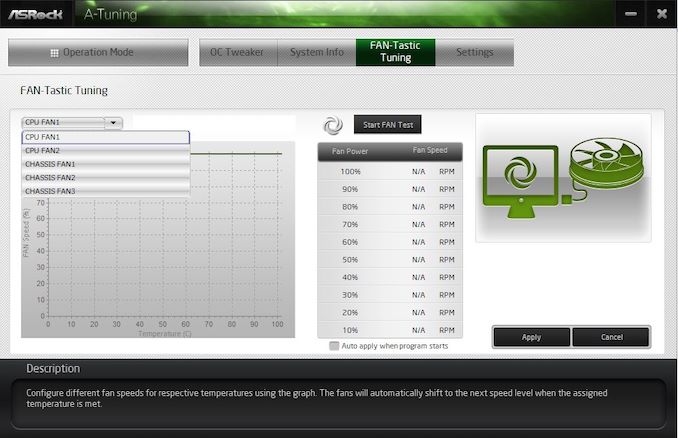
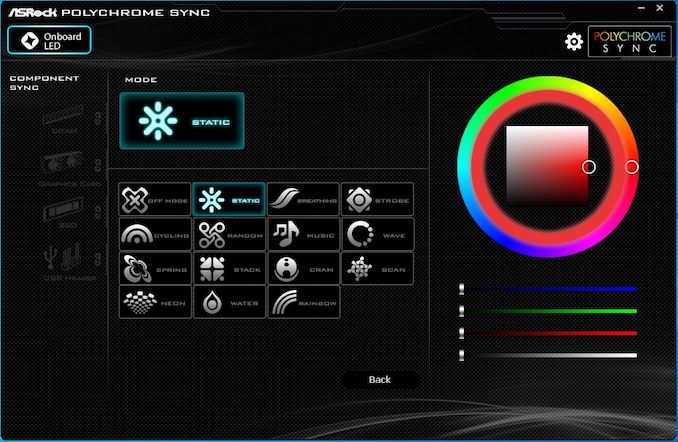















84 Comments
View All Comments
vr69 - Tuesday, December 24, 2019 - link
Unlike your comment, I thought his was directly to the point and relevant -- correcting the earlier mistaken post. The waterblock itself isn't made of aluminum. That's important.Dug - Thursday, December 19, 2019 - link
For $999 I would like to know how the other components do such as 10Gb nic, wifi6, TB3, USB, sound, m.2 ssd's in each slot, etc. So many of these boards fail at one thing or another when loaded up.A cpu benchmark and overclock really isn't a review.
careyd - Thursday, December 19, 2019 - link
true. since it is specifically the combination of thunderbolt 3 and 10Gbe on the same board that has drawn me to it.coyote2 - Thursday, December 19, 2019 - link
I've killed a number of motherboards because only the CPU was cooled, so I'd love a board that was cooled. Unfortunately I've never made a custom loop, so I wish I could plug an AIO into it.Operandi - Thursday, December 19, 2019 - link
This board is literally just too much of everything to even interesting let alone rational. Way too expensive, way too overbuilt, too much bling.Its like buying a Bugatti Chiron but then platting the entire thing in 24k gold. At some point it just because extravagant for the sake of being extravagant and all you have is gaudy waste of money.
DigitalFreak - Thursday, December 19, 2019 - link
They're using a PCIe 2.0 switch to run 4 SATA III ports, 1 Gig Ethernet port, 3 PCIe x1 ports and the Wifi off of a single PCIe 2.0 x1 uplink. What a joke. For as much as this board costs they should have used a PEX chip.DanNeely - Thursday, December 19, 2019 - link
That's a surprising cheapout for as extravagant as this board otherwise is. I don't know if any PCEe x4 chips are available yet; but just staying within ASMedia's products an ASM2812 would use both remaining PCIe lanes on the chipset and run everything at 3.0 speeds instead of 2.0; and then use a 4 port sata controller instead of 2x 2 port controllers (or splurge for the 2816 which supports 12 devices and 16 downstream lanes instead of 6 and 8).Tomatotech - Friday, December 20, 2019 - link
I'm no expert in PCI lanes but this seems marginally acceptable.a) You mostly wouldn't be using wifi and the second (1gb) ethernet at the same time. The primary 10gig ethernet port would be the first port used for people only using one ethernet port.
b) Fast storage goes in the dual m.2 ports. There are 4 directly connected SATA III ports for SSDs. The switched SATA III ports are more likely just for huge slow HDDs.
c) the three PCIe x1 ports are for slower add-on cards that don't need huge bandwidth.
I'm not seeing a lot here that would overly benefit from huge bandwidth upgrades. Don't forget the board has 2 x thunderbolt 3 ports for staggeringly fast access (faster than SATA III) for more m.2 cards, eGPU, extra 10gb ethernet ports etc.
Tomatotech - Friday, December 20, 2019 - link
I'm no expert in PCI lanes but this seems marginally acceptable.a) You mostly wouldn't be using wifi and the second (1gb) ethernet at the same time. The primary 10gig ethernet port would be the first port used for people only using one ethernet port.
b) Fast storage goes in the dual m.2 ports. There are 4 directly connected SATA III ports for SSDs. The switched SATA III ports are more likely just for huge slow HDDs.
c) the three PCIe x1 ports are for slower add-on cards that don't need huge bandwidth.
I'm not seeing a lot here that would overly benefit from huge bandwidth upgrades. Don't forget the board has 2 x thunderbolt 3 ports for staggeringly fast access (faster than SATA III) for more m.2 cards, eGPU, extra 10gb ethernet ports etc.
B3an - Thursday, December 19, 2019 - link
I just got a Threadripper motherboard, with far better features, and even that doesn't cost as much as this ripoff. It looks better and i'm water cooling it too. If you're going to spend this much then just go for the superior Threadripper platform. This is a pig with lipstick, and not very nice looking lipstick at that.