The ASUS ROG Phone II Review: Mobile Gaming First, Phone Second
by Dr. Ian Cutress on September 30, 2019 11:00 AM EST- Posted in
- Mobile
- Asus
- Qualcomm
- Smartphones
- ROG
- RGB
- Snapdragon 855 Plus
- ROG Phone II
X Mode
When we talk about most smartphones, and look at performance, we have to be wary that some smartphone manufacturers like to game the system. They will have in their software stack a detection algorithm such that if it notices specific benchmarks, and usually only benchmarks, then it will artificially boost the CPU and GPU frequencies higher than normal, as well as increase any thermal limits. We call this cheating – it represents an unrealistic level of performance that the user is not likely to see. We call out any smartphone that does this, and it has being going on a while.
Some smartphones, and gaming phones, actually now offer this ‘high performance’ mode as an option to the end user. For normal smartphone use, we test these modes depending on their behaviour. Some vendor's high performance mode is quite blatantly disregarding normal DVFS operations when in such modes, which we consider just a public-facing cheating mode, while other vendors just more aggressively scale performance whilst still having a resonable DVFS configuration.
ASUS's X Mode looks to be one of the more honestly implemented performance modes as it still allows the device to idle its frequencies correctly. On top of that, because it's a gaming phone it's definitely something we want to test. And even more importantly than that, with ASUS at least, additional accessories are included or can be purchased to remove the issue of thermals altogether, either with more cooling, or by putting the device into a dock.
For the ASUS ROG Phone II, this extra performance mode is called ‘X Mode’, and is very extensive.
X Mode is enabled in several ways. The user can squeeze the phone on the bottom half in order to activate the triggers, and the default smartphone background will adjust to showcase that X Mode is enabled. The rear of the phone will also turn on its flashing LED ROG logo.
X Mode can also be enabled through a drop down icon from the notifications, or by entering the X Mode ‘Armory Crate’, which is ASUS’ main interface for the high performance modes.
Whenever a user downloads an application from the Play Store that looks like a game, a profile is made inside the Armory Crate for that application. (Any applications that are sideloaded via APK can be added manually to the Armory Crate.) For that application, users can either let X Mode do its thing, or can manually go in and adjust performance, thermal headroom, networking, and refresh rate.
One aspect to this set of options I wasn’t expecting was unfettered access to the scheduler settings. Inside Armory Crate, without requiring root access, users can adjust minimum/maximum frequencies for all the cores on the system, for the GPU, can adjust thresholds for when threads are upgraded to more powerful cores, can adjust memory settings, the works. Very much like ASUS’ PC motherboards, this is an insane number of options to give any user. Most won’t ever touch them, but for the select enthusiasts that know what they are doing, no other smartphone (or console) offers this level of adjustability in its stock firmware.
One thing to note is the screen refresh rate. The display supports up to 120 Hz, however by default ASUS has the display at 60 Hz in normal mode. In standard X Mode as well, the display is set to 60 Hz: in order to get the full 120 Hz experience, users will need to either manually set it in the standard Android options, or set it inside the Armory Crate. There is an icon for the notifications bar that can be added, but it is not in the normal button list by default. Personally I feel this Is a slight oversight – users that are not tech savvy may not realize they are not using their device to the full potential.
In games that are enabled through the Armory Crate, a special game menu is available from swiping the left edge inside the game. This gives a number of options for the user to disable calls, disable notifications, enable X Mode, adjust the Air Triggers, optimize the performance (remove excess apps from memory), and one of the best tools is the on-screen display showing CPU use, GPU use, and SoC temperature.
In games that are enabled through the Armory Crate, a special game menu is available from swiping the left edge inside the game called the Game Genie. This gives a number of options for the user to disable calls, disable notifications, enable X Mode, adjust the Air Triggers, optimize the performance (remove excess apps from memory), and one of the best tools is the on-screen display showing CPU use, GPU use, and SoC temperature.
Now obviously with all these potential options being available on a per-game basis, it could open up our testing to too many degrees of freedom if we wanted to test every little variation. Thus in order to keep it regular, we have done most of our usual tests in non-X Mode and standard X-Mode to see the performance difference. We did notice that normally X-Mode increases the fan cooling, and makes the scheduler more aggressive in moving to big cores, but ultimately the GPU felt unchanged. This has some obvious effects in our benchmarking.



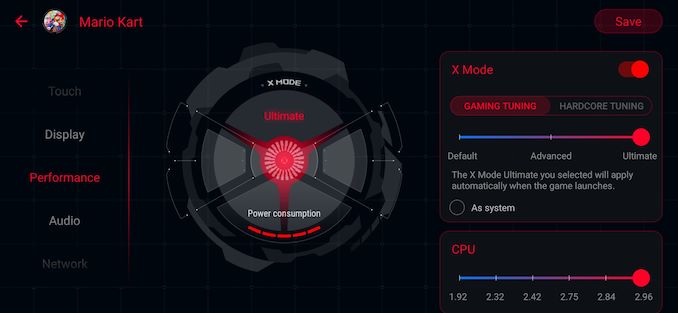
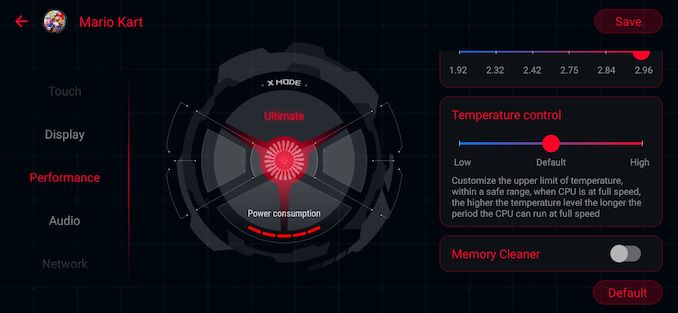
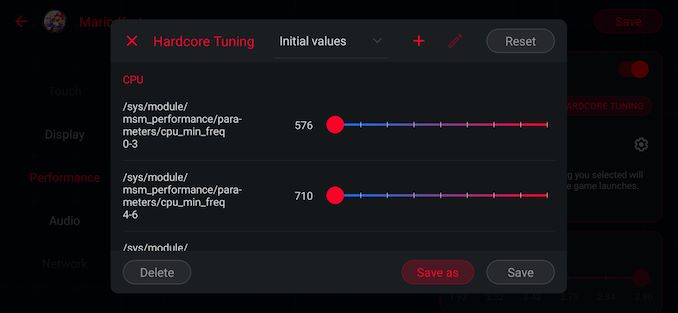
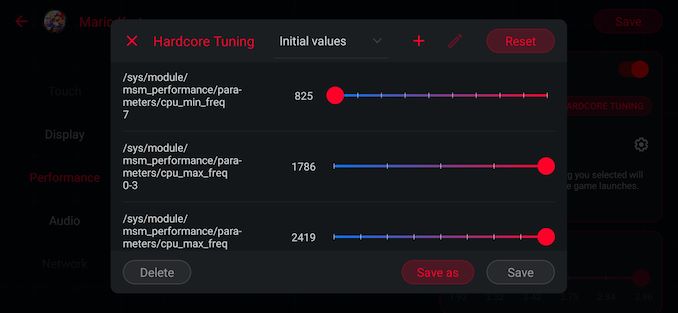
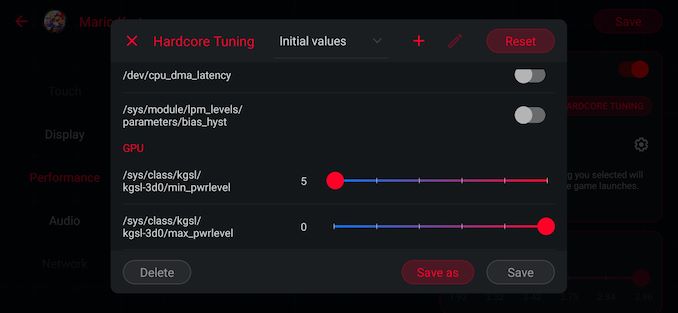
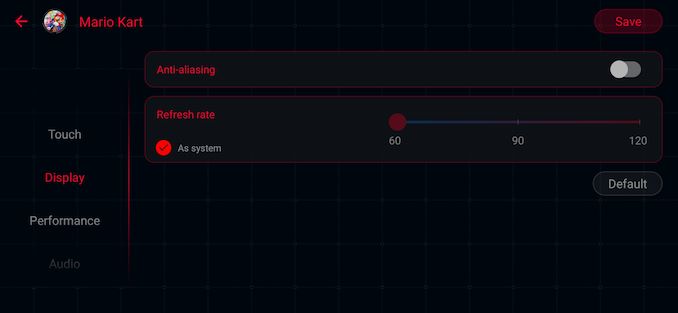










75 Comments
View All Comments
mrochester - Tuesday, October 1, 2019 - link
*buy.PeachNCream - Tuesday, October 1, 2019 - link
Anything Google touches basically turns into a platform for data collection that exploits the user and yest the phone is ugly. What sorts of alternatives did you have in mind?AdhesiveTeflon - Wednesday, October 2, 2019 - link
You want us to get a Blackberry instead?Azurael - Tuesday, October 1, 2019 - link
A phone with a large battery, no notch and a screen which isn't wrapped around the edges of the phone. Perfect but for the fact it looks like it was designed for a 12 year old (with rich parents?) and the camera suckss.yu - Tuesday, October 1, 2019 - link
1. 3rd party cases look serious enough. Also consider removing the back panel and the whole paint job inside like how some people made Samsungs transparent.2. Port Gcam.
abufrejoval - Tuesday, October 1, 2019 - link
These devices are simply the new [very] personal computers. The fact, that they evolved from phones is about as meaningful as to say that humans are a special type of single-cell organism, that stopped separating completely after cell division.And when you look at the typical daily usage pattern of these VPCs, you'll find that many, especially younger users, will go days without using the phone functionality at all: That's Mom & Pop stuff, ancient history and typically only used to remind them of chores left undone and thus silenced!
The phone moniker only serves to justify why these devices you're supposedly buying to own, are kept tethered to vendors and telcos, who have no business whatsoever on your very personal computers, after they habe become your property and digital brain extension or Internet of Bodies limb.
Please help ending this abuse if only by calling them by what they are instead of whence they originated eons ago.
PeachNCream - Tuesday, October 1, 2019 - link
It's not just a kid thing. I could easily get by without any sort of more conventional PC by relying exclusively on my phone. In a roundabout way, I've already done that by neglecting to boot up a PC for several days and more often than not, I'm only turning them on to fetch updates or do something that benefits from a keyboard (less often now since I have a bluetooth keyboard paired up with my phone). The reverse situation where I would have to resort to only a PC and omit the phone would be more troublesome because of a lack of effective communications mechanisms and a lack of portability.abufrejoval - Wednesday, October 2, 2019 - link
Absolutely, and with this dock, I am seriosly considering to buy this as a mobile workstation: I do have some usable notebooks, quite a bit slower than this device (e.g. ChuWi 12.3).Of course, there is yet some other elements missing: The clamshell dock, which allows me to use this device as a notebook and the ability to run Linux desktop apps with the proper GPU acceleration: The current hacks running a Linux userland in a chroot() and an X-Server on the Android end eat too much 'snappyness' to.
I'd keep a dock in every major office location I work in, with either a nice 4k screen or dual monitor setup, keyboard and mouse and then use the clamshell on planes and trains if the ride is long enough to make it worthwhile and otherwise just use it handheld or with WiDi for presentations. A serious conference room could have a WGig dock.
It's not a hardware issue any longer, just "opposing software empires".
29a - Tuesday, October 1, 2019 - link
Is there anyway to get uBlock to block these advertisement articles?zeeBomb - Tuesday, October 1, 2019 - link
Is this the first real superphone???