The ASUS ROG Phone II Review: Mobile Gaming First, Phone Second
by Dr. Ian Cutress on September 30, 2019 11:00 AM EST- Posted in
- Mobile
- Asus
- Qualcomm
- Smartphones
- ROG
- RGB
- Snapdragon 855 Plus
- ROG Phone II
X Mode
When we talk about most smartphones, and look at performance, we have to be wary that some smartphone manufacturers like to game the system. They will have in their software stack a detection algorithm such that if it notices specific benchmarks, and usually only benchmarks, then it will artificially boost the CPU and GPU frequencies higher than normal, as well as increase any thermal limits. We call this cheating – it represents an unrealistic level of performance that the user is not likely to see. We call out any smartphone that does this, and it has being going on a while.
Some smartphones, and gaming phones, actually now offer this ‘high performance’ mode as an option to the end user. For normal smartphone use, we test these modes depending on their behaviour. Some vendor's high performance mode is quite blatantly disregarding normal DVFS operations when in such modes, which we consider just a public-facing cheating mode, while other vendors just more aggressively scale performance whilst still having a resonable DVFS configuration.
ASUS's X Mode looks to be one of the more honestly implemented performance modes as it still allows the device to idle its frequencies correctly. On top of that, because it's a gaming phone it's definitely something we want to test. And even more importantly than that, with ASUS at least, additional accessories are included or can be purchased to remove the issue of thermals altogether, either with more cooling, or by putting the device into a dock.
For the ASUS ROG Phone II, this extra performance mode is called ‘X Mode’, and is very extensive.
X Mode is enabled in several ways. The user can squeeze the phone on the bottom half in order to activate the triggers, and the default smartphone background will adjust to showcase that X Mode is enabled. The rear of the phone will also turn on its flashing LED ROG logo.
X Mode can also be enabled through a drop down icon from the notifications, or by entering the X Mode ‘Armory Crate’, which is ASUS’ main interface for the high performance modes.
Whenever a user downloads an application from the Play Store that looks like a game, a profile is made inside the Armory Crate for that application. (Any applications that are sideloaded via APK can be added manually to the Armory Crate.) For that application, users can either let X Mode do its thing, or can manually go in and adjust performance, thermal headroom, networking, and refresh rate.
One aspect to this set of options I wasn’t expecting was unfettered access to the scheduler settings. Inside Armory Crate, without requiring root access, users can adjust minimum/maximum frequencies for all the cores on the system, for the GPU, can adjust thresholds for when threads are upgraded to more powerful cores, can adjust memory settings, the works. Very much like ASUS’ PC motherboards, this is an insane number of options to give any user. Most won’t ever touch them, but for the select enthusiasts that know what they are doing, no other smartphone (or console) offers this level of adjustability in its stock firmware.
One thing to note is the screen refresh rate. The display supports up to 120 Hz, however by default ASUS has the display at 60 Hz in normal mode. In standard X Mode as well, the display is set to 60 Hz: in order to get the full 120 Hz experience, users will need to either manually set it in the standard Android options, or set it inside the Armory Crate. There is an icon for the notifications bar that can be added, but it is not in the normal button list by default. Personally I feel this Is a slight oversight – users that are not tech savvy may not realize they are not using their device to the full potential.
In games that are enabled through the Armory Crate, a special game menu is available from swiping the left edge inside the game. This gives a number of options for the user to disable calls, disable notifications, enable X Mode, adjust the Air Triggers, optimize the performance (remove excess apps from memory), and one of the best tools is the on-screen display showing CPU use, GPU use, and SoC temperature.
In games that are enabled through the Armory Crate, a special game menu is available from swiping the left edge inside the game called the Game Genie. This gives a number of options for the user to disable calls, disable notifications, enable X Mode, adjust the Air Triggers, optimize the performance (remove excess apps from memory), and one of the best tools is the on-screen display showing CPU use, GPU use, and SoC temperature.
Now obviously with all these potential options being available on a per-game basis, it could open up our testing to too many degrees of freedom if we wanted to test every little variation. Thus in order to keep it regular, we have done most of our usual tests in non-X Mode and standard X-Mode to see the performance difference. We did notice that normally X-Mode increases the fan cooling, and makes the scheduler more aggressive in moving to big cores, but ultimately the GPU felt unchanged. This has some obvious effects in our benchmarking.



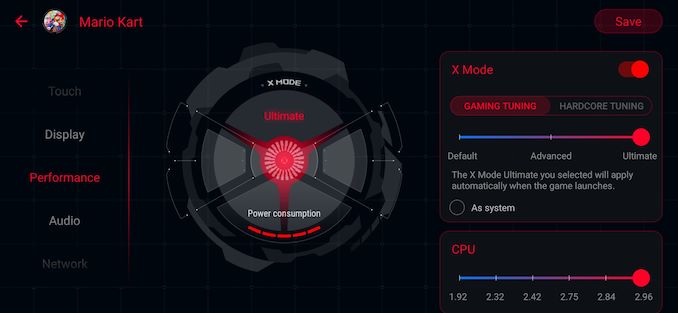
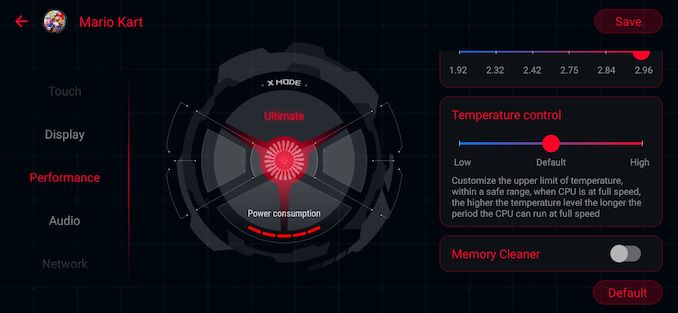
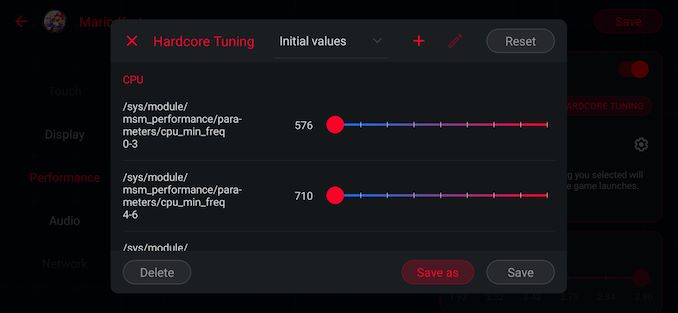
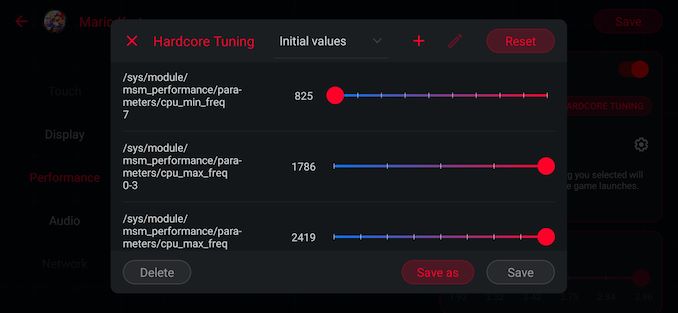
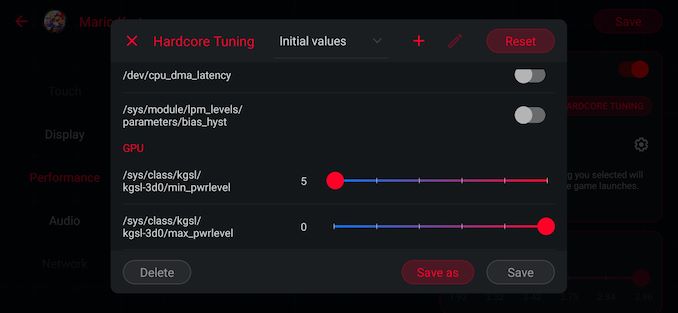
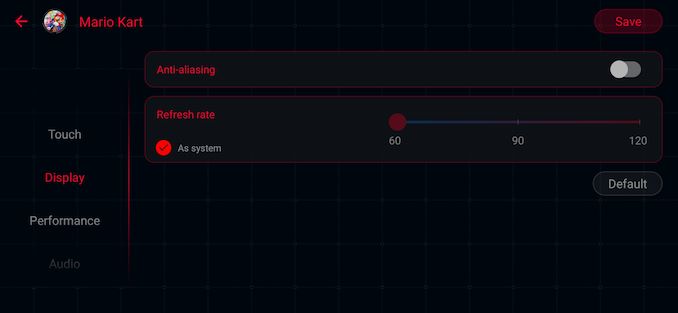










75 Comments
View All Comments
plewis00 - Monday, September 30, 2019 - link
I don’t know what games you play but the ones I do can’t cope with multiple connections - if they detect a network or IP change they usually treat that as a disconnection. So you’d need the game companies to get onboard too. I suspect the IP change thing is to do with your session being intercepted and that’s why it disconnects you.brucethemoose - Monday, September 30, 2019 - link
Asus could theoretically host a VPN (or contract someone else) to keep your visible IP the same across all connections.That would also be MUCH less work than mucking around with Android's network handoff code.
Lochtror - Tuesday, October 1, 2019 - link
good idea, i think just any vpn usage would have this effect, so i will try that. but still needs some setting or software on the phone that switches the connection faster than what i experienced so far.Lochtror - Tuesday, October 1, 2019 - link
interesting. thanks. its mushroom wars 2 and hearthstone for me. hearthstone is forgiving regarding connection issues. can even reconnect for a while. turn based game.mw2, real time, more disconnects.
Wardrive86 - Monday, September 30, 2019 - link
I buy a smartphone with gaming specifically in mind. There now you know one person who does that 😏AdhesiveTeflon - Monday, September 30, 2019 - link
I don't get it, is somebody planning to load up battlefield V on this thing and play it?PeachNCream - Tuesday, October 1, 2019 - link
I think we're heading in that direction and these early entries into adding external case plastics and lighting that might appeal to the target audience are indications that some PC manufacturers are seeing the need to enter the phone reseller and/or production market in order to establish corporate identities ahead of other potential competitors. When it comes to playing games, the end objective is amusement and as we move forward, the underlying device that provides said amusement is certainly subject to change. Look at how we have transitioned with other elements of entertainment and information consumption for examples. Families used to gather around a single, large radio console to listen to evening programming together. They eventually shifted to doing the same thing with television consoles. Television became more commonplace and more personal so more of them started popping up in individualized spaces as cost of ownership declined so they ended up in bedrooms in addition to centralized areas. Computers went the same way, from single PC per household to personalized devices and now that same data processing is moving from larger to smaller, even more portable systems via phones that will naturally supply a certain amount of entertainment value via video games. It's just the way of things that change is constantly afoot.johansyren - Tuesday, November 10, 2020 - link
I've been using this phone for a week now and as a daily driver, it is great. In terms of photography, it is not that great but when using it with GCAM, it improves your shots. It is a gaming phone so the camera is good overall. As for the games, almost all games can run on ultra high settings and still run in a smooth manner. Don't worry about the temps going high 'cause if you bought the strix edition one, it comes with aero cooler v2 and aero case. I found a good article about this phone https://casinovalley.ca/best-picks/best-gambling-p...Tams80 - Wednesday, October 2, 2019 - link
Not Battlefield V or it's like, but numerous people have made careers out of mobile gaming (and not just game developers).Lord of the Bored - Monday, September 30, 2019 - link
"Game Genie"How nostalgic.