Dell’s XPS 13 2-in-1 7390 Available: Intel’s 10th Gen Core CPUs Inside
by Anton Shilov on August 8, 2019 10:00 AM EST
Being one of Intel’s key partners, Dell is usually among the first PC makers to start selling computers based on the latest processors from the developer. On Thursday the company began to take orders for its new XPS 13 2-in-1 model 7390 convertible laptop, which is powered by Intel’s "Ice Lake" 10th Generation Core processors. With shipping dates listed for early September, it looks like Intel and its OEM partners will not only meet their "holiday 2019" commitment for Ice Lake, but will be able to get machines into consumers' hands before the summer is even out.
Re-engineered both inside and outside, the latest XPS 13 7390-series 2-in-1 convertibles come in a CNC-machined silver or black aluminum body that features either a fiber composite arctic white woven glass fiber palm rest. The notebooks are equipped with a custom 13.4-inch display panel with InfinityEdge bezels that is 7% larger than on the previous-generation model. The LCD panels feature a 1920×1200 or 3840×2400 resolution, 500 nits brightness, a 1500:1 or 1800:1 contrast ratio, a 16:10 aspect ratio, wide viewing angles as well as Dolby Vision on the FHD+ or 90% DCI-P3 on the UHD+ SKU.
At the heart of the new Dell XPS 13 2-in-1 7390-series convertible notebook are Intel’s Ice Lake-based 10th Gen Core i3/i5/i7 processors. Interestingly, Dell is only offering a single CPU with a better than UHD Graphics (32 EUs) configuration, with that being the Iris Plus (64 EU) i7-1065G7. The only i5 Dell offers is the i5-1035G1, which is the lowest-end i5, and the only way to get better graphics on XPS models that don't ship with the i7 by default is to pay a further $250 premium to upgrade to an i7.
Moving on, in terms of construction, these new Ice Lake processors are installed onto a more compact motherboard that allowed Dell to make the laptop 7% thinner while making the keyboard and the screen larger. The CPUs are cooled down using a brand-new cooling system that is comprised of two fans, an ultra-thin vapor chamber, and GORE thermal insulation to guarantee consistent performance even under high loads.
The Ice Lake processors inside the XPS 13 2-in-1 7390-series hybrid notebooks are paired with up to 32 GB of soldered-down LPDDR4X-3733 memory as well as a PCIe SSD of up to 1 TB capacity. As for connectivity, the XPS 13 2-in-1 7390-series features a Killer AX1650 Wi-Fi 6 + Bluetooth controller, two Thunderbolt 3 ports, a microSD card reader, a 3.5-mm jack for headsets, and other options. When it comes to multimedia capabilities, the new convertible has speakers, a microphone array, and a webcam (which is now located on top of the LCD).
Being very portable, the new laptop features a 7 – 13 mm z-height and weight starting at 1.32 kilograms (2.9 pounds). Meanwhile, the 2019 Dell XPS 13 7390-series 2-in-1 hybrid notebook comes with a 51 Wh battery that promises to last for up to 16 hours (real-world battery life will depend on the usage model, of course).
Dell’s XPS 7390-series 2-in-1 convertible notebooks are available starting at $999.99 for an entry-level SKU and going up for higher-end models.
| Specifications of the Dell XPS 13 2-in-1 7390 | |||
| General Specifications | |||
| LCD | Diagonal | 13.4-inch | |
| Resolution | 1920×1200 | 3840×2400 | |
| Brightness | 500 cd/m² | ||
| Contrast Ratio | 1800:1 | 1500:1 | |
| Color Gamut | ? | 100% sRGB 90% DCI-P3 |
|
| Features | Dolby Vision HDR | HDR400 | |
| Touch Support | Yes | ||
| Protective Glass | Corning Gorilla Glass 5 | ||
| CPU | Intel’s 10th Gen Core i3-1005G1 Intel’s 10th Gen Core i5-1035G1 Intel’s 10th Gen Core i7-1065G7 |
||
| Graphics | Intel's UHD Graphics (G1) or Iris Plus (G7) GPU | ||
| RAM | 4 GB LPDDR4 SDRAM at 3733 MT/s 8 GB LPDDR4x SDRAM at 3733 MT/s 16 GB LPDDR4x SDRAM at 3733 MT/s 32 GB LPDDR4x SDRAM at 3733 MT/s |
||
| Storage | 256 GB PCIe 3.0 x4 SSD (onboard) 512 GB PCIe 3.0 x4 SSD (onboard) 1 TB PCIe 3.0 x4 SSD (onboard) |
||
| Wireless | Killer AX1650 Wi-Fi 6 + Bluetooth 5.0 (based on Intel's silicon) | ||
| USB | 3.1 | 2 × TB 3/USB Gen 3.1 Gen 2 Type-C | |
| 3.0 | - | ||
| Thunderbolt | 2 × TB 3 (for data, charging, DP displays) | ||
| Cameras | Front | 720p HD webcam | |
| Other I/O | Microphone, 2 stereo speakers, audio jack | ||
| Battery | 51 Wh | ||
| Dimensions | Width | 29.7 cm | 11.69 inches | |
| Depth | 20.7 cm | 8.15 inches | ||
| Thickness | 7 - 13 mm | 0.28 - 0.51 inches | ||
| Weight | 1.32 kilograms | 2.9 pounds | ||
| Launch Price | Starting at $999 | ||
Related Reading:
- When Ice Matters: Dell Announces XPS 13 2-in-1 with Ice Lake-U
- Dell Launches XPS 15 7590: Up to 5 GHz and Overclockable, 15.6-Inch OLED
- Dell Refreshes XPS 13 2-in-1: Amber Lake 5W CPUs with Thunderbolt 3
- Dell Releases The XPS 13 2-in-1 Convertible Ultrabook: Infinity Utility
Source: Dell



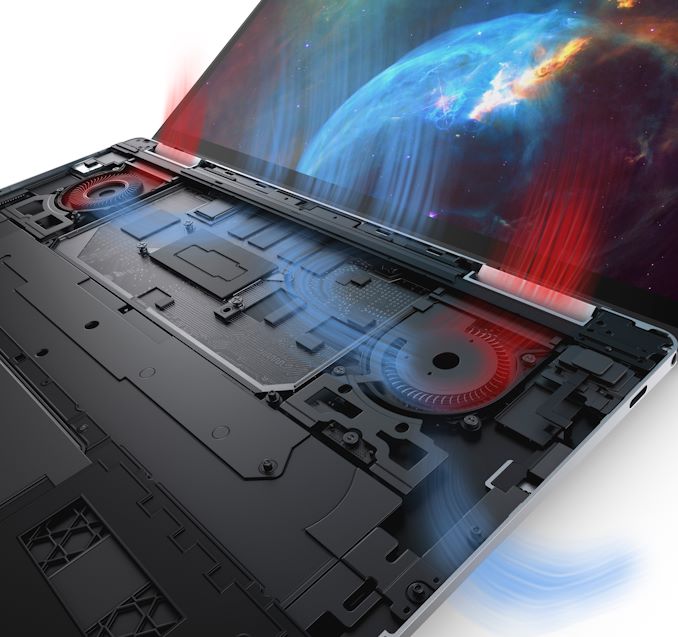
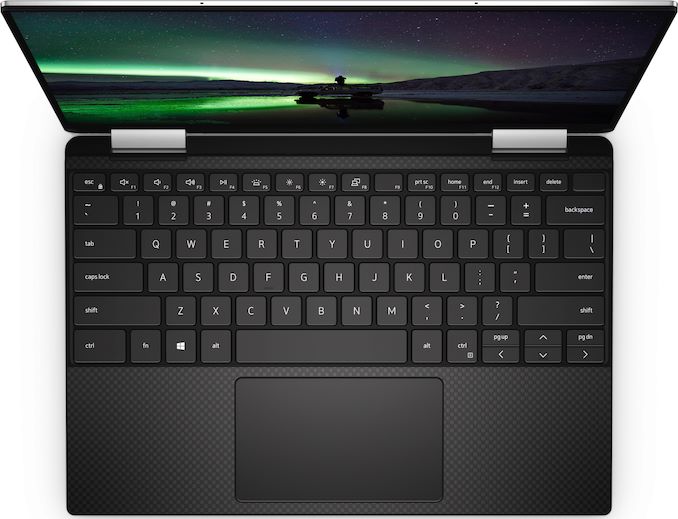
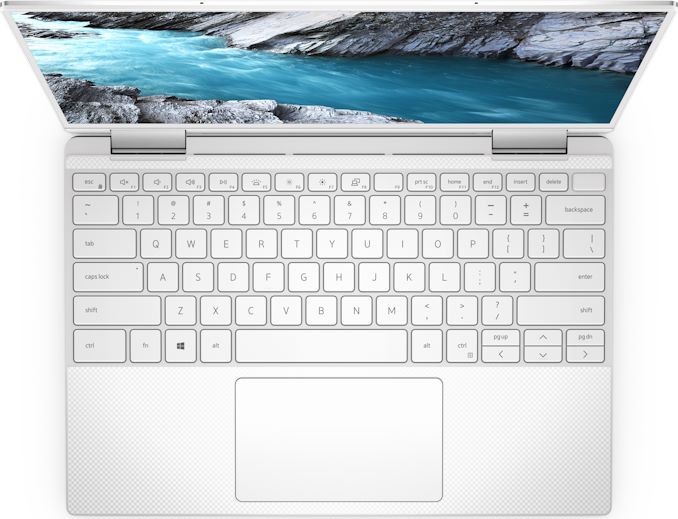








79 Comments
View All Comments
Alistair - Friday, August 9, 2019 - link
https://www.newegg.com/p/1XV-0001-00PV0?Item=9SIAH...Teckk - Friday, August 9, 2019 - link
This is actually awesome, would really have preferred a SSD though instead of the spinning drive.I'd gladly trade the graphics card for SSD.
Teckk - Friday, August 9, 2019 - link
I've replaced the disk on my old laptop with a SSD but don't want to do that on a brand new buy 😅Alistair - Friday, August 9, 2019 - link
The SSD is the easiest and cheapest replacement nowadays. 500GB for $50.JanW1 - Tuesday, August 13, 2019 - link
Yes well, SSD upgrades are easy and cheap if there is a M.2 slot. On this XPS 13 the SSD is "onboard": it's soldered down. No available M.2 slot, nothing you can do to upgrade. Buy it, and when you need more disk space or more memory, trash it.Rookierookie - Friday, August 9, 2019 - link
If you're willing to go Ryzen you can get 16GB for $800 from multiple retailers. They're not perfect but as long as you pay attention you should get all the necessary features.Teckk - Friday, August 9, 2019 - link
Haven't explored Ryzen in laptops. Have had decent experience with both Lenovo and Dell in the past, though all were Intel.I don't mind checking that though.
neblogai - Friday, August 9, 2019 - link
Check the HP X360 13" with 3700U. 512GB SSD and 16GB RAM models start at ~€900, and offer a lot for the price- thin and light, backlit keyboard, fingerprint censor, good screen, 'performance' mode for light gaming.shompa - Friday, August 9, 2019 - link
You really cant compare Apple to PC anymore because of some key features. If security is any concern, the T2 chip is a must. Camera, mics, bootprocess and so on is on a security enclave with an own M3 ARM CPU/own OS. It's totally separate from the OS. I can therefore clearly see what apps can use camera/location/microphone. Cant be done on PC. The other big problem PCs have had for years are bad screens. In 2017 when I wanted to buy a PC laptop: there were 0 laptops with a screen with correct colors. P3 wide color. Even today there are just a few laptops that have in on PC and the strange thing is that they usually are a bit more expensive than Apple (but the PCs have some better specs like better graphics). I want a PC maker to be crazy and have color correct screens, have a security enclave so hackers cant control the mic/camera. So Siri/Cortana/Google cant listen to me without me knowing. With a security enclave, I am in charge. (but that is the business differences. Google/MSFT are about collecting personal data for ads to pay for "free" services. Apple can skip that since they make money on hardware /low-profit margins for selling macs. 8% compared to PC sold in shops 30+%. And that is the reason why shops recommend PC/Android instead of Apple. Dollars and cents. (and I don't like Tim Cook. He is incompetent and has zero clues about IT. So I defend Apple only on a high degree of knowledge of IT)damianrobertjones - Friday, August 9, 2019 - link
"Google/MSFT are about collecting personal data for ads to pay for "free" services. Apple can skip that since..."....They have the iPhone and iPad for that.