Microsoft Build 2018: Developing Around Windows
by Brett Howse on May 7, 2018 11:30 AM EST- Posted in
- Software
- Operating Systems
- Microsoft
- BUILD

This morning is the kickoff for Microsoft’s annual developer conference, with keynotes highlighting the next year in Microsoft. In the last several years we’ve seen the Redmond based company highlight upcoming technologies and platforms that it is hoping developers will target, from bots to personal assistants, but 2018 is a different year, and we’re seeing a different Microsoft. With the recent demotion of the EVP for Windows and Devices, Terry Myerson, we’re seeing a push from the company to develop around Windows, rather than for it.
Microsoft’s new mantra is “Intelligent Cloud and Intelligent Edge” which focuses on the emphasis of leveraging cloud computing for much of our needs now, but also with the emphasis on IoT powering the Intelligent Edge. There’s little doubt that Microsoft was too slow to react to the move to smartphone computing, but they are determined to not miss out on IoT, and it’s hard to blame them. Microsoft is quoting the expectation for there to be 20 billion smart devices around the globe by 2020. To put that in perspective, Microsoft stated today that they’ve reached the 700 million level for Windows 10 active devices, which is below their original targets, but still a huge number, but it’s dwarfed by what’s coming with IoT.
Microsoft announced today that they will be open sourcing their Azure IoT Edge Runtime allowing their customers to “modify, debug, and have more transparency and control for edge applications”. They’ve been a big supporter of open source in the last several years, so at this point it shouldn’t be as big of a surprise as it is, but they clearly see the future of this market and want to ensure they leave no barriers to uptake.
They’ve also announced that Custom Vision will run on Azure IoT edge, bringing the Azure Cognitive Service for vision to the edge, so that devices on the edge will be able to use vision to make decisions and take action without a cloud connection. They’re expecting to bring more Azure Cognitive Services to IoT in the next several months.
Microsoft is also partnering with Qualcomm to create a developer kit for Vision AI running on Azure IoT Edge, to make it easier to develop IoT products which rely on the camera. They are also partnering with DJI, which is the world’s largest drone company, to create a new SDK for Windows 10 PCs.
The other side of the coin is the Intelligent Cloud side, where Microsoft is promoting new features coming to Azure, such as Project Kinect for Azure, which packages several sensors, including their new depth camera, with onboard compute. There’s a new Speech Devices SDK which builds on what you’d see in Cortana for speech recognition, and they are showing off a preview to Project Brainwave, which is an architecture for deep neural net processing which is now available on Azure and on the edge.
While much of what they are talking about has little to do with lowly PC, there are still a few nuggets of interesting information for Windows 10 and the PC. Microsoft is developing a “Your Phone” experience which will allow you to access data on your phone from your PC, so you’ll be able to access your text messages, or quickly drag a photo from your phone to your PC as well. This is something they tried to achieve with Windows Phone, but with the limited uptake of that, it never made it very far.
Microsoft Launcher, which is an Android launcher, will now support Enterprise customers for access to LOB applications via Intune, and users of Microsoft Launcher on Android will be able to leverage the new Windows 10 Timeline feature to access your recently used data from your phone on your PC. This will also be coming in a more limited form to iOS if you use Microsoft Edge on iOS, which I would assume is a pretty small percentage of iOS users.
Windows 10 is also getting an official name for the new tabbed applications we’ve seen in the Windows Insider Program. Sets will allow you to open multiple instances of your apps in tabs, just like you would use your browser. This seems like a great idea and it’s amazing it’s not come already, but in theory it will be in the next update for Windows 10 due this fall.
This is the new Microsoft. They have seen great success with their cloud products, and are not so subtly transitioning away from their legacy products, and as such, there’s less to talk about on the PC side than there used to be. It’s definitely helped their share price.
Source: Microsoft Build


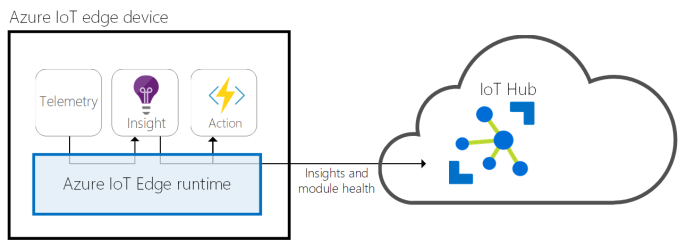
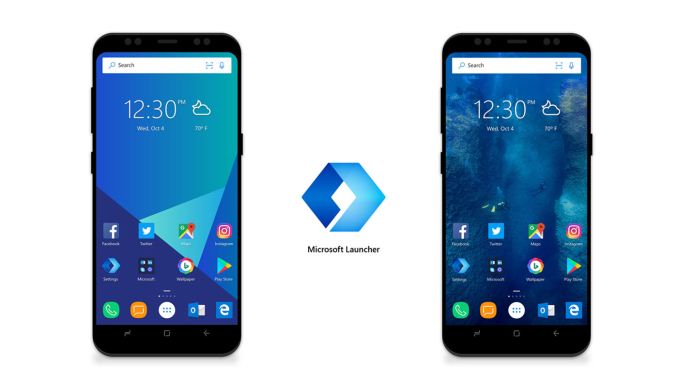








47 Comments
View All Comments
Dragonstongue - Monday, May 7, 2018 - link
MSFT has been a big supporter of open source AHAHAHAHAHAHAHAHAHAHAfunny because they seem to go out of their way to get rid of all of it that does not lead to $$$$$$$$$ rolling into their pocket or force redirection to their explorer, forcing updates for what they "deem" needs to be updated etc etc.
if they really were all about open source and giving customer what they want, we would be able to easily out of the box prevent forced downloads indefinitely, we would have a choice of what internet browser we want without facing a potential background redirect, we could choose the GUI that win10 uses by default (like the tried and true good ol Win 7 actual start/control panel screen) etc etc.
As far as tabbed application for browser, might make sense in "some" things, but for everything else is utter stupidity, have enough BS dealing with my phone doing this
(where it wants to have a many tabs in explorer and background process running as often as possible for nothing chewing through memory and battery life)
to each their own, IMO internet browser "tabs" vs actual software/hardware applications are best to continue to be what they are versus trying to cram them all together because knowing MSFT they will release another update that will butcher the design a few months down the road and all the many hours/days trying to get everything just right on your end will end up being wasted for nothing because almighty MSFT will decide "it was not worth it"
granted for business folks, having a "control set" of many applications launched/arranged with all of a single click, this can be a very powerful concept as many call centers among industries do this exact thing, it saves time once you have it all sorted out, but it would really really suck if one of those "apps" is deemed by MSFT to be out of date and try to force an update or prevent the program you NEED from being used and destroying your house of cards.
I think MSFT should really just try to focus on making a great OS and let others make the great apps, seems the more they try to be something they are not, the more it gets all cruddy and the more gets removed from working properly because they are chasing unicorns instead of keeping what they already had done well in the past continue to be as good as they were able to make it.
Something along the line of a "start is back" occupying 1/3 to 1/2 of the screen for nothing breaks any confidence I have with what they claim they will be able to do, not to mention removing many apps that were free and instead upselling the MSFT "paid" versions which often are at best "similar" often enough worse than what was widely available "open source" free programs/apps.
Make the OS, lets others make the software/hardware/apps/games etc, cannot expect everyone's cookies to be your as well your greedy mofos ^.^
Tams80 - Wednesday, May 9, 2018 - link
Frankly, they've done a better job at it than Google. Or at least, a more honest job.deepblue08 - Monday, May 7, 2018 - link
Cortana + Alexa integration was kind of a big deal I'd sayGunbuster - Tuesday, May 8, 2018 - link
I just wish they would call a spade a spade and stop pretending the "Feature Updates" are anything other than a complete windows reinstall.Hey we just risked a complete reinstall of the OS on you but look a new style of transparency in control panel!!!
iotap - Tuesday, August 21, 2018 - link
Yest, I have used "Microsoft Launcher"... good experience... also visit: https://online.iotap.co.uk/