The Amazon Kindle Oasis (2017) Review: A Premium Take On The E-Reader
by Brett Howse on January 25, 2018 8:00 AM EST- Posted in
- Accessories
- Amazon
- Kindle
- e-ink
- E-Reader
- Kindle Oasis
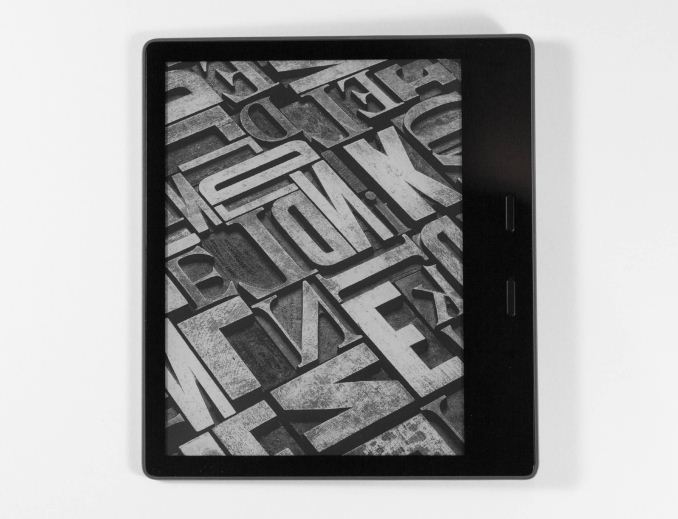
A couple of months ago, Amazon released an all-new Kindle Oasis, and I’ve been using it since mid-November. The E-Reader market is a niche inside of a niche, but there’s little doubt that Amazon has been at the forefront of E-Readers since the Kindle first launched. If you’re someone who loves reading, you’ve hopefully had a chance to try reading on an electronic ink display, but if not, maybe this is the time to jump in.
Amazon offers the Kindle lineup for pretty much one reason. Owners of Kindles are almost guaranteed to purchase books from Amazon, and as such, Amazon has done a pretty reasonable job keeping the entry cost into the Kindle lineup fairly low. Right now you can get the lowest cost Kindle for just $79.99, assuming you are ok with Amazon’s “Special Offers” which is advertising from Amazon on your lockscreen. If you don’t want that, the Kindle is $99.99. However, the new Kindle Oasis for 2017 starts at $249.99 with Special Offers, or $269.99 without, so for that much of an increase, Amazon needs to pack in the features. Luckily they did.
The Kindle Oasis doesn’t just need to compete with the base Kindle though. Amazon also offers the Kindle Paperwhite, which is their entry level model with lighting, and the Kindle Voyage, which at one point was at the top of the stack, but now sits below the Oasis in terms of features and pricing. And that’s just the competition with other Kindles.
The 2017 Oasis adds some nice features over it’s cheaper brethren though. The once change that is hard to miss is the larger E Ink display, now at 7-inches diagonal, compared to 6-inches for the other devices. It’s still the same 300 PPI display as offered in both the Paperwhite and the Voyage, but with additional LEDs for a more even lighting. The Oasis is also made out of aluminum, rather than plastic, and is thinner and feels lighter than the other models despite the larger display. It supports Bluetooth for headphones or speakers, which lets you use the device for Audible audiobooks, and for those that like to use their Kindle around water, it’s also IPX8 rated meaning it’s able to be dropped in water and still function.
| Amazon Kindle Lineup | |||||
| Kindle | Paperwhite | Voyage | Oasis | ||
| Display Size | 6-inch | 7-inch | |||
| Resolution | 167 PPI | 300 PPI | |||
| Built-in Light | No | 4 LEDs | 6 LEDs + auto-brightness | 12 LEDs + auto-brightness | |
| SoC | NXP i.MX6SL Cortex A9 @ 1 GHz | NXP i.MX7D dual-core Cortex A7 @ 1 GHz | |||
| Page Turns | Touchscreen | Touchscreen + Buttons | |||
| Colors | Black, White | Black | Graphite, Aluminum back | ||
| Connectivty | Wi-Fi | Wi-Fi plus optional Cellular | |||
| Weight | 161 g / 5.7 oz | Wi-Fi model: 205 g / 6.6 oz Cellular model: 217 g / 7.6 oz |
Wi-Fi model: 180 g / 6.3 oz Cellular model: 188 g / 6.6 oz |
Wi-Fi or Cellular: 194 g / 6.8 oz |
|
| Dimensions | 160 x 115 x 9.1 mm 6.3" x 4.5" x 0.36" |
169 x 117 x 9.1 mm 6.7" x 4.6" x 0.36" |
162 x 115 x 7.6 mm 6.4" x 4.5" x 0.30" |
159 x 141 x 3.4-8.3 mm 6.3" x 5.6" x 0.13-0.33" |
|
| Waterproof | No | IPX8 - 2 meters, 60 minutes | |||
| Audiobook Support | No | Yes with Bluetooth headphones | |||
| Starting Price | $79.99 | $119.99 | $199.99 | $249.99 | |
With the addition of audiobook support, Amazon offers double the storage by default, or you can opt for the 32 GB model for another $30. For those that like the always-connected nature of cellular, Amazon continues to offer cellular enabled devices as well, for a premium. Luckily you don’t have to deal with a data plan if you do get a cellular equipped device, since Amazon covers that for the life of the device.
I’ve been a heavy Kindle user since the 3rd generation Kindle launched back in 2010. The one big issue with the older kindles was the lack of a built-in light, so when the Paperwhite launched in Canada I jumped on it. That model lasted for about four years until the power switch started to fail, so I upgraded to the latest generation of Paperwhite. This review will focus on the Oasis, but with comparisons to the Paperwhite where applicable.
So with a new body, bigger display, and IPX8 rating, does the Kindle Oasis tick all the boxes, and make it the device to get? Let’s dig in and find out.











93 Comments
View All Comments
vanilla_gorilla - Thursday, January 25, 2018 - link
That cost difference is completely negligible considering how much time I spend reading on a kindle. I went from a paperwhite to an oasis and it's been great. You can disable the infernal touch screen so that only the three physical buttons work (page forward, back and power to lock and re-enable the touch screen). I can't tell you how many times my finger accidentally made it a millimeter onto the touchscreen on my paperwhite and caused a page turn. Then as I poked at it angrily to flip back, I turn another page the wrong direction.Anyway, I couldn't be happier, display is beautiful and the device feels great and has tons of great features my paperwhite didn't have, but I would have paid the difference just on the quality of the device, display and tactile buttons.
Scrote - Thursday, January 25, 2018 - link
Typo here:"The 2017 Oasis adds some nice features over it’s lower brethren though."
over it is lower brethren? :)
prateekprakash - Thursday, January 25, 2018 - link
Is it possible to read PDF created by us on the display?In that case Kindle would be useful to me that I would be able to read my notes.
DanNeely - Thursday, January 25, 2018 - link
My 6 year old Kindle can read PDFs so I'd assume new ones can too.The main limiting factor in doing so though is that it can't reflow them to fit better on the small screen. Unless newer models can do that reading PDFs designed for a standard letter/a4 page will have uncomfortably small text in many cases unless you want to be scrolling left/right to read each line of text.
mode_13h - Friday, January 26, 2018 - link
For PDFs, check out the Kobo Aura ONE, with a 1872x1404 7.8" screen, using the same 300 dpi e-ink technology as this Kindle. That's almost the same vertical resolution as you get on a 4k monitor.Brett Howse - Friday, January 26, 2018 - link
Assuming you don't have a lot of graphics in your PDF, the best way to do this is to use the Amazon service to send it to your Kindle, and their service will OCR it and convert it into an e-book so the text can reflow.KLC - Thursday, January 25, 2018 - link
I read reviews like this and comments like the ones just made and wonder why the ereader experience hasn't grabbed me. I read a lot, multiple books a week. I once tried a kindle and I agree that reading on an LCD device like a phone or iPad doesn't compare to e ink. It really is just like reading print. I want to use a kindle, to have multiple books on one small but good device. So why don't I? It's the ebooks, I find almost all of them to be terrible, poorly designed, poorly executed, ridden with errors, lacking what is available in printed editions. I love kindles but I hate ebooks.DanNeely - Thursday, January 25, 2018 - link
What're you using as your ebook source, and what are you trying to read? With the exception of some really old files (I've got some decade+ old files from when a publisher was giving away free samples for promotional purposes) I haven't had formatting/quality problems with any new release commercial fiction ebooks I've bought from a major publisher.Stuff I've gotten from the Gutenberg Project's been a lot more hit and miss. Raw scans or ones that appear to've only had someone go through and fix the worst of the scanning errors are going to be awful.
The only category I still generally prefer print for is non-fiction with maps/charts/etc because there's no kindle equivalent to a half dozen bookmarks stuffed in various locations so I can quickly flip to the non-text information as needed and then back to where I'm reading.
KLC - Thursday, January 25, 2018 - link
I agree that current fiction titles are fine, I should have added that much of what I read is non-fiction with charts, graphs and especially endnotes. Many ebooks seem to be done as unthinking, poorly planned replications of text, as if 99% of the work went in to the book and then they told an intern to take the afternoon and port it to an ebook to capture some extra dollars. There seems to be little focus on ebooks as a unique product that take advantage of electronic text.And what you say about Gutenberg kind of illustrates what I would love to have a Kindle for and why I find ebooks so lacking. I'd love to have a library of classic literature, the books I want to read someday but never get around to. But I've been constantly disappointed with the quality of those kind of books. I'm willing to pay but I find that many of the paid versions as lacking as the free versions. You type in a title in Amazon, say Don Quixote, and you get dozens of versions, some paid, some free. How do you successfully weed out the poor ones without making it a day's work of downloading and sampling each one? I'd love to have a source of classic lit ebooks that has consistent quality of design and execution.
robinwhittleton - Thursday, January 25, 2018 - link
I contribute to the Standard Ebooks project and that does everything you’re asking for: takes Gutenberg sources and makes high quality ebooks from them.