Western Digital Announces Four Bit Per Cell 64-Layer 3D NAND Flash
by Billy Tallis on July 25, 2017 8:00 AM EST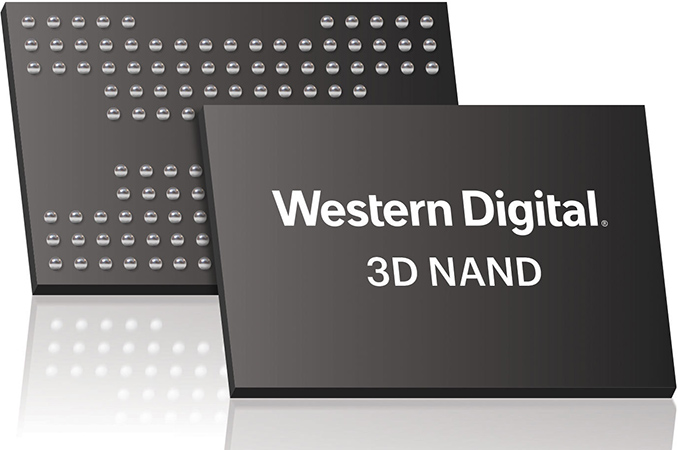
Western Digital's SanDisk subsidiary and Toshiba have a long history of jointly developing and manufacturing NAND flash memory. While that relationship has been strained by Toshiba's recent financial troubles and attempts to sell of their share of the memory business, the companies are continuing to develop new flash memory technology and are still taking turns making new announcements. In recent months both companies have started sampling SSDs using their 64-layer BiCS3 TLC 3D NAND and have announced that their next generation BiCS4 3D NAND will be a 96-layer design.
Yesterday Western Digital made a small announcement about their other main strategy for increasing density: storing more bits per memory cell. Western Digital will introduce four bit per cell QLC parts built on their 64-layer BiCS3 process, with a capacity of 768Gb (96GB) per die. This is a substantial increase over the 512Gb BiCS3 TLC parts that will be hitting the market soon, and represents not only an increase in in bits stored per memory cell but an increase in the overall size of the memory array. These new 3D QLC NAND parts are clearly intended to offer the best price per GB that Western Digital can manage, but Western Digital claims performance will still be close to that of their 3D TLC NAND. Western Digital's announcement did not mention write endurance, but Toshiba's earlier announcement of 3D QLC NAND claimed endurance of 1000 program/erase cycles, far higher than industry expectations of 100-150 P/E cycles for 3D QLC and comparable to 3D TLC NAND.
Western Digital has not announced any specific products based on QLC NAND flash, but they will be exhibiting both removable media and SSDs using QLC NAND at Flash Memory Summit August 8-10. Western Digital's CTO will be delivering a keynote presentation at FMS on August 8, so more details are likely to be revealed in two weeks.
Western Digital's roadmaps also include plans for QLC parts on their 96-layer BiCS4 process, with capacities up to 1Tb (128GB) per die. BiCS4 production is scheduled to ramp up over 2018 and 2019 with the QLC parts expected to arrive later in the cycle, so Western Digital's first-generation 3D QLC based on the BiCS3 process will probably be their highest-density flash memory in mass production for over a year.
Source: Western Digital










35 Comments
View All Comments
Dr. Swag - Wednesday, July 26, 2017 - link
Yeah I have a 6700k+16gb ram (usually less than 30% usage) and a GTX 970, so DEFINITELY not an issue with my pc.Alexvrb - Wednesday, July 26, 2017 - link
Might be good to mention OS, browser, what add-ons, and what version. Software impacts performance quite a bit. On current non-Insider Edge the site seems OK even on a lowly 860K. It's definitely faster with the ads blocked but it's decent enough with Adblocker disabled, so I leave it off to support them. Tom's Hardware is a bit worse but even that is good enough to navigate so once again I disable Adblocker to support them.Performance aside, it DOES chew up a lot of RAM with the ads on, almost 800MB with three AnandTech articles open at once. But I don't leave my browser running while gaming and I've got 16GB of RAM so in the scheme of things... not an issue. If I was using a tablet or compact laptop with limited RAM I would absolutely run Adblocker 24/7.
mukiex - Tuesday, July 25, 2017 - link
Hey Ryan. I can't speak for everyone, but for me:1. On my desktop (i7 6700K + GTX 1080) I haven't had too many problems.
2. On my laptop (Late 2015 15" Macbook, i7 + Radeon m380x?) scrolling down on articles became so ridiculously inconsistent (and my chip temperatures while using the site got so high) that I eventually just disabled javascript site-wide. This was probably months ago, however, so I don't know if the adcode causing it is still present.
MrSpadge - Tuesday, July 25, 2017 - link
Very unspecific, but i'm trying to disable Adblock here every few months. But mostly the site feels just too sluggish and loads annoyingly slow, so eventually I block again. Using an i7 3770 and i3 6100, with Win 8.1 and 10 with Firefox (whatever's current).rscsr90 - Tuesday, July 25, 2017 - link
I don't mind most ads, but on Anandtech, when I don't block the ads I usually get forwarded to dubious sites. And usually the performance is awful with ads enabled. And every couple of seconds something gets transfered to and from adap.tv and couple other pages. So at this point it feels dangerous to not to block ads on Anandtech.TeaMat - Tuesday, July 25, 2017 - link
On mobile (iOS) I have occasionally had issues where ads auto play (I think), which causes my music to pause. No sound comes from these ads, but there is audio auto playing which pauses my music. Annoying, but it should also be fixed by iOS 11 blocking auto play.I've also had issues where some stupid "you've won <something>!!" alerts pop up and you get redirected to another page if you hit okay (only seen this on iOS). It's so bad that you have to completely close that tab to get rid of it (used to have to kill safari when JavaScript alerts opened a system level alert).
Ryan Smith - Wednesday, July 26, 2017 - link
"I've also had issues where some stupid "you've won <something>!!" alerts pop up and you get redirected to another page if you hit okay (only seen this on iOS). It's so bad that you have to completely close that tab to get rid of it (used to have to kill safari when JavaScript alerts opened a system level alert). "That one in particular is outright malicious, and it means one of our ad suppliers is being lazy and feeding us junk. If you can reproduce it, please drop me a line. If we can find the ad network that served it to us, we can block them.
icrf - Tuesday, July 25, 2017 - link
I've always run a middle ground. I don't run Adblock, but I run Disconnect whose goal is just to disable tracking. A surprising number of ads refuse to load with it, and I've even been caught by some adblock detection routines, too.Lolimaster - Wednesday, July 26, 2017 - link
When you sell your site to internet media groups, that's what happens, they still don't know how to make money off internet sites without annoying their viewers.ublock ftw.
mikegrok - Wednesday, July 26, 2017 - link
For adds that make browsers go slow, just turn off flash.That way the adds that don't make the browsers slow and support the site still run.
As a site benefit, that large single process security hole is not available to compromise your computer.