The HAVIT KB395L RGB Mechanical Keyboard Review: Marvelous Mechanical Minimalism
by E. Fylladitakis on March 1, 2018 8:00 AM EST- Posted in
- Peripherals
- Keyboard
- Mechanical Keyboards
- Kailh
- HAVIT

HAVIT is a PC peripherals manufacturer originating from China. Although the brand name may not be very well known in North America and Europe, HAVIT was founded back in 1998, making them one of the most experienced manufacturers in the peripherals market. Experienced as they are, the company’s designers and engineers are trying to bring innovative and unique products into the market rather than copying established designs and hoping to compete in terms of availability and price.
Among other things, HAVIT designs and produces mechanical keyboards. When the company approached us to offer us samples, the design of one particular mechanical keyboard caught our attention. That keyboard was the KB395L, an extra-thin mechanical keyboard with low-profile switches. This is not the first low-profile mechanical keyboard that we have reviewed, not even the first one that uses low-profile switches from Kailh, but Kailh’s newest switches are even shorter and, supposedly, more comfortable that any currently available design.
Packaging and Bundle
The packaging of the KB395L is minimalistic, with a black cardboard box partially covered by an exterior white wrapping. The white wrapping lists the basic features of the keyboard and has a picture of it printed on it. Despite its size, the packaging should provide ample shipping protection to the lightweight keyboard. Inside the box we found nothing noteworthy bundled alongside the keyboard - not even a keycaps puller.
The HAVIT KB395L RGB Mechanical Keyboard
Even with its very low height, an experienced user can easily tell that the HAVIT KB395L is a mechanical keyboard. It is a very minimalistic design, with plain surfaces and clean, rounded edges. Only a polished chrome trim along the edge of the keyboard slightly stands out. The dimensions of the KB395L have been reduced to the minimums possible without changing the layout, with the frame of the keyboard ending almost right after the outermost keycaps. The USB cable is removable and connects to a common micro-USB connector at the rear right side of the keyboard.
We received the US layout version of the KB395L. It is a standard 104 keys keyboard that fully adheres to the ANSI layout. The bottom row of the keyboard has a 6.25× Spacebar and seven 1.25× bottom row keys. The only difference here is that HAVIT replaced the right Win key with an Fn key that is used to access the keyboard’s advanced features. HAVIT also markets the KB390L, a tenkeyless version of the KB395L for those that want to save up even more space.
The keycaps are made from ABS plastic and have normally sized characters printed on them. Both of the primary and the secondary character is printed at the top of each keycap, allowing both of the characters to be visible once the LED lighting is on. The secondary characters are positioned peculiarly, as if they are superscripts of the primary character, which may be confusing for a few people.
There are no extra keys on the HAVIT KB395L. The very few advanced functions that the keyboard has available by default are accessible via keystroke combinations using the Fn key. Practically, that is limited to just backlighting control, as nearly all of the combinations involve switching between different backlighting effects and tweaking their playback speed, color, or number of backlit keys. The only keystroke combination that does something different is Fn + Print Screen, which disables the Win key (also marketed as the “game mode”). There are no keystroke combinations for multimedia functions, volume control, or anything else for that matter.
The HAVIT KB395L has two rear legs that with a single fixed setting. The tilt is reasonable and the grip of the rubber anti-slip pads is very good, especially considering the very low weight of the keyboard.


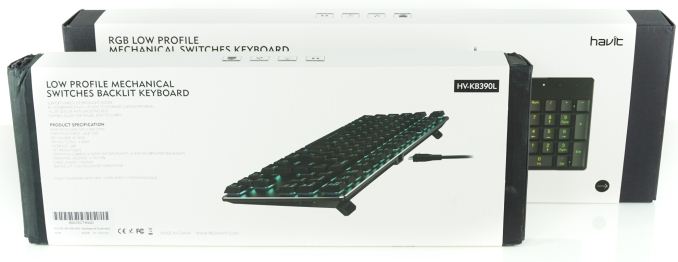


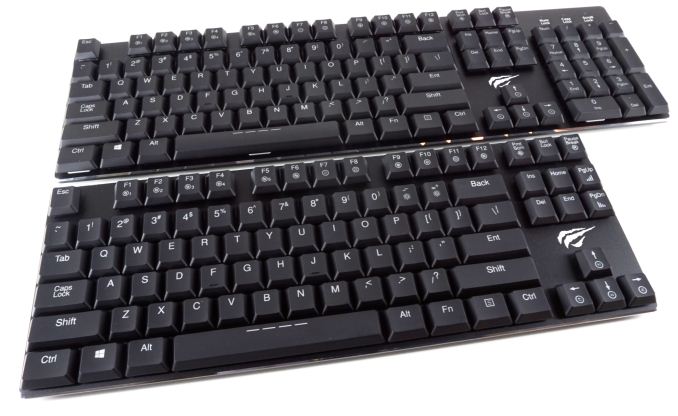












26 Comments
View All Comments
letmepicyou - Monday, March 5, 2018 - link
My Orion Spark (G910) is wonderfully quiet. Now if I could convince them to create a proper wrist rest for it...Jakuarella - Monday, August 6, 2018 - link
Hey there, how loud is this keyboard actually? From what I saw on youtube, they seem really quiet. I'm thinking of getting this for the office, but I'm concerned about the noise levels, and more specifically the pitch. How noticeable is the sound? How annoying is it? Can it be used in an office with 20 people without getting punched in the face? Thanks!Findecanor - Thursday, March 1, 2018 - link
There are keyboards from other brands that are very much like this, probably from the same actual manufacturer.I have seen for instance a TKL with Bluetooth but without RGB backlighting.
twtech - Thursday, March 1, 2018 - link
I only use split keyboards, so I wouldn't be in the market for this anyway, but I don't know if I could use a keyboard regularly that doesn't come with a palmrest.mecanled - Monday, August 13, 2018 - link
I agree with you, now most of keyboard are RGB lighting keyboard, mechanical keyboard and gaming keyboard, definitely, gaming keyboard seem like is the most suitable keyboard who play game. https://www.ireidea.com a company have different type keyboardbug77 - Friday, March 2, 2018 - link
Meh, blue switches are not for everyone (in fact I believe they're the least popular among the mechanical switches).I've tried one of their previous models and the keys wobbled more than I could tolerate, despite being low profile.
I ended up buying the GSkill KM780R for about the same price as this one (because of a sale). I got macro keys, USB and audio passthrough. And some terrible software that means macros aren't actually usable.
oni-work - Friday, March 2, 2018 - link
I'm glad to see a review of this keyboard here.I've had the TKL version for over a month now and I think it's a great value for money. That said I pretty much agree with your conclusions. I don't understand why they market it as a gaming keyboard because this is clearly a great keyboard to type on. Even though this is my first ever mechanical keyboard, I have tested Cherry switches and I think these Kailhs both feel better and make less noise than Cherry blues.
Build quality wise I like the aluminum front plate, the way the plastic keys feel (even if they do catch fingerprints easily), the fact that you can dim the lights to be barely noticeable, the simple typeface on fonts (although shortening the Enter to Ent seems like a weird decision) and overall just how simple it is.
If I were to give any feedback to Havit it would be to cut the gaming gimmick from it and position it as what it really is, a great multi-purpose mechanical keyboard that excels at typing. I'd remove the blinking lights features and the logo from it and just leave it a a simple somber mechanical keyboard.
chaos_gerbil - Friday, March 2, 2018 - link
I bought this keyboard over a month ago, and it immediately impressed me. I have been more than pleased with it. Because of back issues, I tend to lean back in a european- style (StressLess) recliner, and balance the keyboard on my lap with an old Logitech trackball on the armrest.My main requirement was weight. I assume I have the same model as the one reviews, mine is a Havit HV-KB395L. It weighs a little over one pound, less than 500g I believe, about half the weight of almost any other mechanical keyboard I could find.
The "blue"-style keys are excellent. The feedback is better than I hoped for, the click is noticeable but I have a private area for my PC, and my wife's off-the-shelf non-mechanical keyboard is much louder.
What I love about the RGB is that I can see the keys in poor lighting. I downloaded the driver software, chose a uniform medium green color, dimmed the brightness considerably, and again, I couldn't be happier.
The one issue with balancing the keyboard on my lap, is some difficulty not accidentally depressing some keys around the edge, such as the bottom-left CTRL key
As for styling, I'm a touch typist. I almost never actually LOOK at the keyboard. Except for that awkward row of '-', '=', and the Back key. Some days, my fingers just don't remember how to use those; being able to look down and clearly see them under any lighting conditions is so frustration-reducing.
For $80.00, I couldn't have gotten a better keyboard. I honestly don't think I could have gotten a better keyboard for my use case for three times that.
Lord of the Bored - Saturday, March 3, 2018 - link
Wait, that software looks familiar... and that space bar. Come to think of it, the keycap layout and font and iconography on the lighting controls looks familiar too.*squints at his Viper 760*
I think we found Patriot's OEM!
Anonymous Blowhard - Monday, March 5, 2018 - link
China, eh? Does the inline keylogger add much latency? ;)