MSI Announces the X299 XPower Gaming AC Motherboard: Five M.2 Slots
by Joe Shields on July 12, 2017 11:00 AM EST- Posted in
- Motherboards
- Gaming
- MSI
- X299
- Skylake-X
- Kaby Lake-X
- XPower
- XPower Gaming AC

This week MSI has announced a new X299 motherboard: the MSI X299 XPOWER GAMING AC. This is designed as a flagship motherboard for MSI's X299 range, and aims to combine gaming features and performance with the overclocking pedigree of their XPower family from previous generations.
One thing that may jump out is MSI is adjusting its aesthetic scheme and returning back to a more neutral black on the XPower, a deviation from the recent generations where the XPower would get a 'titanium' silver treatment (or even older generations of XPower that were yellow). The theme agnostic color choice is due to the prevalence of RGB LEDs, found on both the “reactor” design of the chipset heatsink as well as above the I/O area on the shroud. The basic premise is that having customizable RGB LEDs should allow the motherboard to fit into more customized and themed builds, whereas some of the previous color designs may have pigeon-holed the design of systems. To contrast the dark color scheme, MSI has used their branded 'Steel Armor' protective coverings for the x16 PCIe slots, as well as the DIMM slots and the U.2 connector.
For the X299 XPower Gaming AC, MSI uses a 14 phase power design which is claimed to help heavy overclocking, combined with a joined VRM and IO heatsink. MSI likes to promote the use of 'Military Class' components for the power delivery and other features, and claims that their use of isolated memory circuits that use optimized routing (to ensure optimal signals to and from the CPU and RAM) will allow each motherboard to reach DDR4-5000 or higher depending on the CPU memory controller, although they do not state on what cooling (likely, sub-zero).
One of the key features for this board will be the M.2 support. MSI is directly supporting three drives on board, but has also bundled a riser card for two more. For the onboard slots, MSI is using its new heatsink, the M.2 Shield Frozr. For the top M.2 slot, the heatsink is connected to the PCH heatsink in order to help move heat away. The bundled PCIe riser card is called MSI's XPander-Z, for M.2 slot expansion. This add-in-card gives a PCIe 3.0 x8 connection, and allows the user to mount two additional 110mm PCIe 3.0 x4 M.2 drives on it, giving the board a total of five M.2 slots. The expansion card setup supports Intel VROC technology, allowing a RAID-0 configuration directly from the CPU bypassing the typical throughput limits of PCIe 3.0 x4 slots.
Moving more towards the connectivity, the XPower features two Intel Gigabit LAN ports (Intel I219V and Intel I211), an 802.11ac 2x2 WiFi card, and a Realtek ALC1220 audio codec. MSI likes to promote its use of advanced audio design options, such as EMI shielding, PCB separation, corrosion resistant audio connectors, and bundled software. MSI also bundles traffic shaping software for the networking.
MSI used the ASMedia ASM3142 controller to deliver two USB 3.1 Gen2 ports, including a front panel header. They claim to have worked closely with several case manufacturers for product testing to ensure they are compatible with any MSI X299 motherboard. We've not particularly approached the ASM3142 controller in detail on AnandTech yet, but it represents a more power efficient variant of the ASM2142, which in turn is a dual-bandwidth version of the ASM1142, the first dual-port USB 3.1 (10 Gbps) controller we found on motherboards.
At the time of this writing, pricing and availability were not available.
Related Reading
Source: MSI





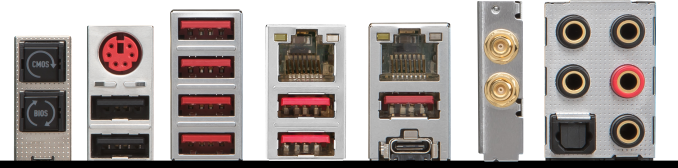














25 Comments
View All Comments
Flunk - Wednesday, July 12, 2017 - link
Exactly, this has 3 M.2 slots.saratoga4 - Wednesday, July 12, 2017 - link
Any idea if the dual m.2 in 8x pcie adapter will work with other boards? That would be really handy.Bullwinkle J Moose - Wednesday, July 12, 2017 - link
Will Cannon Lake have bootable USB 3.1 Gen 2 in the chipset?PCIe 4.0?
Thunderzolt 3?
Massive Power Savings?
Do I really need this or can I wait a couple months?
Decisions Decisions
DanNeely - Wednesday, July 12, 2017 - link
My guess is probably not on the first 2. I wouldn't expect to see either of them until the new architecture launches with Icelake in 2019. Other than adding mainstream 6 core designs I wouldn't expect any major changes in the CPUs; and Intel's equally loath to make substantive changes to the chipset outside of architecture changes so I'm doubtful on USB3.1g2 integration. I'm also skeptical about the TB3 integration in "future chips" meaning cannonlake/coffeelake for the same reasons, and am not expecting to see it until Icelake.I don't know what you've got, but I've got a Haswell system and am reasonably confident I won't be upgrading for another 2 or 3 years. I want PCIe4 which I'm not expecting for at least 2, at least 4 USB3.1g2 C ports and 4 USB3.x A ports to cover forward and backward compatibility. Given the currently glacial progress with USB C availability I'm not expecting that for a few more years either. Waiting a few years also lets me see if/how much the low hanging fruit AMD says they know about let them improve relative performance in areas that Intel still has a substantial advantage.
BenJeremy - Wednesday, July 12, 2017 - link
Ah, the VROC scam.All the RAID-0 arrays built out of non-Intel storage you want, but NOT BOOTABLE without a VROC chip. Also, If this is anything liek the way Gigabyte set it up, probably only two M.2 slots are usable in RAID without the VROC chip.
So I have to ask: When will VROC upgrade keys ever go on sale? How much will they be? I mean, if you've already spent $1500 on an X299 motherboard and an i9-7900X, what's a few hundred more to enable features that should just be included?
willis936 - Wednesday, July 12, 2017 - link
I'd also love to know more about this. Is there any reason the NVMe protocol itself can't handle RAID arrays?BenJeremy - Thursday, July 13, 2017 - link
I run two Plextor NVMe stick in my Gigabyte Z170X Gaming 5 system in a bootable RAID-0 array. It doesn't have Intel's latest RAID technology, so it bottlenecks at just above 3GB/s, plus, as I understand it, there are latency issues. At any rate, it works great.The X299 chipset's RAID is optimized for SSD and NVMe, and supposedly doesn't bottleneck until 20GB/s... but the VROC is the sticking point. You might think, well, the VROC obviously provides some sort of extra capability, but in fact, all it really does is provide DRM, much like a 90s-era dongle, that tells Intel's chipset to accept non-Intel branded storage for bootable RAID-0 arrays.
Obviously, if the X299 can create an NVMe RAID-0 array, there is no reason why it shouldn't be bootable just because it uses Samsung or Plextor sticks - except for Intel specifically blocking them.
Dug - Wednesday, July 19, 2017 - link
Thanks for pointing this out.HardCore - Wednesday, July 12, 2017 - link
The backplate design seems really really odd. If you are going to add a backplate to reinforce the mobo from flex due to heavy weight being exerted on the mobo by components, why only reinforce the area of the mobo that has the PCH and SATA connectors since they are both relatively light???? The bulk of the weight strain on the mobo will come from the PCIe slots due to heavy GPUs or from the CPU area due to a heavy cooler being attached. MSI's previous Z1270 MPower Titanium and Z270 MPower Titanium, along with Gigabyte's X299 Gaming 9 all use a full backplate that covers the entire mobo. Even though that adds to the overall weight, it would seem to be more beneficial that this one-third backplate design.HomeworldFound - Wednesday, July 12, 2017 - link
You can't really reinforce the CPU area if you want it to be accessible from the underside. The GPU segment is already reinforced by the metal sockets, which really do help.What they've obviously done is reinforced the areas that are going to get the most access and pressure, the SATA ports and the ATX24 Pin (needed) the buttons and the primary ram bank that they believe most of their customers will use.