The AMD Ryzen 5 1600X vs Core i5 Review: Twelve Threads vs Four at $250
by Ian Cutress on April 11, 2017 9:00 AM ESTRyzen 5, Core Allocation, and Power
In our original review of Ryzen 7, we showed that the underlying silicon design of the Ryzen package consists of a single eight-core Zeppelin die with Zen microarchitecture cores.
The silicon design consists of two core complexes (CCX) of four cores apiece. Each CCX comes with 512 KB of L2 cache per core, which is disabled when a core is disabled, and each CCX has 8MB of L3 cache which can remain enabled even when cores are disabled. This L3 cache is an exclusive victim cache, meaning that it only accepts evicted L2 cache entries, rather than loading data straight into it (which is how Intel builds their current L3 cache designs).
One of the suggestions regarding Ryzen 7’s performance was about thread migration and scheduling on the core design, especially as core-to-core latency varies depending on where the cores are located (and there’s a jump between CCXes). Despite the use of AMD’s new Infinity Fabric, which is ultimately a superset of HyperTransport, there is still a slightly longer delay jumping over that CCX boundary, although the default Windows scheduler knows how to manage that boundary as demonstrated by Allyn at PCPerspective.
So when dealing with a four-core or six-core CPU, and the base core design has eight-cores, how does AMD cut them up? It is possible for AMD to offer a 4+0, 3+1 or 2+2 design for its quad-core parts, or 4+2 and 3+3 variants for its hexacore parts, similar to the way that Intel cuts up its integrated graphics for GT1 variants.
There are some positives and negatives to each configuration, some of which we have managed to view through this review. The main downside from high level to a configuration split across CCXes, such as a 2+2 or 3+3, is that CCX boundary. Given that the Windows scheduler knows how to deal with this means this is less of an issue, but it is still present.
There are a couple of upsides. Firstly is related to binning – if the 2+2 chips didn’t exist, and AMD only supported 4+0 configurations, then if the binning of such processors was down to silicon defects, fewer silicon dies would be able to be used, as one CCX would have to be perfect. Depending on yield this may or may not be an issue to begin with, but having a 2+2 (and AMD states that all 2+2 configs will be performance equivalent) means more silicon available, driving down cost by having more viable CPUs per wafer out of the fabs.
Secondly, there’s the power argument. Logic inside a processor expends energy, and more energy when using a higher voltage/frequency. When placing lots of high-energy logic next to each other, the behavior becomes erratic and the logic has to reduce in voltage/frequency to remain stable. This is why AVX/AVX2 from Intel causes those cores to run at a lower frequency compared to the rest of the core. A similar thing can occur within a CCX: if all four cores of a CCX are loaded (and going by Windows Scheduler that is what happens in order), then the power available to each core has to be reduced to remain stable. Ideally, if there’s no cross communication between threads, you want the computation to be in opposite cores as threads increase. This is not a new concept – some core designs intentionally put in ‘dark silicon’ - silicon of no use apart from providing extra space/area between high power consuming logic. By placing the cores in a 2+2 and 3+3 design for Ryzen 5, this allows the cores to run at a higher power than if they were in 4+0 and 4+2 configurations.
Here’s some power numbers to show this. First, let’s start with a core diagram.
Where exactly the 0/1/2/3 cores are labelled is not really important, except 0-3 are in one CCX and 4-7 are in another CCX. As we load up the cores with two threads each, we can see the power allocation change between them. It is worth noting that the Ryzen cores have a realistic voltage/frequency limit near 4.0-4.1 GHz due to the manufacturing process – getting near or above this frequency requires a lot of voltage, which translates into power.
First up is the 1800X, which is a 4+4 configuration with a maximum TDP of 95W. One fully loaded core gets 22.6W, and represents the core at its maximum frequency with XFR also enabled. The same thing happens with two cores fully loaded, but at 20.6 W apiece. Moving onto three cores loaded is where XFR is disabled, and we see the drop to 3.7 GHz is saving power, as we only consume +1.33W compared to the two cores loaded situation. Three to four cores, still all on the same CCX, shows a decrease in power per core.
As we load up the first core of the second CCX, we see an interesting change. The core on CCX-2 has a bigger power allocation than any core in CCX-1. This can be interpreted in two ways: there is more dark silicon around, leading to a higher potential for this core on CCX-2, or that more power is required given the core is on its own. Technically it is still running at the same frequency as the cores on CCX1. Now as we populate the cores on CCX-2, they still consume more power per core until we hit the situation where all cores are loaded and the system is more or less equal.
Moving to the Ryzen 5 1600X, which is a 3+3 configuration, nets more of the same. During XFR with one or two cores loaded, the power consumption is high. As we move onto the second CCX, the cores on CCX-2 consumer more power per core than those already loaded on CCX-1.
It is worth noting here that the jump from two cores loaded to three cores loaded on the 3+3 gives a drop in the total power consumption of the cores. Checking my raw data numbers, and this also translates to a total package power drop as well, showing how much extra effort it is to run these cores near 4.0 GHz with XFR enabled.
On the Ryzen 5 1500X, using a 2+2 configuration, the situation is again duplicated. The hard comparison here is the 2+2 of the 1500X to the 4+0 on the 1800X, because the TDP of each of the processors is different.
It should be noted however the total package power consumption (cores plus IO plus memory controller and so on) is actually another 10W or so above these numbers per chip.
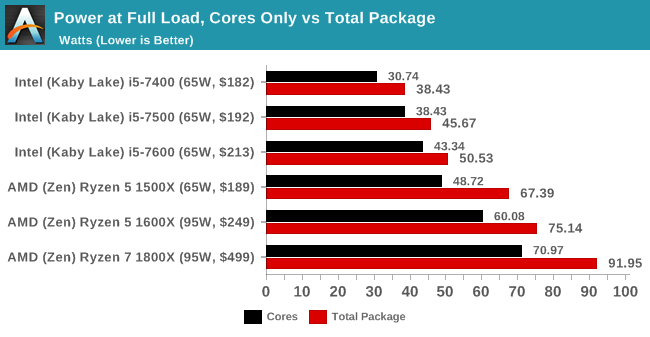
The cache configurations play an important role in the power consumption numbers as well. In a 3+3 or a 2+2 configuration, despite one or two cores per CCX being disabled, the L3 cache is still fully enabled in these processors. As a result, cutting 25% of the cores doesn’t cut 25% of the total core power, depending on how the L3 cache is being used.
Nonetheless, the Ryzen 5 1600X, despite being at the same rated TDP as the Ryzen 7 1800X, does not get close to matching the power consumption. This ropes back into the point at the top of the page – usually we see fewer cores giving a higher frequency to match the power consumption with parts that have more cores. Because the silicon design has such a high barrier to get over 4.0 GHz with voltage and power, AMD has decided that it is too big a jump to remain stable, but still given the 1600X the higher TDP rating anyway. This may be a nod to the fact that it will cause users to go out and buy bigger cooling solutions, providing sufficient headroom for Turbo modes and XFR, giving better performance.
Despite this, we see the 1800X and 1500X each tear their TDP rating for power consumption (92W vs 95W and 67W vs 65W respectively).
However, enough talking about the power consumption. Time for benchmarks!



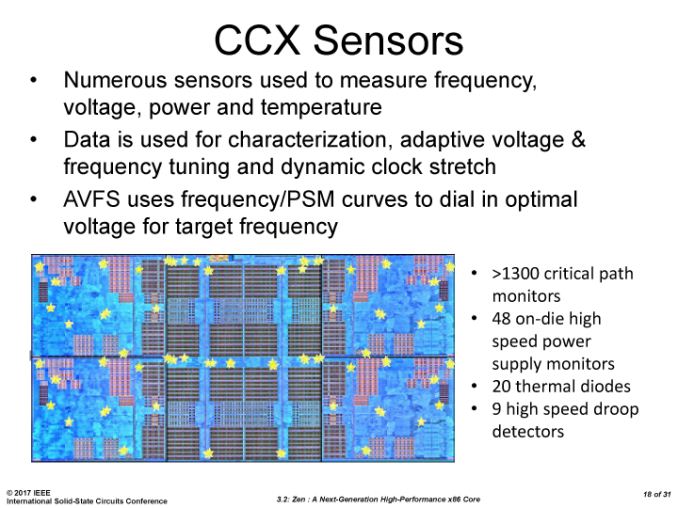
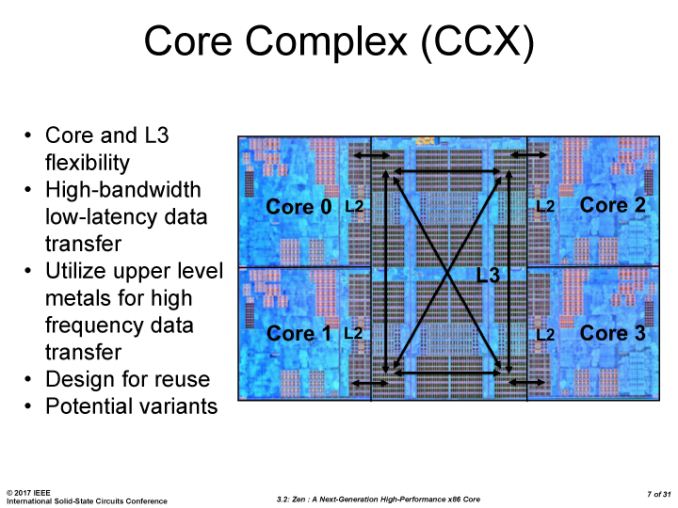
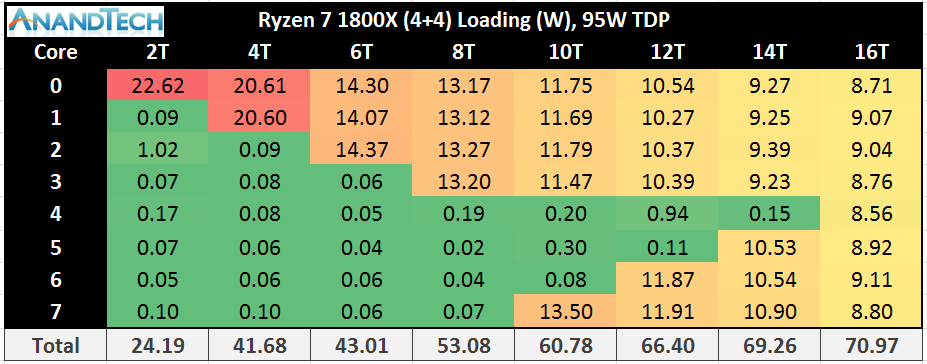
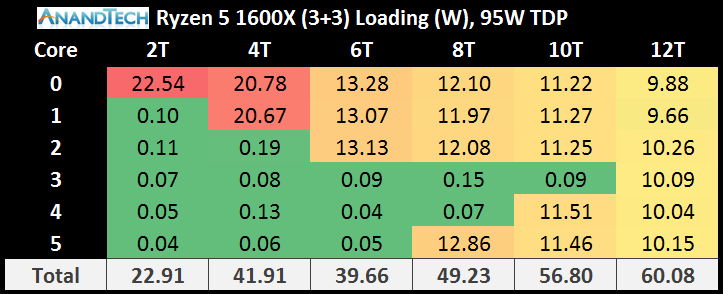
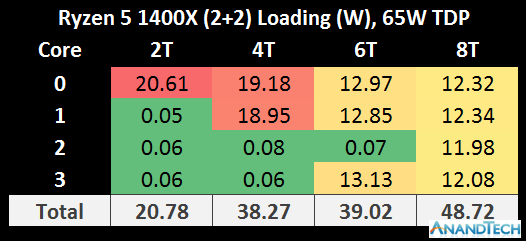








254 Comments
View All Comments
msroadkill612 - Thursday, April 13, 2017 - link
Its worth noting that amd moboS historically tend to endure many revised cpuS. whereas an intel cpu upgrade for a user is bound to require a new mobo."ryzen 2" will probably simply drop into an am4 mobo.
Its also interesting that many or all the mobos i have seen are ready to go for an apu - video connects onboard e.g.
this indicates that raven ridge exists now, for pre-production mobo testing.
msroadkill612 - Thursday, April 13, 2017 - link
I dont believe amd would go to all the trouble of doing zen and vega, and then merge zen with prev gen polaris for the APU.it doesnt make sense from several perspectives. amd philosophy, the architecture seen in ryzen - 2 zen core blocks on a ccx simply becomes one core block and one vega gpu on a single ccx.
it will be a hell of a piece of silicon.
Johan Steyn - Friday, April 14, 2017 - link
Ryzen 9 is not that far fetched. Looking at the server part coming soon, an Ryzen extreme could be happening, especially for workstations. Maybe it might even fit AM4, although unlikely with quad channels. I do not think the current SOC has enough pins. So maybe we might get a Ryzen 9 with plenty of cores and quad channel memory.drajitshnew - Friday, April 14, 2017 - link
Dear Ian,Please clarify a point. You have mentioned that both AMD & Intel have 16 CPU PCIe lanes, but AMD offers 4 pcie lanes for storage from the CPU. If the chipset is loaded this could have an impact on the following 3 situations,
1. If the motherboard manufacturer routes those lanes from m2 to PCIe. Then those could be used, as storage, adding a GPU for GPGPU or a 10GbE NIC for use for a UHD media server, or AIC format storage.
2. With a heavily loaded chipset, a NVMe drive like a 1 TB samsung 960 pro or comparable, may show improved performance, specially in sequential transfers.
3. For a long lived system a large X-point or Z-nand or 3d SLC may show significant latency advantages.
cvearl - Sunday, April 16, 2017 - link
You have odd 480 results on GTA V. Are you using the final run (with the jet) from the built in test? My 480 scores in the mid 70's using your settings on that run with an i7 2600k.cvearl - Sunday, April 16, 2017 - link
Looking back at my GTX 1060 SC results (before I replaced with my 480) It had similar results to what you show here (Assuming the final run of the built in test). Am I to understand that the 480 gets a better result on i7 than Ryzen?Polacott - Monday, April 17, 2017 - link
my experience with AMD processors is that they have aged perfectly. I mean the AMD processors got more support and performance as apps and SO has been prepared to take advantage of more threads as years passed. I would get the Ryzen 1600X without any doubts over the i5.rmlarsen - Monday, April 17, 2017 - link
Unfortunate typo: In the conclusion it says "Looking at the results, it’s hard to notice the effect that 12 threads has on multithreaded CPU tests. " I believe the author meant to write "it's hard NOT to notice".Kamgusta - Tuesday, April 18, 2017 - link
Why in the Earth nobody ever considers the i7-7700?!?! And keep on putting the Ryzen CPUs only against the i5-7600K and/or the i7-7700K?i7-7700 has the same clocks as the i5-7600K, but double the threads and 2MB more L3. It consumes a lot less power than the i7-7700K and no more power than the i5-7600K. You can picture it as a more powerful i5-7600K or as a slight less powerful i7-7700K (but far more efficient).
If anyone is torn between R6-1600 and i5-7600K then the i7-7700 is, quite ironically, the best choice.
Ratman6161 - Tuesday, April 18, 2017 - link
So over the weekend I upgraded my system from an i72600K to a Ryzen 5 1600. First off, I could care less about gaming so I'll put that out there up front. I can buy (in order of real world price)i7 7700K for $300
ryzen 1600x would have been $249
Ryzen 5 1600 was $219
i5 7600K for $210.
I went with the R5 1600. For highly multi threaded tasks (remembering I don't care anything about games about games) the six core R5's compare very favorably with the i7 7700K even though most of the comparisons you see match them up against the i5. And the big difference between the 1600 and the 1600X is clock speed...and they are unlocked. So for me the 1600 ended up being a no-brainer.
So for us non-gamers anyway, i'd disagree with the i7 7700K being the best choice.
Also, when comparing prices, look at the platform price including motherboards. I got an Asrock AB350 Pro 4 for $39 bundled with the CPU so total price $258. Cheapest 7600K bundle at the same place: $315, cheapest 7700K bundle $465.