Dell’s 32-inch 8K UP3218K Display Now For Sale: Check Your Wallet
by Ian Cutress on March 24, 2017 7:55 AM EST
Back at CES in January, Dell announced the next step in personal screen resolution advancements. The recent rise of ‘4K’ (or more accurately, Ultra-HD at 3840x2160) monitors has shown that there is a demand for high resolution interfaces beyond a smartphone. Back when UHD monitors in a 16:9 format launched en masse, prices were high ($3500-5000+) and stocks were limited – I remember back in 2013 testing the Sharp 32-inch 4K display at a vendor in Taiwan several years ago in one of the first pieces to test 4K/UHD gaming. The fact that this was the only UHD monitor that GIGABYTE had in their HQ was a testament to how new the technology was. Now, 24-inch UHD displays can be had for as little as $350. We may see history repeat itself with 8K monitors from today.
As always, the first Dell monitors off the production line are designed to be high-end professional monitors. The UP3218K goes in at higher than average specifications, such as 1300:1 contrast ratio, 400 nits brightness, but also offers 100% AdobeRGB, 100% RGB and 98% DCI-P3. The UP3218K is part of Dell’s UltraSharp range, which means we should expect the monitor to be color calibrated out of the box to within a given dE value, typically dE < 3.
| Specifications Dell UltraSharp UP3218K |
||
| Panel | 31.5" IPS | |
| Resolution | 7680 × 4320 | |
| Brightness | 400 cd/m² | |
| Contrast Ratio | 1300:1 | |
| Refresh Rate | 60 Hz | |
| Viewing Angles | 178°/178° horizontal/vertical | |
| Color Saturation | 100% Adobe RGB 100% sRGB 98% DCI-P3 100% Rec 709 |
|
| Display Colors | 1.07 billion | |
| Inputs | 2 × DisplayPort 1.4 | |
| Connectivity | USB 3.0 Hub: 3x USB 3.0-A Downstream 1x USB 3.0-A Downstream (power) USB 3.0-B Upstream Audio Line-Out |
|
| Rated Power Consumption | 87 W | |
Naturally a question pops up as to how to hook an 8K display up, especially will all the bells and whistles. The display uses two DP1.4 inputs to provide enough bandwidth, which means that we’re typically dealing with the internal controller stitching together two 3840x4320 displays, similar to how the early 4K monitors did (but with a few more years experience on how to do it). It is possible that Dell supports a single DP1.4 cable, which would most likely use Display Stream Compression 1.2 to offer a visually lossless image as a single panel, however one may suspect that given the target market for this panel, a truly lossless image is probably preferred, even when dealing with two input streams.
Overall an 8K monitor offers 33.2 megapixels of coverage, which in a 32-inch (31.5-inch) form factor gives 280 pixels per inch. 33.2 megapixels is four times that of UHD, which is 8.3 megapixels. Users wanting to play some AAA titles at 8K on this beast are going to run into walls with memory bandwidth very quickly, however eSports titles should run OK. Using some undocumented tricks, a pair of tests in our new set of gaming benchmarks for CPU reviews can render at 8K or even 16K without needing a monitor, so you might see some numbers in due course showing where we stand with GPU power on this technology. It’s worth noting that Raja Koduri, SVP of AMD’s Radeon Technology Group, has stated that VR needs 16K per-eye at 144 Hz to emulate the human experience, so we're still a way off in the display technology reaching consumer price points at least.
From 2013 to 2016, the prices of UHD monitors fell from $3500-$5000 to $350-$500. Extrapolating this, users wanting an 8K panel on their desk in a more comfortable price bracket might have to wait until 2020 or so to get one. By then, 16K might exist, back at the $5000 price point. Maybe.
Dell’s UP3218K is now available to purchase on Dell’s website for $4999. Currently taking pre-orders, the estimated shipping date is set as April 17th for US50. Linus from LinusTechTips should be happy, as they just invested in a pair of 8K video cameras. Time to submit my own acquisition request…
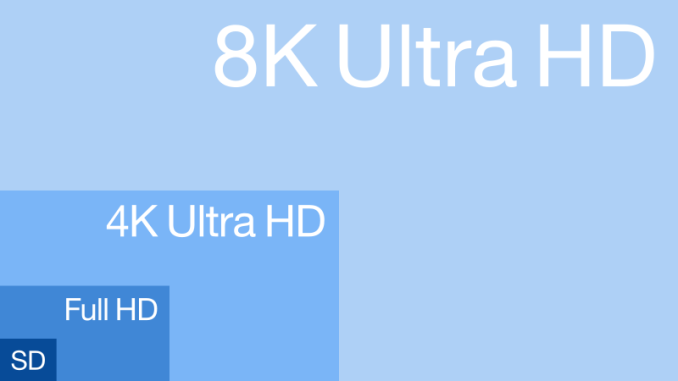
Image from Wikipedia
Source: Dell



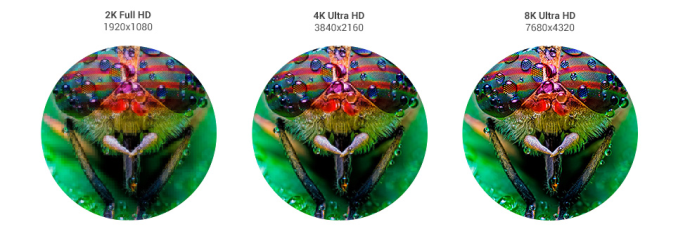









94 Comments
View All Comments
Endda - Friday, March 24, 2017 - link
I was just thinking, people already ragged on me for buying a 27" 4K monitor, a 32" 8K monitor seems to be even worse in that regards.hansmuff - Friday, March 24, 2017 - link
I bought a 28" 4K for my workplace because I sit at it all day and I consider it too small. I have to use Win7 (work) so the scaling isn't wonderful. It works and is better than some 2 screen hack certainly, but yeah 32" 8K is just not what I consider reasonable. I would be curious to see how awesome you can render fonts on that, though.close - Friday, March 24, 2017 - link
You consider the screen to small or the displayed elements? I have a 4K laptop that I use all day and realized that even if my vision is close to perfect using it at native resolution is quitre tiring. So I'm resigned to using it at 1080p, attached to another 2 1080p screens when it'son the desk.4K or 8K are definitely beautiful for media content, not so much for office productivity. Yeah, you might say more stuff fits in one screen which is true. But people forget about the size of the resulting elements. Having a big spreadsheet at 100% scaling on an 8K screen might just be the thing that make your eyes take an indefinite leave of absence...
Guspaz - Friday, March 24, 2017 - link
Microsoft will figure out DPI scaling eventually: look to OS X for an example of how computers can take advantage of higher DPI displays without any real drawbacks to the user. For all that people scoff at Apple's "retina display" marketing, they bloody well nailed DPI scaling, and as a primarily Windows user, I'm rather annoyed that Microsoft hasn't.Meteor2 - Friday, March 24, 2017 - link
I was just about to say this. The displays on big 5K iMacs are beautiful and very useable. No eye strain at all.melgross - Friday, March 24, 2017 - link
Yes, we have two 27" 5k iMacs in the house. The displays are awesome. The DCI-P3 color gamut is great with Photoshop, even though it doesn't quite match up with Adobe RGB, its close enough.Fonts render very well. These are high dpi monitors. I can't see any irregularities close-up.
niva - Friday, March 24, 2017 - link
I really don't care about image scaling in windows, hence why I'll never own one of these displays. Now if I can get one of these on a 60" monitor I'll use it for productivity. Right now I'm perfectly happy with a single 30" monitor that runs 2650x1600. A resolution like 8K on a 60" curved monitor designed so that you sit about 4 feet from it would be damn near perfect!CSMR - Friday, March 24, 2017 - link
Microsoft already figured out display scaling many years ago with Windows 7.Guspaz - Friday, March 24, 2017 - link
It doesn't work very well, so I'd argue otherwise.melgross - Friday, March 24, 2017 - link
No, they didn't.