Zotac ZBOX MAGNUS EN1080 SFF PC Review: A Premium Gaming Powerhouse
by Ganesh T S on December 19, 2016 8:30 AM EST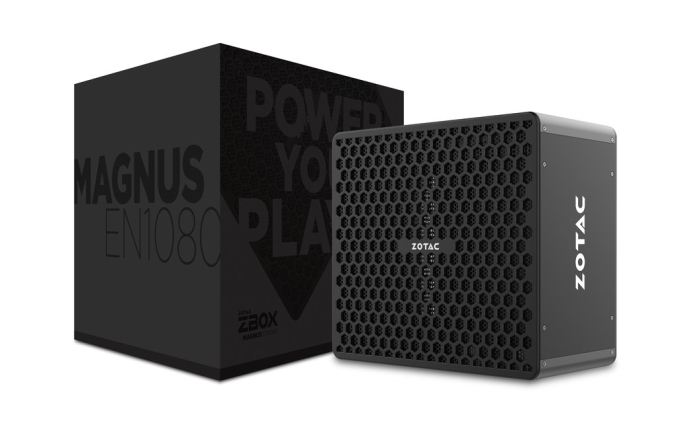
Gaming systems and small form-factor (SFF) PCs have emerged as bright spots in the desktop PC market that has been subject to severe challenges recently. Many vendors have tried to combine the two, but space constraints and power concerns have ended up limiting the gaming performance of such systems. Zotac, in particular, has been very active in this space with their E-series SFF PCs. Earlier this year, Zotac's engineers came up with an innovative chassis and thermal design to cram a desktop class processor and a high-end discrete desktop GPU into a SFF chassis. The system still retained the limited configurability that consumers have come to expect from such systems.
Despite being innovative and unique, the motherboard features of the first generation product - the ZBOX MAGNUS EN980 - betrayed the time spent by Zotac in perfecting the other parts of the system design. However, after getting the product out, Zotac has been quick to iterate. The second-generation product - the ZBOX MAGNUS EN1080 that we are reviewing today - apparently fixes many of the shortcomings pointed out in our earlier review. The specifications of the EN1080 indicate that it can take advantage of all the modern features of the Skylake platform. There is a CPU upgrade from the 65W Core i5-6400 to the Core i7-6700. More importantly, we move from the Maxwell-based GTX 980 to the Pascal-based GTX 1080. On paper, this has resulted in a premium Skylake PC that can handle the latest and greatest workloads thrown at it. It is fitting that the release of this compact, yet, ultra-powerful rig coincides with Zotac's 10-year anniversary. In this review, we will take a look at the performance of the system and also determine the areas where Zotac can improve in the upcoming products in this lineup.
Introduction
Zotac's ZBOX MAGNUS EN1080 makes its appearance in the market within a few months of its predecessor, the ZBOX MAGNUS EN980. The claims for both systems are essentially the same - a powerful VR-ready gaming mini-PC that is equipped with a high-end desktop CPU and GPU. In terms of physical footprint, the EN980 and EN1080 are the same (5.85L / 225 mm x 203 mm x 128 mm ). Putting a high-end desktop CPU and GPU in that form factor with a liquid cooling system is technically impressive, and we have given the chassis and cooling system enough praise in the ZBOX MAGNUS EN980 review. The EN1080 retains the industrial design of the EN980. In fact, the only difference in the external appearance of the chassis is the addition of a HDMI port in the front panel. Internally, there is a bit of fancy LED lighting (controllable via the Spectra utility) that can spruce up the power button and the logos on the top and sides of the chassis.
In addition to the main unit, the PC package also includes two 180W (19.5V @ 9.23A) power bricks along with US power cords and two WLAN antennae. A quick start guide with installation instructions for the memory and disk drives, a user manual and a read-only USB key with the drivers round up the rest of the package, as shown in the gallery below. There are a few miscellaneous items (such as a 'do not disturb' door-tag with the Zotac logo) promoting Zotac's 10-year anniversary.
We received the barebones version of the ZBOX MAGNUS EN1080. In order to complete the build, we used two 16GB Corsair Vengeance DDR4 SODIMMs and a 512GB Toshiba OCZ RD400 M.2 2280 PCIe 3.0 x4 NVMe SSD. The Corsair SODIMMs can operate at up to 2667 MHz, but, in the EN1080, they are capped at 2133 MHz. The Toshiba OCZ RD400 has no such issues, and operates with the full PCIe 3.0 x4 bandwidth. Note that OCZ's custom NVMe driver is needed to obtain the best performance out of the SSD.
The specifications of our review configuration are summarized in the table below.
| Zotac ZBOX MAGNUS EN1080 Specifications | |
| Processor | Intel Core i7-6700 Skylake-S, 4C/8T, 3.4 GHz (Turbo to 4.0 GHz), 14nm, 8MB L2, 65W TDP |
| Memory | Corsair Vengeance CMSX32GX4M2A2666C18 DDR4 14-15-15-31 @ 2133 MHz 2x16 GB |
| Graphics | NVIDIA GeForce GTX 1080 (8GB GDDR5x) |
| Disk Drive(s) | Toshiba OCZ RD400 (512 GB; M.2 Type 2280 PCIe 3.0 x4 NVMe; Toshiba 15nm; MLC) |
| Networking | Intel Dual Band Wireless-AC 3165 (1x1 802.11ac - 433 Mbps) 2x Realtek RTL8168 Gigabit LAN |
| Audio | 3.5mm Headphone Jack + 3.5mm Microphone Jack Capable of 5.1/7.1 digital output with HD audio bitstreaming (HDMI) |
| Miscellaneous I/O Ports | 4x USB 3.0 2x USB 3.1 Gen 2 (1x Type-A + 1x Type-C) 1x SDXC Card Slot |
| Operating System | Retail unit is barebones, but we installed Windows 10 Pro x64 |
| Pricing (As configured) | $2000 (barebones) $2505 (as configured) |
| Full Specifications | Zotac ZBOX MAGNUS EN1080 Specifications |
Since the MAGNUS EN980 has been reviewed thoroughly, it first helps to have a detailed comparison of the specifications of the EN980 and EN1080. The important differences are reproduced below (in the EN1080 vs. EN980 format)
- Intel Core i7-6700 vs. Intel Core i5-6400
- 2x DDR4 2133 SO-DIMM slots vs. 2x DDR3L 1600 SO-DIMM slots
- NVIDIA GeForce GTX 1080 (w/ 8GB GDDR5x) vs. NVIDIA GeFore GTX 980 (w/ 4GB GDDR5)
- 2x DisplayPort 1.3 vs. 2x DisplayPort 1.2
- 3x HDMI 2.0 vs. 2x HDMI 2.0 (the extra HDMI port of the EN1080 is in the front panel, though both units support only four simultaneously active displays)
- M.2 PCIe 3.0 x4 / SATA SSD slot vs. M.2 SATA SSD slot
Internally, the EN1080 uses the B150 chipset (compared to the H170 used in the EN980). However, given the configurability options (only the DRAM and SSD / HDDs are left to the end user to complete the hardware configuration), the choice of chipset really doesn't matter. Obviously, if Zotac were to go back to the specifications stage and look into more peripherals I/Os based off PCIe bridges, the B150's limited number of high-speed I/O lanes might be problematic.
In terms of the audio codec (Realtek ALC892), Wi-Fi (Intel AC3165), LAN controllers (2x Realtek RTL8168), USB 3.1 controller (ASMedia ASM1142), and the SDXC card reader (Realtek-based USB 2.0 bridge), the EN980 and the EN1080 are the same.
In the table below, we have an overview of the various systems that we are comparing the Zotac ZBOX MAGNUS EN1080 against. Note that they may not belong to the same market segment. The relevant configuration details of the machines are provided so that readers have an understanding of why some benchmark numbers are skewed for or against the Zotac ZBOX MAGNUS EN1080 when we come to those sections.
| Comparative PC Configurations | ||
| Aspect | Zotac ZBOX MAGNUS EN1080 | |
| CPU | Intel Core i7-6700 | Intel Core i7-6700 |
| GPU | NVIDIA GeForce GTX 1080 (8 GB) | NVIDIA GeForce GTX 1080 (8 GB) |
| RAM | Corsair Vengeance CMSX32GX4M2A2666C18 DDR4 14-15-15-31 @ 2133 MHz 2x16 GB |
Corsair Vengeance CMSX32GX4M2A2666C18 DDR4 14-15-15-31 @ 2133 MHz 2x16 GB |
| Storage | Toshiba OCZ RD400 (512 GB; M.2 Type 2280 PCIe 3.0 x4 NVMe; Toshiba 15nm; MLC) |
Toshiba OCZ RD400 (512 GB; M.2 Type 2280 PCIe 3.0 x4 NVMe; Toshiba 15nm; MLC) |
| Wi-Fi | Intel Dual Band Wireless-AC 3165 (1x1 802.11ac - 433 Mbps) |
Intel Dual Band Wireless-AC 3165 (1x1 802.11ac - 433 Mbps) |
| Price (in USD, when built) | $2000 (barebones) $2505 (as configured) |
$2000 (barebones) $2505 (as configured) |



















38 Comments
View All Comments
Laststop311 - Sunday, January 15, 2017 - link
lol the en1070 doesnt even come with a 1070 it comes with a crappy 960 and ti also doesnt come with the bad ass CPU/GPU water cooler the en980 en080 have. If you are a 1080p gamer you can get a barebones en980 system for 1200. Save the extra 800 saved for good peripherals a quality 10 dollar mechanical switch gaming keyboard quality 100 dollar gaming mouse and use the other 800 left from not getting crap ram and storage and spend 550 on a 2TB SD and a super fast 512GB PCI-e drive. Instead of getting the 1080 system. The en980 is a killer buyTheinsanegamerN - Tuesday, January 17, 2017 - link
what on earth are you smoking? The EN1070 comes with...wait for it.... the mobile 1070, hence the name.OrphanageExplosion - Monday, December 26, 2016 - link
GTX 1080 can run get excellent results on a 4K screen. The secret is not to whack everything up to ultra and expect 60fps+. I prefer to game with v-sync and a locked frame-rate and have my GTX 1080 hooked up to a 4K UHD TV.A really good tip is to set a 50Hz 4K resolution. Per frame there's just a 3.3ms persistence difference between 50Hz and 60Hz and you effectively reduce your GPU requirement by 17.5% for what - to the human eye - a very similar looking experience.
Combine that with dialling down settings from ultra to high (very little visual impact in 99% of scenarios if we're being honest) and for most games, you're done. I'd also not be afraid of using game resolution scalers - 90% of 4K on a 4K screen combined with decent anti-aliasing can look excellent (Battlefield/Battlefront are good games to try).
bkydcmpr - Friday, December 30, 2016 - link
With some hardware update (eye tracking) and algorithm improvement, gtx 1080 might be able to handle 4k vr contents.Laststop311 - Sunday, January 22, 2017 - link
The en1070 does not come with the amazing liquid cooled GPU and liquid cooled CPU giving the 1080 AMAZING acoustics. People have said it is quieter than a large amount of full towers. It also does not come with usb 3.1 gen 2 on the front and it only uses a 35 watt CPU. And does the en1070 actually come with a 1070 as the en970 actually came with a gtx 960. Don't think the en1070 has pci-e x4 enabled m2 just SATA.2000 dollars is a good deal for a PC loaded with top specs and water blocks on the GPU and CPU for full liquid cooling the thermals are amazing and the noise output is top class that also leads to the price being worth it. You Can get the best of the best 2x8GB sodimms for 120 dollars and even though they downclock to 2133 since they are rated for 3000 they are higher quality memory chips so while you can only get the speed to 2133 you can get really tight timings with the higher quality memory ics and get memory latency to a rly good number. The machine is tiny and they don't even really charge much extra for all the engineering to get it in a tiny space with dual liquid cooling. It also has way better port selection than the 1070. Front USB type c + a at 10gbps should be a main priority so your front ports aren't outdated the day you buy it. Sure the chip and graphics card should only command like an extra 400 not 800 you are getting the amazing cooling tech super quiet acoustics and more advanced ports for the remaining 400 with whatever is left for there tiny bit of markup they do.
Who cares if 1 1080 isn't enough for 4k gaming. Like 0.2% of the population games at 4k and i think its pointless. I've tried games at both 4k and 1440 and honestly getting consistent 100+ fps at 1440 is a better gaming experience then even a steady 60 fps at 4k with a 144hz g sync monitor. Both are so crisp you need a much bigger display then 27 or 32 inches for 4k to make an honest to goodness useful difference.
A GTX 1080 allows you to keep this system with a really high end 10 bit billion color panel quantum dot layer VA panel type for 3000:1 Static contrast ratio for superior blacks to IPS with the quantum dot layer making even VA surpass IPS in color fidelity. Zero color banding with 10 bit a 144hz refresh with a g sync module inside and with the GTX 1080 and i7 6700 and fast NVME SSD you will easily be able to play all the latest triple AAA titles at max details with super quick loading times and 1920x1080 for literally close to a full decade if not over a decade with the rate CPU's are improving. Plus the way consoles hold back game manufacturers from really going crazy, and still have perfectly smooth 60+ fps g sync butter smooth gaming with no tearing.
Flash is advancing at breakneck speeds and even the cheapest m2 NVME drives are incredibly fast. Now the sweet spot is a 1TB m2 drive (intels is very affordable but Samsung is king of speed) and a 2TB Crucial MX300 2.5" SSD (it's only 25 cents per Gb! at that price a 256GB drive would only be like 60 dollars). Keeping inline with keeping this PC a decade with the rate flash is improving in 5 years you can turn the 2.5" and m2 drives into external usb 3.1 gen 2 10gbps drives for dirt cheap and get a 4TB m2 drive that will probably be able to max out the full 4GB/sec read and write of the pci-e x4 link by then and have like a crazy 80-100k iops for 4k QD1 vs the current 14k for the Samsung and a 8TB 2.5" SSD drive with fully saturated sata 6 and 50k+ QD1 iops for the same price as the current 1 and 2 TB drives so the storage drive limitation will be no problem. Or better yet just stick a really good Samsung 960 pro 512GB or 1TB, depending on how many important apps you use for work and how many games you play a lot that are very important to you, in there and use a NAS in another room for bulk storage to keep ur noise levels in the home theater room quiet.Remember flash is going to plummet in price they went back to like 48nm lithography for the 3d nand which boosted its endurance and speed ratings back up and they have been increasing the layers to get more density. Once they have mastered 3d nand enough and they can shrink it from the HUGE 48nm to the 16nm flash many are using all the while adding more layers. Prices are going to fall faster than womens panties at a justin bieber concert and capacities are going to skyrocket with 6-10TB being the norm for a 2.5" drive. The spinning platters days are numbered for home users. Enterprise I can see kinda downshifting everything like putting in SSD's where they used to have 15k HDD's + 10k HDDS and high performance 7200, maybe 15k most likely 10k or 7.2k HDDS where they used to use 5400 rpm HDD's for less accessed but still needed files and 5400 rpm HDD's replacing all the really old super slow tape archival rarely accessed data drives. So HDD's will live on in the enterprise archival space and cloud storage archival for a very long time. But client consumer pc's pfft the HDD is on it's last leg not even 2 legs soon all consumer PC's will be SSD with a new tech like optane or maybe something a little better for the type of consumer that was an early SSD adopter and wants something faster than the standard drive now.
Laststop311 - Sunday, January 22, 2017 - link
the above post is what happens when you take 7x 30mg adderall pillsjhoff80 - Monday, December 19, 2016 - link
Wait, seriously there are two separate power bricks needed for this thing? As far as I'm concerned, it defeats the purpose of its small size when you need two power bricks that combined are about half the size of the PC itself.DanNeely - Monday, December 19, 2016 - link
Could be trying to avoid the need for a grounded power cable, the limit for a 2 prong cord is 250W (not sure if that's a global standard, but since SOP is to make everything but the plug global they'd need a grounded brick everywhere regardless). OTOH it could just be availability, 250W bricks were relatively hard to find on Google and only marginally capable of running the system; and I struck out on finding a 300W brick entirelyDeath666Angel - Monday, December 19, 2016 - link
Dell seems to ship 330W PSUs with their Alienware M18 laptop.BrokenCrayons - Monday, December 19, 2016 - link
Dell is a larger company. They can probably more easily design something suitable in-house or negotiate favorable pricing from a supplier. Zotac may simply not have the resources or reach to do the same thing in a cost-effective manner, thus forcing the company into shipping a dual PSU solution in order to maintain their target price point.