Logitech Multi-Device K780 Keyboard and M720 Triathlon Mouse Review
by Ganesh T S on September 14, 2016 3:01 AM EST
Logitech introduced an innovative multi-device Bluetooth keyboard, the Multi-Device K480, back in 2014. The K480 could be configured for use with up to three different devices, and definitely stood out in the crowded I/O peripherals market. Our wish-list for a follow-up product included an integrated trackball or touchpad and ability to use such multi-device peripherals with a wider range of PCs (not just the ones with Bluetooth capabilities).
This year, Logitech has expanded their multi-device lineup with two new products:
Both products retain the important characteristics of the K480. They can be paired with up to three different host devices and easily switch between them. The hosts can be Android, iOS, Mac or Windows devices, and the keys in the keyboard get automatically re-mapped depending on the host OS. Similar to the K480, the K780 has Mac / iOS inputs printed in grey on the keyboard. Both the mouse and the keyboard have explicit on/off buttons in order to conserve battery life.
The two products together address many of the shortcomings of the K480 from 2014. The important features / changes are summarized in the list below.
- Consumers can use either Bluetooth or a 2.4GHz RF Unifying Receiver (included with both products) to communicate with the host device
- A dedicated number pad is present in the K780 (96 keys), but, not in the K480 (79 keys)
- The device-change mechanism for the keyboard has been altered. Instead of a rotary dial (used in the K480), the K780 uses multiplexed function keys for the same purpose
- The wider K780 keyboard allows for compatibility with more devices (including the iPad Pro in portrait mode) when it comes to placement in the cradle at the top of the unit. The K780 is also heavier and more sturdy compared to the K480.
- The keys in the K780 are easier to type on and provide a better usage experience compared to the ones in the K480.
- The mouse contains buttons and gesture support that make it ideal for use with tablets as well as PCs.
The Logitech Options and Unifying Receiver Software
The addition of a USB receiver to both units indicates that Logitech is targeting the new devices towards PCs also. The K780 and M720 Triathlon are sold separately. Both of them come with their own Unifying Receivers. For use-cases that don't involve the USB receiver, both units have compartments to safely stow them away.
In our review process, we first connected the M720 Triathlon to a PC with its USB receiver. After installing the Logitech Unifying Software, we were also able to pair the K780 without using its USB receiver.
The Logitech Options software enables users to configure / alter the behavior of the configurable keys of all the attached compatible Logitech devices. The Unifying Receiver program can also be triggered from within this interface. The battery status of the devices can also be viewed through this program.
The K780 options include the ability to keep the keyboard always in the Windows layout and the option to use the F1-F12 keys as standard function keys (without using the Fn. key qualifier). The configurable keys include the Home button (F4), Right Click (F5), Back (F6) and the Search button (next to F12). They can be mapped to a variety of Windows functions / programs such as closing windows, Cortana, Calculator etc.
The M720 Triathlon is marketed as a 8-button device. Two of them (the one behind the scrollwheel that controls the rate at which it moves, and the one that switches the host device to which the mouse is paired) can't be remapped. Everything else can be configured using the Options software.
The left and right buttons can be swapped. The pointer speed can be finely adjusted and the scrollwheel direction can also be swapped. The mouse also has a gesture button below the three raised buttons on the left side. The scrollwheel can be swayed right or left for horizontal scrolling (on mobile devices, that acts similar to swiping right or left on the touchscreen). Along with the device change button, we also have the Forward and Back buttons on the left. The scrollwheel can itself act as a middle mouse button. All of these can be mapped to one of a variety of Windows actions (same as the list available for the K780).
Concluding Remarks
The Logitech K780 and M720 Triathlon are a great addition to the set of multi-device I/O peripherals from Logitech. They work as advertised, and there is really not much to complain about. As mentioned earlier, the keys of the K780 are a definite improvement over the K480. Evaluation of keyboards and mice targeted towards day-to-day / casual usage is an inherently subjective exercise. In the table below, we compare the specifications of the K780 / M720 Triathlon with some of the other keyboard / mice combos that we have evaluated with a similar approach before. Some subjective scores have also been provided.
| Keyboard Bench | ||
| Aspect | Logitech K780 and M720 | |
| Device Type | Keyboard + Optical Mouse (2-button with scrollwheel / middle button and gesture support) | Keyboard + 2-button Touchpad |
| Dimensions | (Keyboard) 14.96" x 6.22" x (0.87" to 0.32") (Mouse) 2.91" x 4.53" x 1.77" |
14.40" x 4.90" x 0.65" |
| Weight | (Keyboard) 1.93 lbs / 875 g (Mouse) 0.3125 lbs / 135 g |
1.09 lbs / 495 g |
| Power Source | (Keyboard) 2x AAA (Mouse) 1x AA |
Internal rechargeable battery |
| Communication | 2.4 GHz RF and Bluetooth 4.0 | 2.4 GHz RF |
| Power Saver | Explicit On/Off Switches on both Keyboard and Mouse | Explicit On/Off Switch |
| Keys Count | 96 (with multiplexed Internet and multimedia hot keys) | 79 + 3 volume control keys |
| Touchpad Dimensions (Diagonal) | N/A | 3.7" |
| USB Receiver Storage Compartment | Yes on both Keyboard and Mouse | No |
| Backlight | No | Yes |
| Keyboard Layout | 8/10 | 8/10 |
| Ergonomics | (Keyboard) 8/10 (Mouse)10/10 |
8/10 |
| Build Quality | (Keyboard) 9/10 (Mouse) 9/10 |
9/10 |
| MSRP (USD) | (Keyboard) $79.99 (Mouse) $69.99 |
$99.99 |
| Warranty | 1 year | 1 year |
While it is difficult to find scope for improvement in the M720 Triathlon, the K780 can be made a little more attractive with full-height arrow keys (that would go well with the PC use-case).
The K780 multi-device keyboard is priced at $79.99 and the M720 Triathlon mouse is priced at $69.99. The K480 was a Bluetooth keyboard that fulfilled a niche market need. With the new multi-device models, Logitech is hoping to service that market with products that are better suited for the allied use-cases, while retaining similar price points.












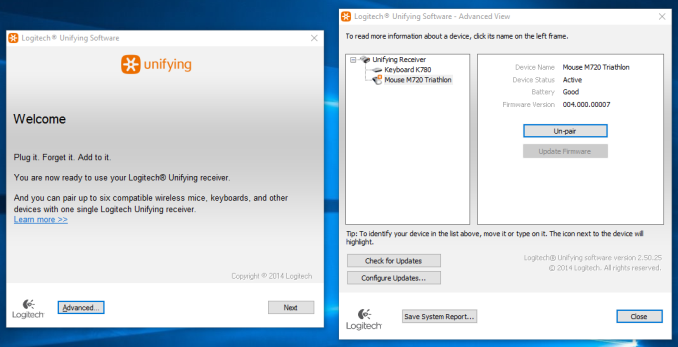
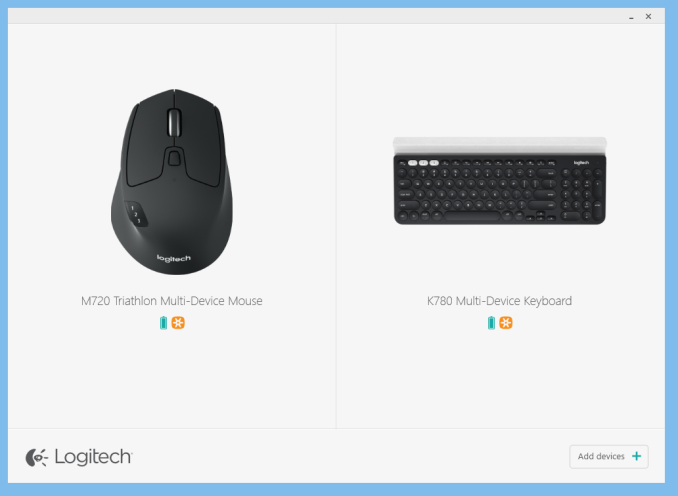




















30 Comments
View All Comments
pedjache - Wednesday, September 14, 2016 - link
+1 for double-click but I still dont see any manufacturers coming close to them.ltcommanderdata - Wednesday, September 14, 2016 - link
So is the Bluetooth 4.0 support in these devices backwards compatible with Bluetooth 2.x and 3.0 or are they Bluetooth LE only?ganeshts - Wednesday, September 14, 2016 - link
Backward compatible with those devices.However, some of those old devices don't allow pairing / simultaneous connecting with multiple peripherals.
No difference from the Logitech peripheral's viewpoint, though.
jab701 - Wednesday, September 14, 2016 - link
I love the multi-device feature, I have an MX anywhere 2 mouse which can pair with three devices at once and has a switch on the bottom, awesome for working with multiple PC's....BUT why the stupid round keys on the keyboard? Is it too much to ask for normal style keyboard with the multi device feature? Like the k830 but with multi-device...I don't want to silly stand for tablets on the back either!
sheh - Friday, September 16, 2016 - link
Why would anyone prefer proprietary RF tech over Bluetooth? If one's PC doesn't have Bluetooth integrated you can just use one of those 1$ USB adapters.mi2cents - Sunday, March 7, 2021 - link
My Apple "smart keyboard" for iPad Pro 2nd gen bit the dust. As an old iPad, I couldn't find a replacement keyboard- they don't make them anymore. Apple knows about the problem with the keyboard but hasn't acknowledged.Pulled out a very nice Microsoft BT keyboard that I bought a while ago to see if it would work. Not an option as it doesn't have RF capability. As I messed with it, figured out the dongle had been lost. Barely ever used that keyboard! Research done & I discovered if you have the misfortune of losing your MS BT "dongle" (which I believe you were referring to), you are SOL. Our beloved Microsoft doesn't bother to sell replacements for that dongle if you lose or break it - saying each is independently programmed for it's own keyboard. Microsoft expects you to toss a perfectly good keyboard in the garbage and buy a new one - a sentiment shared by Apple, apparently.
So, a new Logitech keyboard was the solution.
I love it however use when surrounded by fur kids on the sofa leaving no room for mouse usage. I sure wish there was a trackpad on this wonderful keyboard.
Definitely love the stand for my phone and iPad. Very handy, eliminating for an iPad stand nearby.
Learned it works with LG smart TV as well! Pretty cool keyboard. Will be carrying back & forth to work, the weight is a little much but it wasn't cheap so no plans to buy another - unless I find one with a trackpad!
beq - Sunday, September 18, 2016 - link
Thanks for the detailed review. When will we find both new models available at Amazon, etc?I'd previously set up some family members with Logitech's MX Anywhere 2 mouse and K810 keyboard (plus K480 keyboard) as smaller accessories with multi-device pairings. Before that they'd also been using the M705 mouse and K350 keyboard as full-size desktop accessories with 3yr battery life.
Anyways I like this K780 keyboard having a numpad, multi-device, BT + Unifying receiver, and the wide and heavy phone/tablet stand. But here's my K780 wishlist:
- non-round keys
- backlit keys that can be toggled on/off
- 3yr max battery life (though the quoted 2yr is still good)
As far as this M720 mouse, how does it compare to the MX Anywhere 2 (which also has 3-device BT + Unifying RF)?
Is the M720 basically a bigger version (ergonomically speaking), can store the USB RF receiver, and uses removable AA (quoted 2yr battery life) vs the MX Anywhere 2's built-in Li-Po (quoted 2mo battery life)?
PatrickDHenderson - Monday, September 19, 2016 - link
I have 3 laptops on my desk. Both a Mac and a Windows 10 laptop for my freelance work, and a Windows 8 laptop for my 9-5 job. I have had 3 keyboards and 3 mice on my desk for years. It's very cramped. I've tried various software solutions for sharing a keyboard and mouse, and none have worked for me for various reasons. Today, I'm at Staples and see this keyboard and the companion mouse M720. It says it will solve all my woes. Bring it home, and they both paired perfectly with my Windows machines, but I had to use the USB dongle for the Mac. The keyboard required Bluetooth 4.0, and my Mac is older and not supported. I now have 1 keyboard and 1 mouse for all 3 machines. So far I love it! It switches perfectly between all 3, and I love all the free space on my desk.Wieckertdom - Monday, February 26, 2018 - link
Can you also use this option as your phone. Eing your "computer" to cast to tv. Im trying to save on not buying another electronic for the house and im going to start school soon. I would hope i would have the option of being able to use my yv as the big screen. Anyone know.mi2cents - Sunday, March 7, 2021 - link
Mine works with my iPhone! Yay!!!! Also when dongle is inserted in TV USB, it works with a new LG Smart TV.