Windows 10 Anniversary Update: The Road To Redstone
by Brett Howse on August 2, 2016 8:00 AM EST- Posted in
- Operating Systems
- Microsoft
- Windows 10

It’s already been a year since Microsoft launched Windows 10, and we have had a couple of updates since release. The biggest update yet though is the Windows 10 Anniversary Update, which was codenamed Redstone throughout its development. It’s the first major branch from the launch codebase, which was codenamed Threshold. With it, Microsoft has added a lot of new features, polished some of the interface , and overall provided a nice update to those on Windows 10.
The Road to Redstone
Windows 10 had a pretty strong launch, although the company did stumble a bit through some controversy over the last year: especially in the area of the collection of data from the operating system. Windows 10 was a big change in policy for Microsoft, with the goal of being able to improve the experience however there was a period of time where the answers from the Redmond company were vague at best. Much of that has been answered now, and although the answers won’t appease everyone the end result of anonymous telemetry data can certainly be seen with this update. With this update, we see fixes for many user interface issues, as well as the constant squashing of bugs. There was also plenty of deserved controversy around the underhanded Get Windows 10 dialogs on older versions of the Operating System. Confusing would be an understatement, and the dialogs got progressively more deceitful over the year, until only recently a large outcry resulted in the company accepting that they had gone to far and toned them back.
Despite the controversy, Windows 10 has been pretty successful over the last year. The last update from Microsoft’s Yusuf Mehdi on June 29th was that there were over 350 million devices running Windows 10 now, which is a pretty healthy number considering the decline in the PC market. Windows 10 is also a big part of the Xbox One, and it also includes IoT and Windows 10 Mobile. Microsoft had set a target of 1 billion devices running Windows 10 by mid-2018, and although they have admitted they likely won’t hit that goal now with the practical exit of the phone market, they still could hit that mark later in their 2018 fiscal year.
Part of that initial uptake in Windows 10 was due to the already mentioned free Windows 10 Update for all computers running Windows 7 or later. This was the first time ever that Microsoft has taken the tactic of eliminating the upgrade fee, but they had a couple of reasons to do so. In enabling their users to move to Windows 10, it would expand the reach of their built-in services, including OneDrive, Bing, and the Windows Store. The other motivating factor was that Microsoft was pretty eager to avoid another mess that they had with Windows XP, where a big chunk of their user base was stuck on an outdated version of the operating system. For the users, it meant a lot of money in support, as well as long term legacy teams back at Microsoft. Windows 7 was certainly set up to be the same, with a solid framework and stable platform, and we will see how they make out when Windows 7 starts to run into the end of its long term support window. Already they’ve seen some large corporations make the move to Windows 10, with many more actively piloting it now, so perhaps the XP mess might have been avoided.
But enough about the past. The Windows 10 Anniversary Update brings a lot of welcome changes to Windows 10, and many of them have been actively adjusted based on almost real-time feedback from what is most certainly Microsoft’s most successful software beta program yet. The Windows Insider Program has been a huge success for the company, with millions of active users providing feedback on changes, implementations, and bugs. The program has received over 70,000,000 pieces of feedback this year alone, and was a driving factor on many of the changes in this update.
Let’s dig into what’s new.


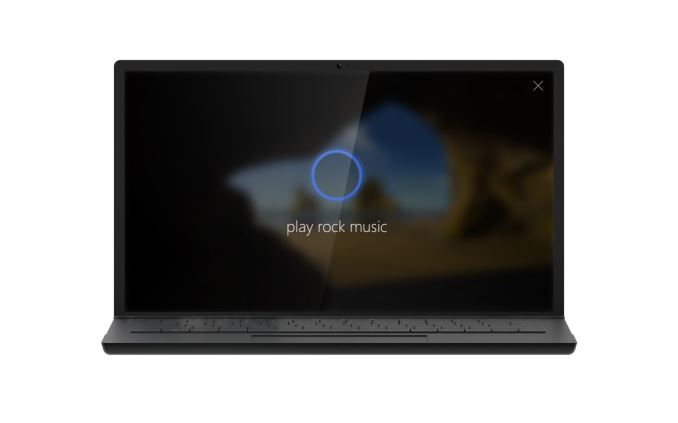
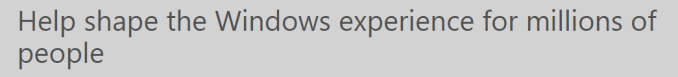








194 Comments
View All Comments
jlabelle2 - Wednesday, August 17, 2016 - link
- Wait so now Cortana only uses Edge and Bing?As much as Google Now on Android only use Google, and Siri is only using Safari and...
Gurdas - Tuesday, August 2, 2016 - link
For those who can't wait, here's how to get the update right away:https://blogs.windows.com/windowsexperience/2016/0...
SteelRing - Tuesday, August 2, 2016 - link
Please, someone, come up with something to strangle and kill Cortana. I just knew it they gonna force it down your throat once they reeled everyone to upgrade to Win10. So glad I didnt do any of my Win7 machines.Michael Bay - Tuesday, August 2, 2016 - link
Nobody`s forcing you to use it. First thing I did after installing 10 was killing the icon and fogetting it existed.Freakie - Tuesday, August 2, 2016 - link
Looks like we might be limited to just blocking it in our firewalls. I have Cortana and Telemetry disabled in both Group Policy and the IP's blocked in my firewall. I always have my firewall set to ask me what to do when it encounters a connection that I haven't created an Allow or Deny rule for. With that, I've caught a few more phone-home's that I've been able to disable.To be honest I'm just waiting for the actual Windows Server 2016 to be released. Having a .edu email, I get it free through DreamSpark and the Server edition at least keeps the ability to disable all that crap. And I don't mind the slightly more complicated setup.
Notmyusualid - Wednesday, August 3, 2016 - link
THIS - is on my mind.Win Server on my machine. That way I have complete control.
But alas, I've not a new'ish versions' product key laying around, and I cannot be bothered with 90-day trials.
MANLEY7878 - Tuesday, August 2, 2016 - link
Still waiting.Penti - Tuesday, August 2, 2016 - link
About Centennial, I'm pretty sure you don't actually convert the application to UWP but packages the Win32 app in an AppX package with sandboxing handled by a variant of App-V. So it's still a MFC application if you "convert" that, and a WPF application is still a WPF application too and so on. You currently only have access to a small subset of the UWP API's for your "converted apps". So it's mostly a sandboxed Win32-package with lot's of limitations, that you can sell in the store.Brett Howse - Tuesday, August 2, 2016 - link
It's an AppX running in a sandbox, and yes it has a smaller subset of APIs available, but there's still a lot of APIs that do work with converted apps:https://msdn.microsoft.com/en-us/windows/uwp/porti...
Gigaplex - Wednesday, August 3, 2016 - link
Point is, it's still not UWP.