Razer Announces Mechanical Switch Keyboard For The Apple iPad Pro
by Brett Howse on July 14, 2016 11:00 AM EST
When Apple announced the iPad Pro, they also announced a new accessory which was meant to be paired with the large form factor tablet in the Smart Keyboard. To quote Josh on his review of the tablet though, “this feels like one of the clunkier aspects of the iPad Pro” which has opened the doors to other manufacturers to step in and try to build a different solution. Although not the first on the scene with a keyboard for the iPad Pro, Razer has leveraged their experience in peripherals with the launch of the Razer Mechanical Keyboard Case for the Apple iPad Pro.
The name kind of gives away the news here, but Razer has incorporated mechanical switches in their take on the iPad case. They have done that by creating their own keyboard switch production line, and for this product they are also announcing the Razer Ultra-Low-Profile Mechanical Switch which allows them to pack a true mechanical switch into a thin form factor like a tablet case. The keys themselves retain 70 grams of force for actuation, although with a much shorter throw than their desktop keyboard range of course. We’ll have to wait for a hands-on to see how well they succeeded here, so stay tuned.
In addition, the keyboard case features a metal kickstand, which folds out behind. This would replace the folding one-position version that comes with the Apple accessory. With the hinged kickstand, the Razer case offers much more adjustability for positioning the tablet for typing.
For protecting the iPad itself, the keyboard comes with a detachable polycarbonate case which can be put over the back of the iPad if needed.
This accessory is for the larger iPad Pro, and not the 9.7” model, at least for now. I’ve asked Razer for some more information on thickness, weight, and overall dimensions, and will update this when they get back to me.
The keyboard also features backlighting, and the keyboard has its own battery to power this, as well as the keyboard itself. It connects over Bluetooth, and offers 10 hours of charge with the backlighting at maximum brightness, or a rated 600 hours of charge with no backlighting. It’s a bit odd that they chose Bluetooth for this, rather than use the Smart Connector. It will certainly allow it to be used with more devices, but the downside is that it will require its own battery and charging to function, as well as suffer from interference if it’s in an area with a lot of 2.4 GHz spectrum being used.
Update: Razer responded with the dimensions of the cover
| Dimensions and Weight | |||||
| Razer Mechanical Keyboard for the iPad Pro | |||||
| Dimensions | 312 x 239 x 23 mm 12.2 x 9.4. 0.9 inches |
||||
| Weight | 982 grams 2.16 lbs |
||||
At almost an inch thick, and over two pounds, the keyboard cover will certainly make the iPad feel more like a laptop.
The Razer Mechanical Switch Keyboard is available immediately for U.S. $169.99 / EU €189.99.
Source: Razer




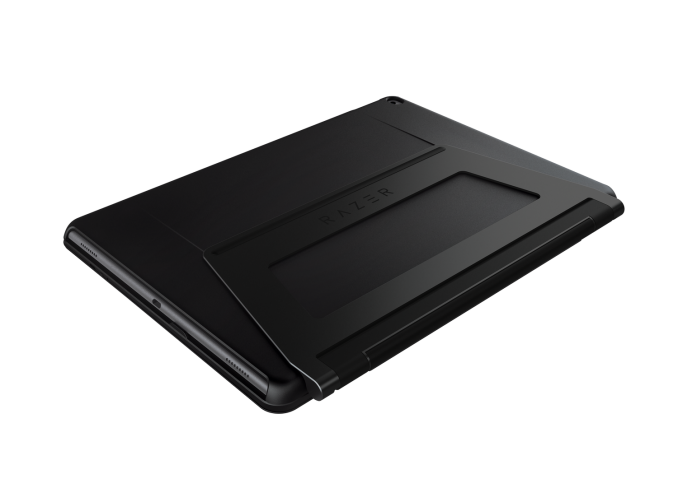








16 Comments
View All Comments
blackcrayon - Monday, July 18, 2016 - link
Funny, the original iPad was released with an optional mechanical keyboard. 6 years later, still a source of comment-section whining. It's not required, and there's little lost if you're doing some occasional typing (or maybe, MOST of what you do is type and keep your hands on the keyboard).sonicmerlin - Thursday, July 14, 2016 - link
This would be cool if the iPad had a proper file system. I don't understand why it's necessary to use such an archaic and confusing sandboxing method for files, and prevent users from having a proper file browser.damianrobertjones - Friday, July 15, 2016 - link
I would love for one of these companies to make a Surface Pro 4 keyboard.xthetenth - Friday, July 15, 2016 - link
Yeah, it seems weird to waste a high end keyboard on an iPad++ without making it available for a platform where the keyboard is an equal with the screen.yhselp - Saturday, July 16, 2016 - link
Would be cool to see those switches in a Razer laptop. I think it's about time the whole industry embrace better keyboard designs for laptops.poorimpulsectrl - Tuesday, July 19, 2016 - link
I received my Razer Keyboard Case for the iPad Pro today.What a disappointment. When I saw the various releases last week, I got really excited. I like my Zagg Slimbook iPad case, but it's a bit heavy and some of the function keys seem a bit silly (high priority for Bluetooth functions, etc.). The mechanical keyboard feel (especially in my preferred low-profile) in the Razer was also of great interest.
That's about all it does right.
The Razer is appealing, with a matte black exterior and white key backlighting (I was worried it would be a fluorescent green). It was unclear how everything was going to fit together in the initial product shots, so I was surprised to see that the keyboard is attached via flexible plastic/fabric, sort of like the Apple Smart Keyboard cover. Now I understand why it has a kickstand. There's no hinge. In addition, the plastic cover attaches a bit loosely for my taste and doesn't cover the top or bottom (sides of the iPad in landscape). When closed, the keyboard and iPad slide against each other as your hand shifts, not having the structure to stay tightly aligned.
The kickstand is annoying. When you open the case, the iPad side doesn't have the structure to stay upright, so you need to open the kickstand. This makes the total depth of the device about 50% deeper than the Zagg case. You have the length of the keyboard, then the open kickstand behind it. It's not a big deal on a table surface, but it's hardly convenient for a lap unless you have a 34" inseam (which I do, and the kickstand extends over my knees a little).
Then there's "tablet" mode. Let's say you want to take what you're working on during a meeting and hand just the screen part of your little faux laptop to your coworker? The Zagg allows you to remove the tablet case from the keyboard and hand it over. It'll even lie flat, as you'd expect from a conventional tablet case. The Razer requires you to collapse the kickstand (which to do fully, you need to press hard on both hinges or it'll stay slightly open), then disconnect the magnetic keyboard connector. After they hand it back, you'd have to open the kickstand again and adjust it to where you were. The Zagg snaps right back into the hinge where you left off, as it's attached to the keyboard firmly and directly.
In addition, there's no pivot mode where you can flip the screen over to draw with the keyboard still attached.
You'd hope that the lack of a hinge would make this a lot lighter than the Zagg. It's nearly the same at 2.16 lbs. I believe the Zagg is about 2.4.
The layout of the keyboard (something I didn't pay attention to in product shots), differs from my Macbook Pro (and Lenovos I've seen around the office), putting the up arrow annoyingly between the ?/ and the right shift. For comparison, the Zagg mirrors the MBP, making the transition between the two relatively seamless throughout a work day.
I do like the screen brightness function buttons and the style and feel of the case. The feel of the keys is exceptional, too. Snappy and springy with a nice click-feel. As I would've expected.
I haven't tested battery life. I'm sure it's fine.
Really, it just feels like Razer took their fancy new mechanical switches and rushed them into an ill-conceived product. They had an opportunity to make this a really amazing option for people who want an iPad-based sketchy-design/note taking tablet/laptoppy thing. I don't think they designed this for tablet users -- it fails at most of the configurations you'd want for an iPad and is basically a really good Bluetooth keyboard (with unfortunate key placement on those arrows).